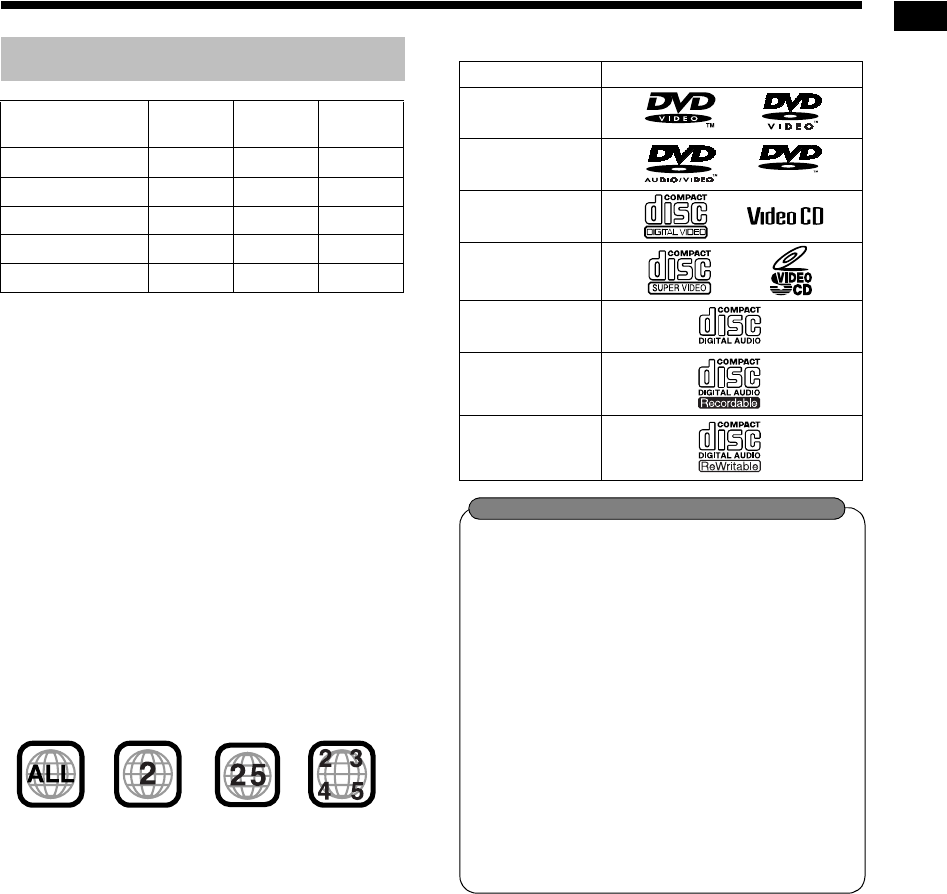
4
Introduction
• Discs should be finalized before being played back.
1 Among MP3/WMA/JPEG discs, only discs formatted
with ISO 9660 (known as UDF Bridge) are playable.
2 Only when a DVD-RW is compatible with CPRM
(Content Protection for Recordable Media), DVD VR
format can be used.
It is possible to play back finalized +R/+RW (DVD Video
Format only) discs. "DVD" lights on the front display
panel when a +R/+RW disc is loaded.
Some discs may not be played back because of their disc
characteristics, recording conditions, or damage or stains
on them.
Only sounds can be played back from the following discs:
MIX-MODE CD CD-G
CD-EXTRA CD TEXT
Region code of DVD VIDEO
DVD players and DVD VIDEOs have their own
region code numbers. This product can only play
back a DVD VIDEO recorded with the region code
number "2" (or any region code number that
includes "2") or "ALL".
If a DVD VIDEO with an improper region code
number is loaded, "REGION CODE ERROR!"
appears on the TV screen and playback cannot
start.
• On some DVD VIDEOs, DVD AUDIOs, VCDs or
SVCDs, their actual operation may be differ-
ent from what is explained in this manual.
This is due to the disc programming and disc
structure, not a malfunction of this product.
Discs you can play back:
• Playback is impossible in some cases
due to the disc characteristics, recording
condition, scratches or dirt on the disc, or
dirt or condensation on the lens.
• Before using a disc, carefully read the
cautions regarding the disc.
• This product does not support playback
or CD text display of sound files such as
MP3s.
• To play back a CD-RW or DVD-RW on
this product, erase all tracks if the CD-
RW or DVD-RW was recorded in a format
other than the format described on the
left. Using the CD-RW or DVD-RW with-
out erasing all tracks may result in dam-
age to the speakers or other parts caused
by sudden loud volume.
Discs that cannot be played back
• The following discs cannot be played back:
DVD-ROM, CD-ROM, DVD-RAM, Photo CD,
SACD, etc.
Playing back these discs will generate noise and
damage the speakers.
• Damaged discs and discs in an extraordinary
shape (other than a disc of 12 cm or 8 cm in
diameter) cannot be played back.
• JVC do not guarantee the operation and sound
quality of discs not authorized by CD-DA, which
is a CD specification.
Before playback, confirm that the disc complies
with this CD specification by checking the marks
and reading notes printed on the package.
Playable DVD/CD Types
CD-R/
CD-RW
DVD-R DVD-RW
Audio CD Playable
——
VCD/SVCD Playable ——
MP3/WMA/JPEG Playable Playable
1
Playable
1
DVD Video
—
Playable Playable
DVD VR
—
—
Playable
2
Examples:
Disc Type Mark (Logo)
DVD VIDEO
DVD AUDIO
VCD
SVCD
CD
CD-R
CD-RW
AUDIO
About CD-Rs/CD-RWs and DVD-Rs/DVD-RWs
UX-QD90[UG_UX].book Page 4 Tuesday, September 6, 2005 11:32 AM


















