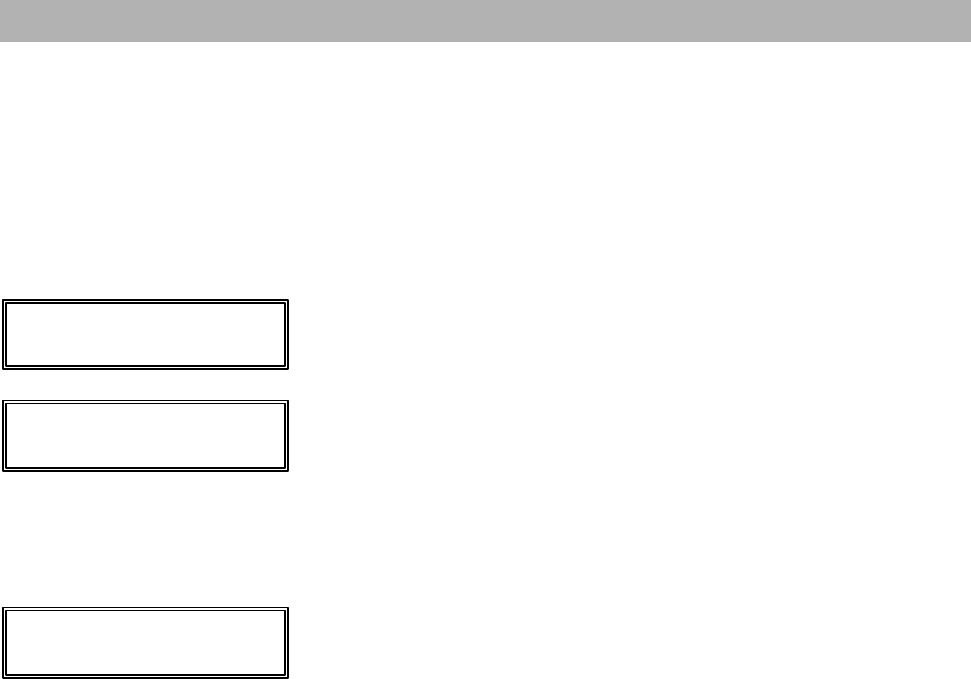
Starting up
15
Starting up
Switching on the receiver
• Connect the receiver with the battery charger/power supply unit to the
mains supply.
• Turn the on/off switch towards the right.
• Set the desired volume.
The LC display shows the software version and serial number of the
MSK 24 for approx. 1 second.
Then the LC display indicates the capacity of the battery for approx.
3 seconds.
One segment is equivalent to approx. 20% of the total capacity (2.8 Ah).
Now apply the receiving signal from the receiver system into the RF input
socket.
LC display:
• channel
• mode
• level.
Use the [TV/SAT] button to select the required mode.
Switching off the receiver
Turn the on/off switch towards the left.
Software V1.0
SN: 000222
ACCU []
CH: .02. TV
LEV: 48.5dBuV


















