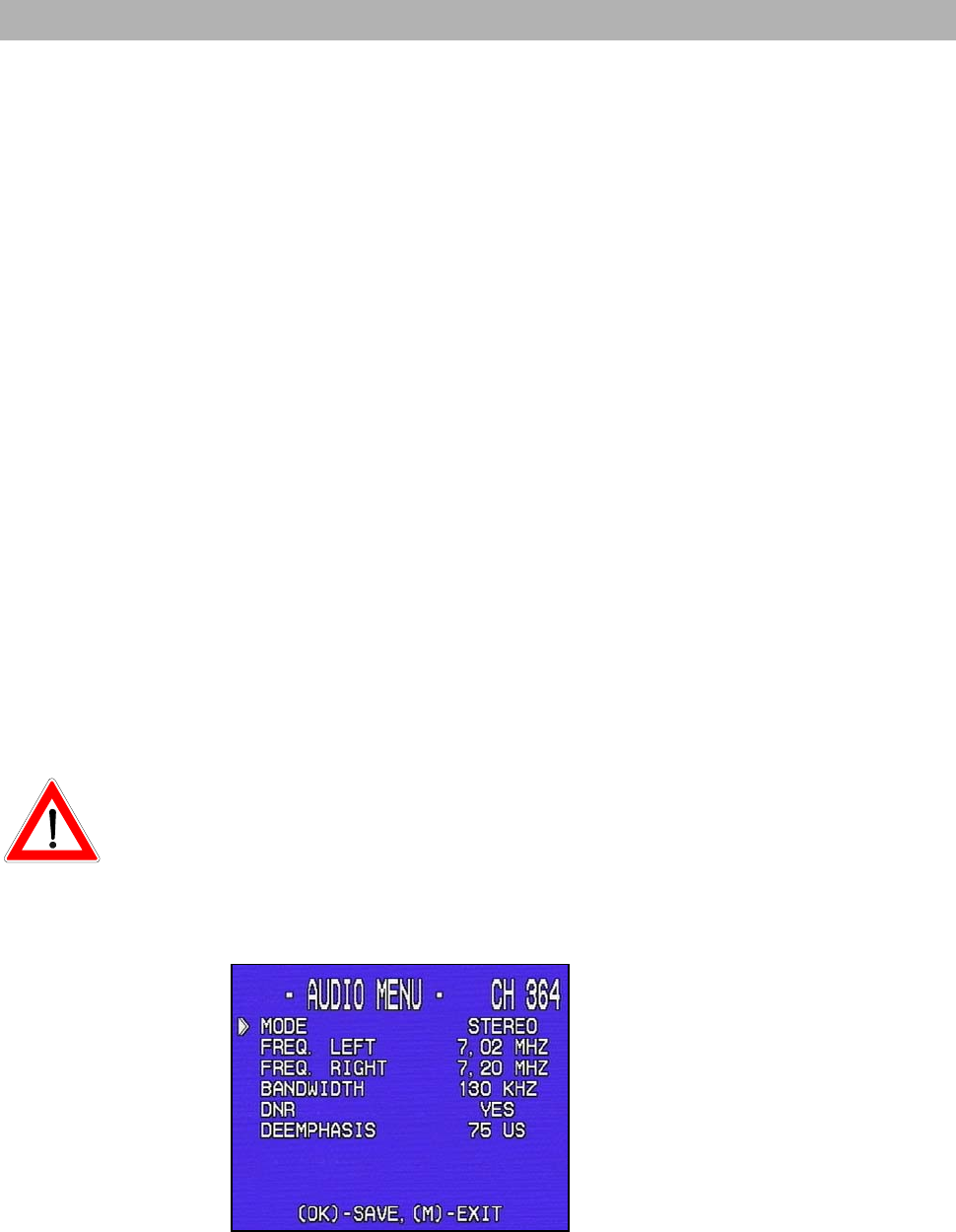
Analogue setting
Decoder
For connect of the decoder to the VCR/AUX socket, set the associated decoder
mode. Please obtain the relevant details from the decoder specifications.
With - or + you can select the respective type of modulation:
MAC, ·
·
·
·
·
·
PAL or
Canal+.
Factory presetting is "OFF."
HDP Mode
If no signal is being received in analogue mode, the receiver creates in the "OFF"
position a replacement video signal (blue screen). Because the automatic posi-
tioner HDP 160 can only analyse actual received video signal during automatic
satellite search and setting, this replacement signal must be switched off.
You can select "ON" and "OFF" with the
- or + button.
The factory presetting is „OFF“.
Start programme
The HDP should carry out the automatic alignment of the antenna with the pro-
gramme, which is indicated by the start programme and consequently the satel-
lites. You can set the programme with
- or +.
For the automatic alignment of your satellite antenna, please observe which region
you are located in and if the antenna is suitable for this region. An attached folder
is included in this manual with the frequencies and the footprints of the Astra and
HotBird satellites as well as Türksat.
Audio menu
Press the M button twice to arrive in the
audio menu. You select the subentry in
turn with the
ou buttons.
Audio mode
In the audio mode, you select the desired
sound signal with the
- or + button.
Stereo,
Mono left or
Mono right.
The initial setting is "STEREO."
45


















