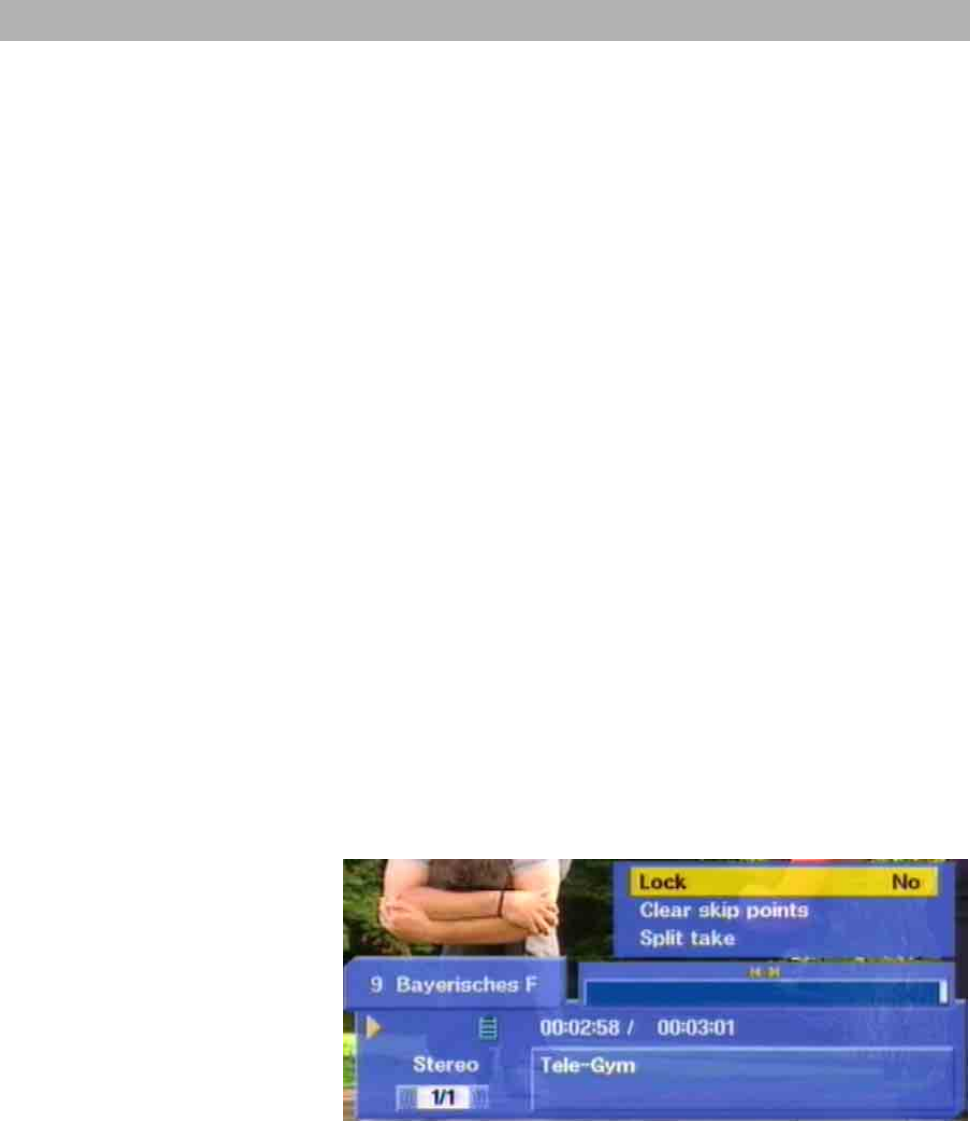
Hard Disk Recorder
51
Setting Index Marks (Skip Points)
During playback and with the control console displayed (opened with
the
or
button), index marks (skip points) can be set and can
then be displayed above the time bar by pressing the
button. This
function is used to skip specific parts of a recording (from the
beginning marker to the next end marker) during the next playback, so
as to cut adverts out of films for example.
Note: You cannot set index marks as long as the small control console pop-
up (opened with the
button) is on display. Also, you cannot set
index marks at the end of a recording!
Further control console functions can be displayed during playback.
To access them, first press the
or
button (to open the control
console), then the
button.
If there is a block of adverts at the end of your recording which you
want to remove, you must use the “Split take” function. The split
portions of the recording will be saved to the hard disk separately. You
can then delete the second part of the split (the block of adverts) from
the hard disk in the same way as you would delete any other
recording. To do this, place the time bar at the start of the last block of
adverts and execute the split by navigating to the “Split take”
command using the
buttons and confirming with
.
• Lock Yes/No Parental control
On/Off
Playback is locked
(protected by password)
• Clear skip points Clears all index marks
Recording is split
at the current position
(e.g. when recording
two programmes
one after the other)
The individual functions can be set with the arrow buttons.


















