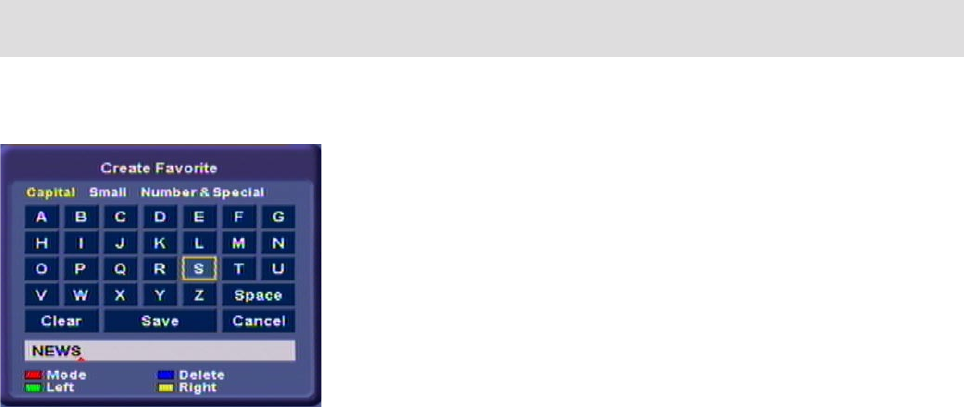
23
Operating Instructions
Language Selection - OSD
The language for the on-screen display is set as follows:
→
→ User Preference →
→ Language Setup →
→
→ English
The languages available are German, English, Italian, French, Dutch,
Polish, Spanish and Turkish.
You can now make the other possible settings:
- Subtitles language
- Audio language
- SI (Event) language
Settings are made in the same way as the OSD language.
When you have made all the settings, press
to exit the menu and
save your settings. Press
to return directly to the TV picture.
Alphanumeric Inputs
To enter the names of channels, favourites and satellites use the
on-screen keypad (shown here at the left), using the cursor keys
and
to input characters. You can switch between capitals
and small letters, and between numbers and special characters
(
key). Then place the cursor on the character you want to input.
Press
to apply the character. Press
to move one position to the
left and
to move one to the right. Press
to delete the previous
character. Once you have selected all the characters you want to enter,
select “Save” using the cursor keys and confirm your input with
.
Select “Delete” to delete completely the name you entered.


















