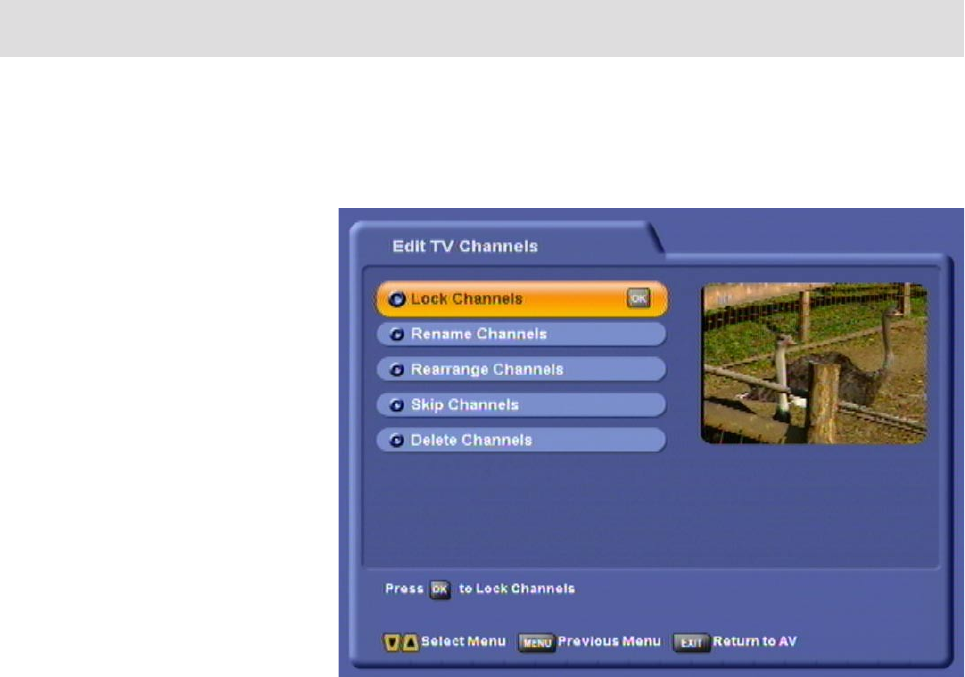
46
TV Channel List
Press
to access the “Edit TV Channels” menu. The following display
appears:
Organise Channels
Select the channel you want to lock using the cursor buttons
(
) and press
to activate the lock. Press
again to
unlock the channel.
You can also sort the channels first, according to the following criteria:
• by satellite (
button)
• by Favourite list (
button)
• alphabetically or numerically (
button)
Select the sort order you want to apply using the
buttons and
confirm with
.
Lock Channels
Select the channel you want to rename using the cursor buttons
(
) and press
to activate the on-screen keypad. You can
now rename the channel as you want, applying the method described
in the “Alphanumeric Inputs” section.
You can also sort the channels first, according to the following criteria:
• by satellite (
button)
Rename Channels


















