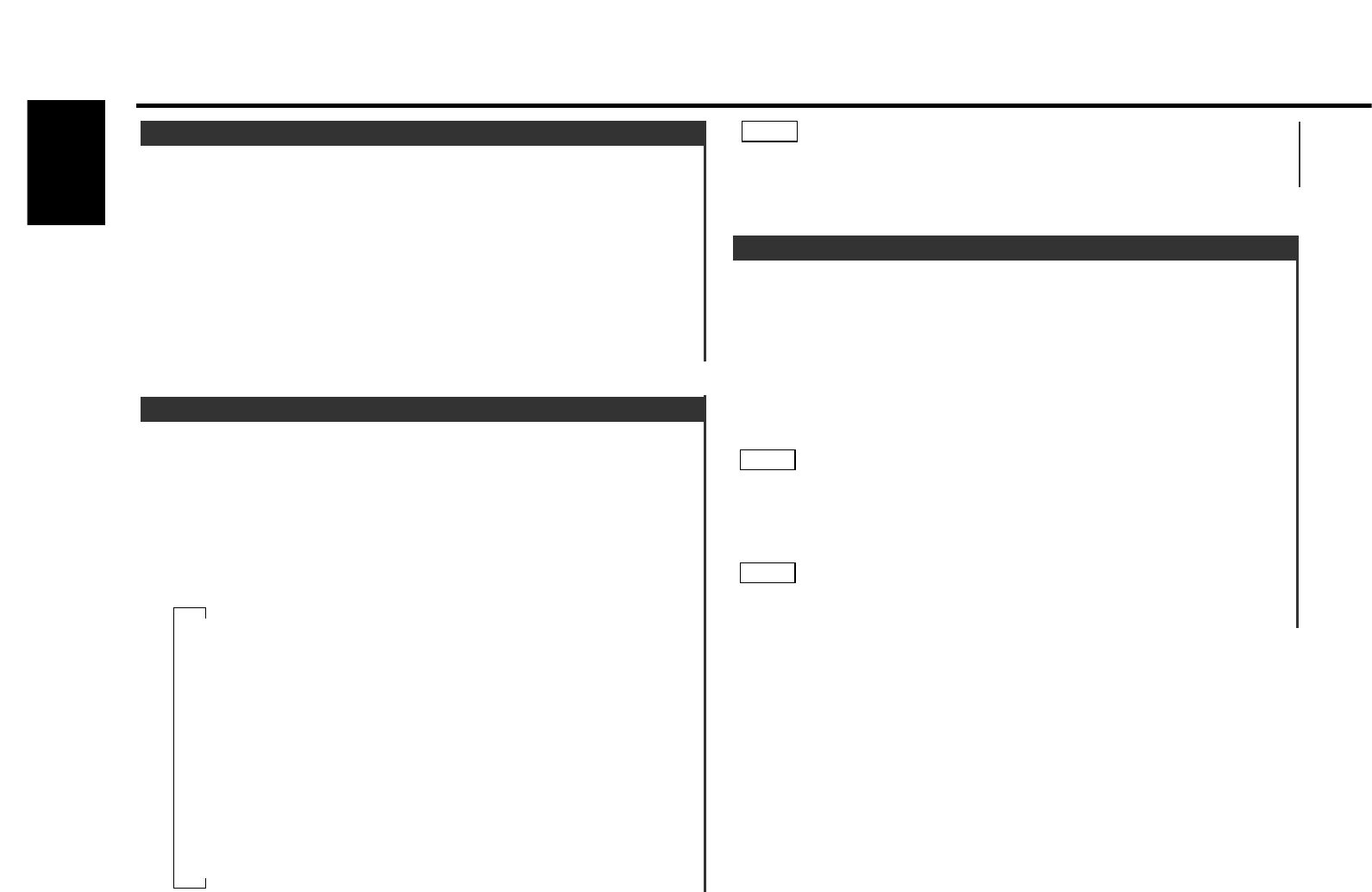
DSP/Graphic Equalizer features
— 20 —
English
If you make no button operation for 10 seconds, the DSP control
mode is automatically canceled.
NOTE
A DSP is a device which uses digital control to correct the
audio signal and produce sound effects that can compensate
for thesmall passenger compartment of a vehicle.
The DSP indicator lights up when the DSP is on.
Turning the DSP On:
Press the DSP button.
"DSP On" is displayed and the DSP indicator lights up once the
DSP is turned on.
Turning the DSP Off:
Press the DSP button for at least one second.
DSP (Digital Signal Processor)
This function reproduces many different virtual sound fields
such as of a concert hall within a vehicle.
Switching the Sound Field Control:
Press the DSP button. "DSP CTRL" is displayed once the DSP
control mode is entered.
The DSP indicator blinks during the DSP control mode.
Each time you press the DSP button, the sound field control
switches as follows;
""Stadium"
"Concert Hall"
"Club Disco"
"Church"
"Listening"
Bypass"
▼
▼
▼
▼
▼
▼
Recreates the gree and full sound of a large
stadium.
Reproduces a larger space inside the vehicle to
recreate the live feel of a concert arena.
Fully reproduces the lively beat sound of a small
disco club.
Reproduces the reverberation effects of a
traditional European cathedral.
Faithfully reproduces the source under optimum
acoustic conditions as in a living room.
Outputs the sound source as-is without added
effects.
2
1
Sound Field Control
This mode allows you to call up the preset equalizer curves,
adjust the graphic equalizer, make the setting of the spectrum
analyzer, and so on.
Turning the Graphic Equalizer Mode On:
Press the EQ button.
"EQ CTRL" is displayed once the Graphic equalizer mode is
entered.
the EQ indicator starts blinking when the Graphic equalizer
mode is entered.
Be sure to turn the GraphicEqualizer mode on when performing
the operations described below in the Graphic Equalizer features.
Turning the Graphic Equalizer Mode Off:
Press the EQ button for at least one second.
If you make no button operation for 10 seconds, the Graphic
equalizer mode is automatically canceled.
NOTE
NOTE
Graphic Equalizer


















