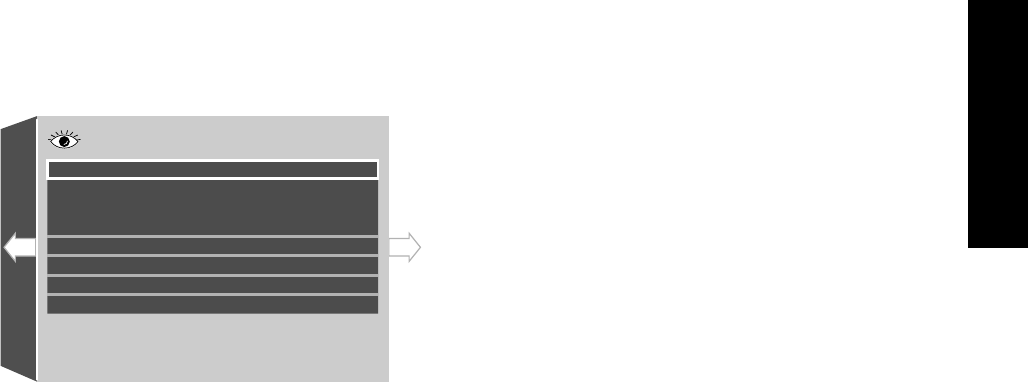
Settings
17
Chapter 2: Various Setups
"Digital Audio PCM Down Conversion" Setting
§
¶ Switches on/off the down-sampling conversion
for the digital signal output with a high sampling
rate.
"Digital Audio Dolby Digital" Setting §
¶ Sets the Dolby Digital output.
"Digital Audio DTS" Setting ¶
¶ Sets the DTS output.
"Digital Audio MPEG" Setting •
¶ Sets the MPEG output.
"Speaker Setting" •
¶ This setting is required when the 6CH. OUTPUT
jacks of the player is used in system connection.
"Audio During Search" Setting ¤
¶ Switches on/off the audio during search.
"Dynamic Range Control" Setting ¤
¶ Switches the dynamic range control function.
"Audio Filter" Setting ‹
¶ Sets the audio filters for protecting the connected
speakers.
When "VISUAL" is selected in "SET UP
MENU":
Select "VISUAL" when you want to change the
language used to display the menu screens, language
use in menus on the disc, audio language, subtitle
language, etc.
Also select "VISUAL" to set the still mode, FL mode,
video format conversion system or TV SCART
connector output signals.
EXIT
MENU
Disc Menu Language
Audio Language
Subtitle Language
Still Mode
FL Mode
SCART Output Select
NTSC = PAL
Player Menu Language
VISUAL
7
English
7
English
7
English
7
Auto
7
English
7
On
7
Brightness
7
Composit
¶ The "NTSC = PAL" and "SCART Output
Select" settings are not displayed in certain
countries and areas.
"Player Menu Language" Setting ›
¶ Sets the language used to display the menu
screens of the player.
"Disc Menu Language" Setting ›
¶ Sets the language used to display the menu screens
of the disc.
"Audio Language" Setting fi
¶ Sets the language of the disc audio.
"Subtitle Language" Setting fl
¶ Sets the language of the disc subtitles.
"Still Mode" Setting fl
¶ Reduces blur in still images.
"FL Mode" Setting ‡
¶ Sets the brightness of the FL display. (on the
player front panel.)
"NTSC = PAL" Setting °
¶ Switches if the signal from an NTSC format disc
is to be converted into PAL or not.
"SCART Output Select" Setting °
¶ Switches the output signals from the TV SCART
connector of the player.


















