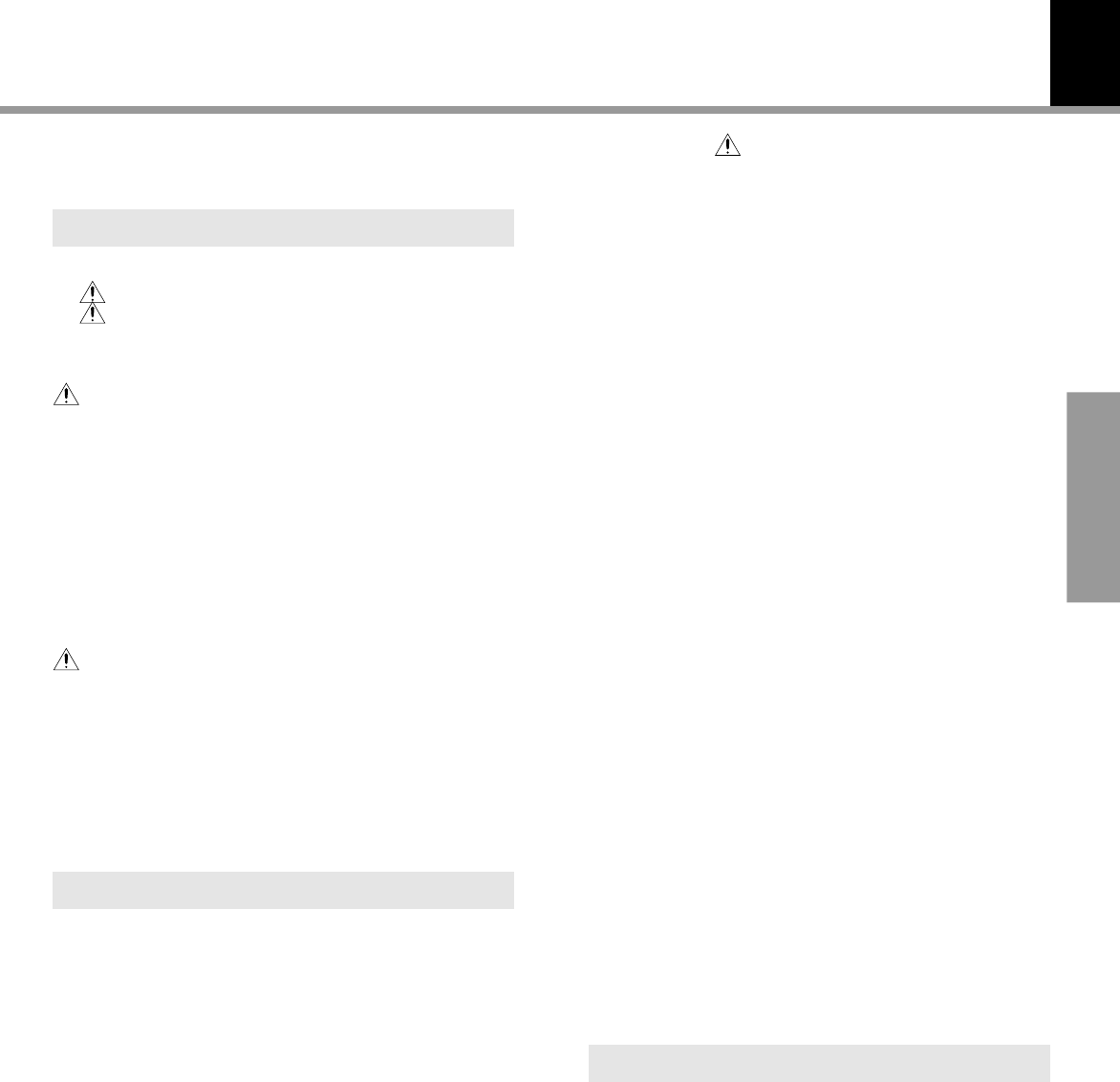
3
Preparations
DVR-605/DVR-6100/DVR-6100K (EN)
Knowledge
Contents
Preparations
Operations
Caution : Read the pages marked carefully to ensure safe operation.
Introduction ...................................................................................... 2
Before applying power ..................................................... 2
Safety precautions............................................................. 2
Accessories ............................................................................... 4
CHANNEL SPACE setting (Except for the U.S.A., Canada,
U.K., Europe and Australia)............................................... 4
IMPORTANT SAFEGUARDS .................................................... 5
Special features .............................................................................. 7
Reference ......................................................................................... 7
Maintenance .................................................................................... 8
Discs information ............................................................................ 9
Types of playable discs ........................................................... 9
Unplayable discs ...................................................................... 9
Icons on the DVD discs............................................................ 9
Region codes ................................................................................. 10
Region codes in the world .................................................... 10
Examples of TV screen display of each video format...... 10
Video formats ................................................................................. 11
Video formats of DVD discs that can be played on this unit......
11
System Connections .............................................................. 12
Loudspeakers .......................................................................... 12
AM loop antenna .................................................................... 13
FM antenna .............................................................................. 13
Connecting to a TV ................................................................. 14
Connecting to a Satellite Tuner ........................................... 14
Connecting to Audio video equipments ............................. 15
Connecting a Camcorder or Video game machine........... 15
Controls and indicators................................................................ 16
Operation of remote control unit ................................................ 17
Let's put out some sound ............................................................. 18
Basic use method ................................................................... 18
Changing the Tone .................................................................. 19
Dimmer ............................................................................................ 20
Receiving broadcast station ....................................................... 21
Storing the broadcast stations (one-by-one presetting) . 22
Using RDS function (for Europe and U.K. only) ................. 23
PTY function (for Europe and U.K. only) ............................. 24
Progressive Scan (for US and Canada only) ............................ 25
Playback of disc ............................................................................ 26
Basic play ................................................................................ 26
Disc playback features.......................................................... 27
Using the On-screen banner display ......................................... 28
Selecting a Title ...................................................................... 29
Selecting a Chapter or Track................................................ 29
Changing the Audio Language ............................................. 30
Changing the Subtitle Language.......................................... 30
Changing the Camera angle ................................................. 31
Using IntroScan function ...................................................... 31
Using Bookmarks ................................................................... 32
Repeat play .............................................................................. 33
A-B Repeat play ...................................................................... 33
Random play ............................................................................ 34
Program play .................................................................................. 35
Menu playback .............................................................................. 37
Hierarchical structure of VCD menus ................................. 37
Examples of operation keys and indications used during
VCD playback .................................................................... 37
Playback without using the menu playback function (In case
of a P.B.C.-compatible VCD) (To P.B.C. On or Off) .............
38
Enjoying karaoke singing (DVR-6100K only)............................ 39
Selecting the Audio channel ................................................ 39
Controlling the key of the music (KEY CONTROL) ............ 39
Adjust the ECHO level ............................................................ 40
HIT MASTER function ........................................................... 40
MP3 function .................................................................................. 41
Guidance of MP3 .................................................................... 41
Playing back MP3................................................................... 42
Selecting MP3 files ................................................................ 43
MP3 Repeat play ..................................................................... 44
MP3 Random play ................................................................... 44
MP3 Program play .................................................................. 45
Set Up functions ............................................................................ 46
Set up menu ............................................................................. 46
Select Audio Language ......................................................... 47
Select Subtitle Language ...................................................... 47
Select Menu Language.......................................................... 48
Select Rating ........................................................................... 48
Password ................................................................................. 49
TV aspect.................................................................................. 51
Setting up Listen mode................................................................. 52
What are Listen modes? ........................................................ 52
To set the LISTEN mode manually ....................................... 53
Speaker setting ............................................................................. 54
Level setting using a music source..................................... 56
Changing the INPUT MODE ......................................................... 56
Control of a different device with the accessory remote
controller.................................................................................. 57
Register the setup codes for your audio and video.......... 57
Operating other devices ........................................................ 57
Setup code table (except for U.S.A. and Canada) ............ 58
Setup code table (for U.S.A. and Canada only) ................. 59
Keys which can be used to operate connected devices 63
Knowledge ..................................................................................... 64
DVD menu language code list .............................................. 64
In case of difficulty ....................................................................... 65
Specifications................................................................................ 68


















