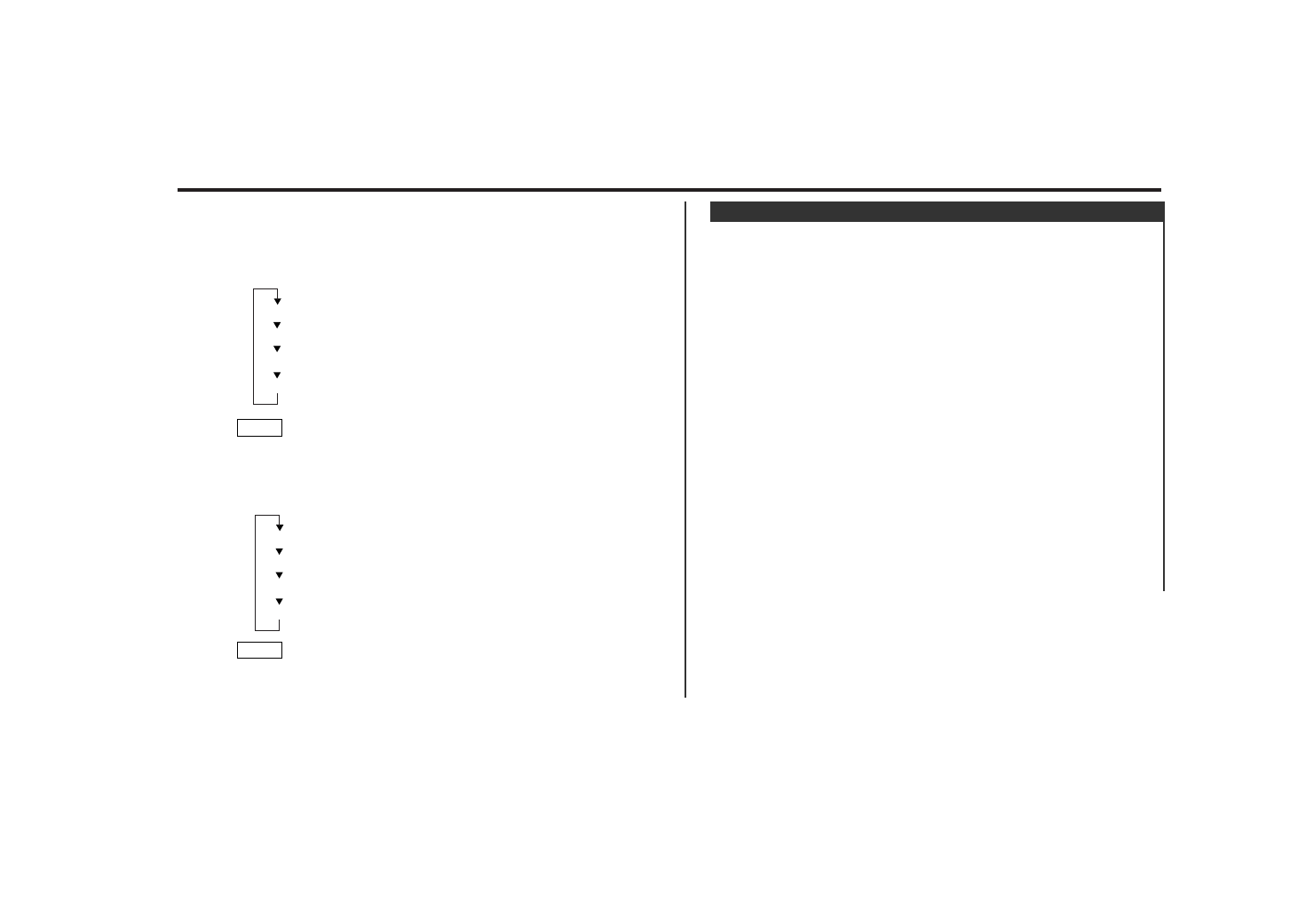
— 65 —
3Pausing and Restarting Disc Play
•Press the Joystick to make the disc pause.
•Press the Joystick to start play again.
3Track Search
•Move the Joystick to left side to search through the tracks
backwards.
•Move the Joystick to right side to search through the tracks
forwards.
3Disc Search
•Move the Joystick to back side to search through the discs
backwards.
•Move the Joystick to front side to search through the discs
forwards.
3Direct Track Search
Press the [ 0 ] - [ 9 ] buttons and enter the track number.
Move the Joystick to right or left side to start the track search.
3Direct Disc Search
Press the [ 0 ] - [ 9 ] buttons and enter the disc number.
Move the Joystick to front or back side to start the disc search.
2
1
2
1
External Disc Control Function< AUD position >
3Switching the Time Display for Disc(Monitor)
Press the [ 9 ] button.
Each time you press the [ 9 ] button, the time display during disc
play switches as follows:
DVD
• The chapter time is not displayed depending on software.
• When the ACC is turned ON/OFF the Monitor Time Display
returns to the original setting.
VCD/CD
When the ACC is turned ON/OFF the Monitor Time Display returns
to the original setting.
NOTE
T-:Remaining time of track
D-:Remaining time of entire disc
T:Track time
D:Disc time
NOTE
C-:Remaining time of chapter
T-:Remaining time of title
C:Chapter time
T:Title time


















