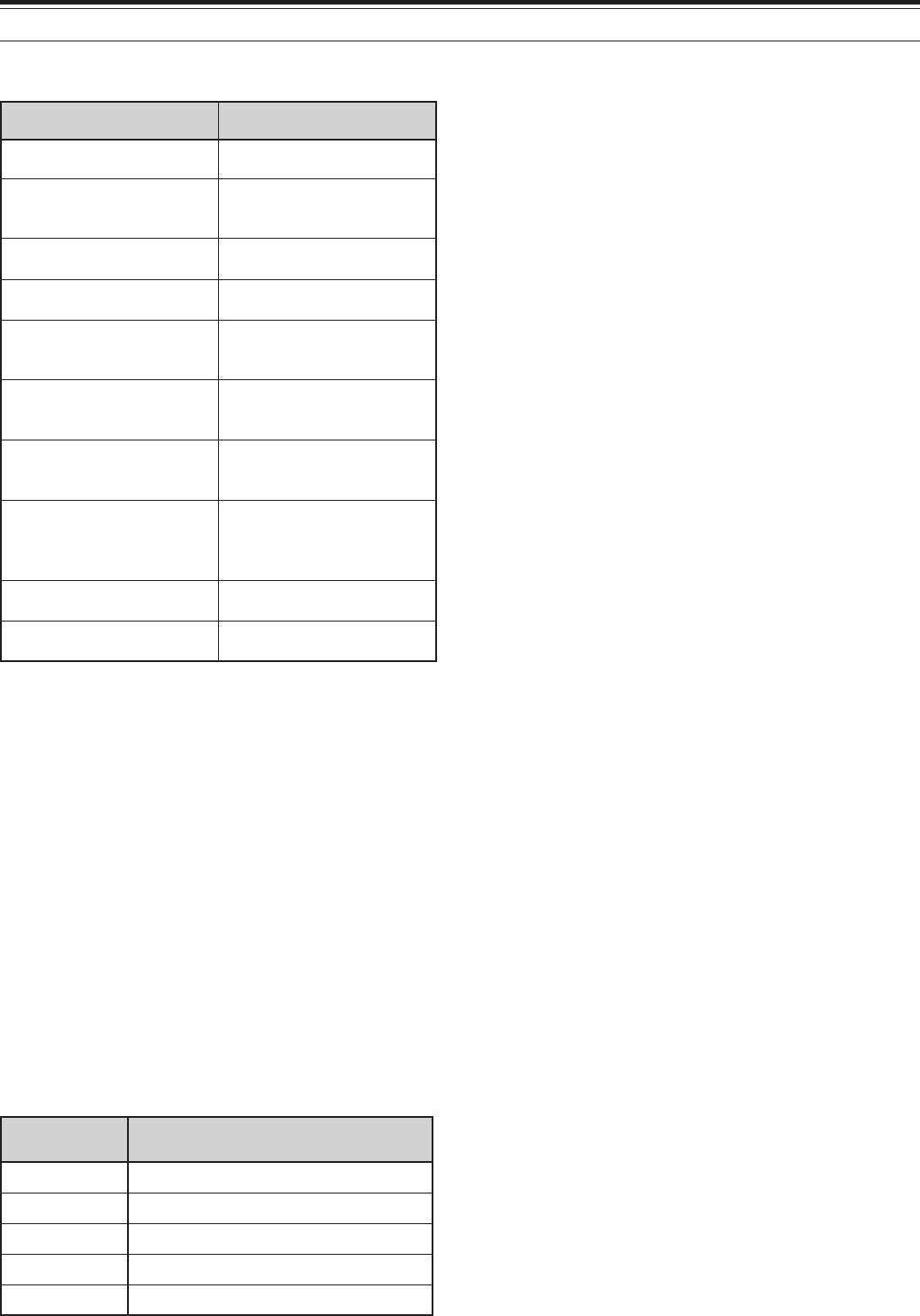
75
15 OPERATOR CONVENIENCES
The transceiver also generates the following warning,
confirmation, and malfunction beeps.
speeB snaemtitahW
peebtrohsdehctiphgihA.desserpsiyekdilavA
peebgnoldehctiphgihA
,detpeccasiyrtneyeKA
enutTAro,stratsnacS
.detelpmocsah
peebtrohsdehctipwolA
sinoitarepodilavninA
.demrofrep
edocesroMni”LU“
tiucricLLPlanretniehT
.detcetedsisutatskcolnu
edocesroMni”S“
ebtonnacenuTotuAWC
dilavninaro,detelpmoc
.deretnesiycneuqerf
edocesroMni”5“
ebtonnacenuTTA
ehtnihtiwdetelpmoc
.emitdeificeps
edocesroMni”RWS“
ootsiRWSs’annetnaehT
ot)1:01revo(hgih
.enuTTAmrofrep
edocesroMni”KCEHC“
OPAehterofebetunim1
noitcnuf)ffOrewoPotuA(
reviecsnartehtsehctiws
.FFO
edocesroMni”TB“
WCarofgnitiaW
.dedrocerebotegassem
edocesroMni”RA“
egassemtnerrucehT
.llufsiyromem
CALL CHANNEL
A CALL channel is a frequency that is often used
when looking for a station with which to make contact
in FM mode. Each frequency band (HF, 50 MHz,
144 MHz, 430/ 440 MHz, and 1.2 GHz) has one
CALL channel. The default CALL frequencies are
shown below.
To recall the CALL channel:
1 Press [CALL/ C.IN].
2 Press [CALL/ C.IN] again to return to the previous
operating frequency.
To revise the default CALL channel frequency:
1 Select a new CALL frequency and operating mode
on the VFO.
2 Press [FUNC], [CALL/ C.IN] to copy the new
frequency and mode to the CALL channel.
dnaB
lennahCLLACtluafeD
edoMdnaycneuqerf
FHMF/zHM06.92
zHM05MF/zHM00.15
zHM441MF/zHM00.441
zHM044/034zHM00.034
1
zHM00.044,
2
MF/
zHG2.1MF/zHM00.0421
1
All E-types
2
K-type
DISPLAY
BRIGHTNESS
The brightness of the LCD display can be selected
from OFF, and 1 to 4 by accessing Menu No. 00.
1 Press [MENU], then turn the MULTI/ CH control to
access Menu No. 00.
2 Press [+]/ [–] to select OFF, 1, 2, 3, or 4.
3 Press [MENU] to store the setting and exit Menu
mode.
CONTRAST
The contrast of the LCD dot-matrix display can be
selected from 1 to 16 by accessing Menu No. 59.
1 Press [MENU], then turn the MULTI/ CH control to
access Menu No. 59.
2 Press [+]/ [–] to select an appropriate contrast
from 1 to 16.
3 Press [MENU] to store the setting and exit Menu
mode.
KEY ILLUMINATION
The front panel key illumination can be switched ON
or OFF.
1 Press [MENU], then turn the MULTI/ CH control to
access Menu No. 01.
2 Press [+]/ [–] to select ON or OFF.
3 Press [MENU] to store the setting and exit Menu
mode.
DTMF
MANUAL DTMF DIALING
If you have an optional MC-52DM microphone, you
can send DTMF tones while you are transmitting.
To send a series of DTMF tones:
1 Press Mic [PTT] or [SEND] on the front panel.
2 Press the desired DTMF keys to transmit.
• DTMF tones are monitored through the speaker.
3 Release Mic [PTT] or press [SEND] on the front
panel to return to receive mode.
DTMF MEMORY
■ Entering DTMF tones
The transceiver has 10 DTMF Memory Channels.
Each channel can store a series of 16 DTMF tones.
You can also name each DTMF entry using a
maximum of 8 alpha-numeric characters.
1 Press [MENU], then turn the MULTI/ CH control to
access Menu No. 45.
2 Press [SUB] to access Menu No. 45A.
3 Press [SUB] again to enter DTMF Memory
Channel mode.


















