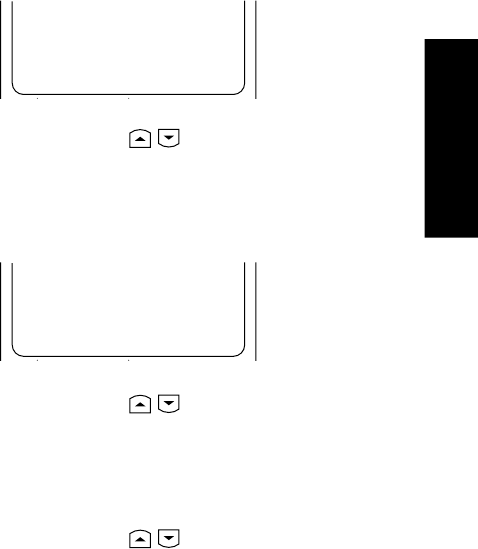
11
Using Receiver
How Do I Adjust the Sound?
Adjusting the Tone (Only in STEREO mode with THX mode Off)
The Tone control adjusts the bass and treble tone of your front speakers
manually. In addition to setting Bass and Treble tone adjustment values,
you can completely bypass the tone control circuitry for a purer sound.
1. Press the SOUND button on Remote Control unit repeatedly until
Tone = Off or On is displayed.
On or Off refers to the current setting status.
2. Press the LCD cursor up/down (
/ ) button on Remote Control
unit to select Tone = On (or Off if desired so).
3. When On is selected above and the SOUND button or Next button is
pressed again, the Bass setting menu appears.
When Off is selected above, the Loudness setting menu appears.
4. Press the LCD cursor up/down (
/ ) button on Remote Control
unit to select the desired tone level.
Adjust in the range from +10 to -10.
5. Press the Next button (LCD function button 2).
6. The Treble setting menu appears.
7. Press the LCD cursor up/down (
/ ) button on Remote Control
unit to select the desired tone level.
Adjust in the range from +10 to -10.
8. To exit from setting, press the Home button (LCD function button 1).
Sound
Tone = Off
Home Next
Sound
Bass = +10
Home Next


















