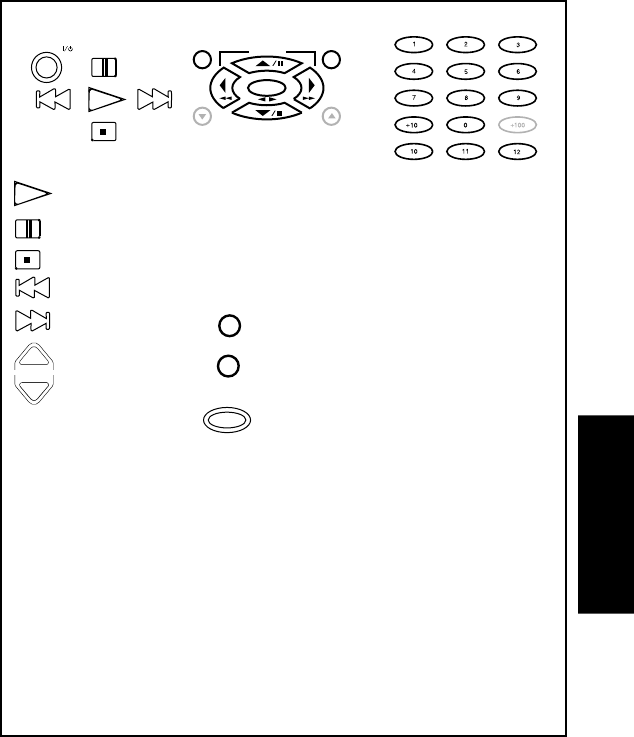
63
Button Layout
REPEAT RANDOM INPUT SEL.
TV SELECT DISPLAY SELECT
THEME FAVORITE
EXIT
LAST CHANNEL
AUDIO
INFO.
STATUS MULTI ZONE ZONE A/B
Numeric buttons
(0 to 9, +10)
Use with F.SHIFT
button :
3 : Input select
AV POWER
TITLE/GUIDE
MENU
TUNING
BAND
ENTER
AUTO/MONO
RETURN
/PAGE
OSD
/PAGE
Display buttons
01 : Thumb Up
02 : Thumb Down
03 : Jump
04 : Inst. Replay
05 : Quick Skip
06 : Exit
Display buttons
07 - 11 : Extend1 - 5
VCR Operation
ENTER : Enter
5 : Cursor Up
∞ : Cursor Down
2 : Cursor Left
3 : Cursor Right
MENU
: Menu
TITLE/GUIDE
: Guide
REC
REC : Record
: Play
: Pause
: Stop
: F Rewind
: F. Forward
+
Ch
:
Channel (Up)
-
Ch
:
Channel (Down)
There may be certain devices which cannot be remote controlled by it.


















