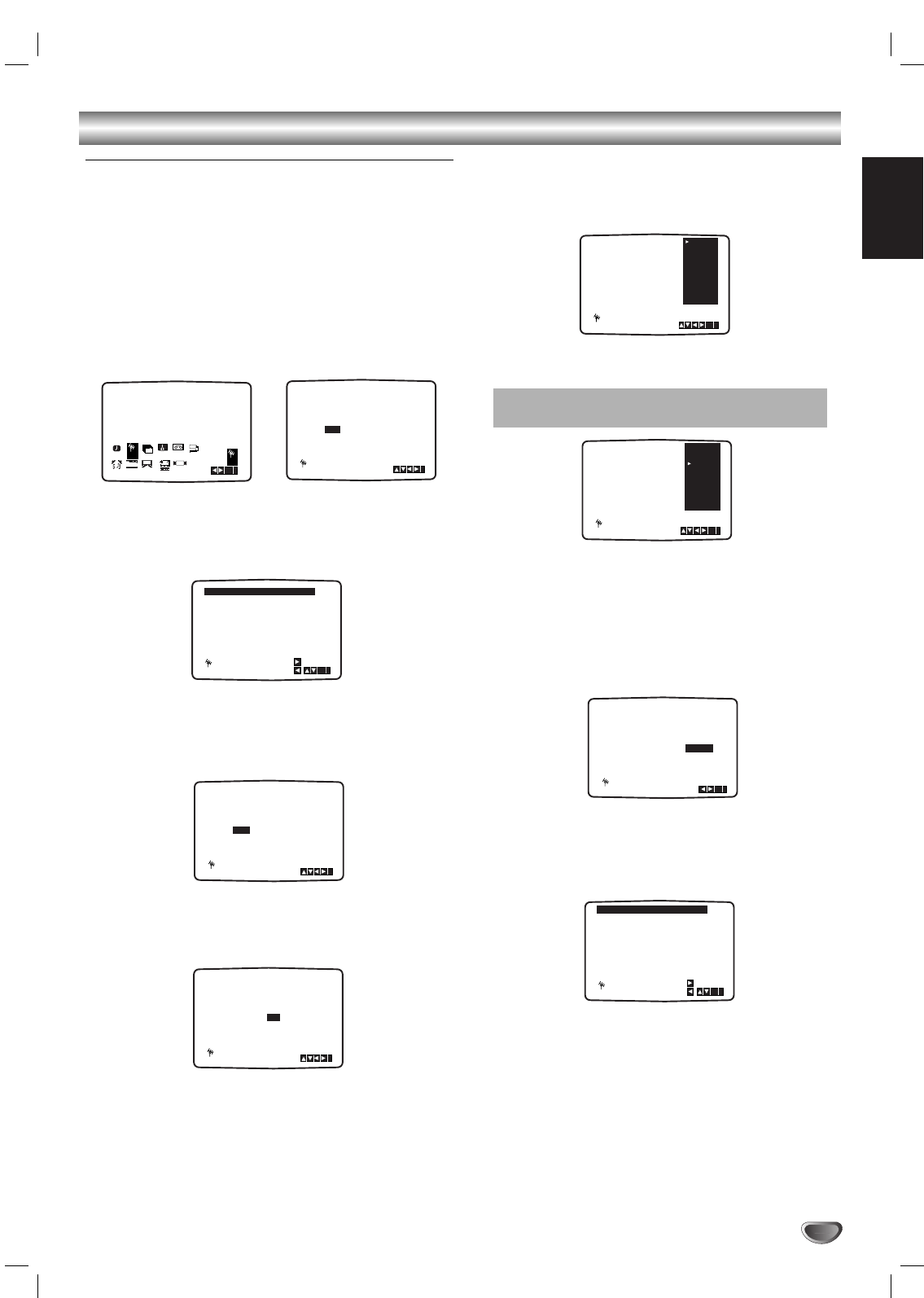
English
15
Before Operation - VCR part
Tuning in TV Stations Manually
In certain areas of the country broadcast signals may be
too weak for your VCR’s automatic tuning process to find
or assign TV stations correctly.
You must tune in these weaker broadcast stations
manually in order for your VCR to store them.
1
Press SYSTEM MENU.
The main menu will appear on the TV screen. Press 1 or
2 to select the PR SET.
Press OK.
2
Press SYSTEM MENU.
The station table will appear.
Press 3 or 4 to select the programme number that you
want to tune (for example, PR 09).
3
Press OK.
Enter the channel number of station that you want to
tune with the numbered buttons or use 3 or 4 to
find the required station.
4
Searching will stop when it locates a stations.
Press 2 to select MFT.
Control the fine tuning of the station by using 3 or 4.
5
Press 2 to select STATION so that you may name
your TV station.
Press OK.
The TV station name list will appear.
6
Use D or E to select a station name from the list.
Press OK to select it.
7
You can change a TV station name manually rather than
using the “standard” names.
Press
G.
Use 3 or 4 to select letters and numbers for the
new station name.
Use 1 or 2 to move back and forth between
characters.
Press OK.
8
Press SYSTEM MENU, confirm the station placement.
Press SYSTEM MENU again.
Your new TV station has now been tuned into your VCR.
If you wish to manually tune other stations repeat stages
1 - 8.
11
12
13
14
15
- - - - - - - - -
- - - - - - - - -
- - - - - - - - -
- - - - - - - - -
- - - - - - - - -
- - - - - - - - -
- - - - - - - - -
09 C10 00 ITV
16
10
OK
i
,DELETE :
MOVE :
P
SET
R
PR CH MFT
STATION
C09 00
C10
ITV
i
OK
P
SET
R
PR CH MFT
09 00
P
SET
R
C10
i
OK
BBC2
ITV
ANGLI
BORDE
CH TV
WEST
GRANA
BBC1
If your station name isn’t on the list do not press
OK, but go to stage 7.
PR CH MFT
09 00
P
SET
R
C10
i
OK
BBC2
ITV
ANGLI
BORDE
CH TV
WEST
GRANA
BBC1
PR CH STATION
09 00
C10
MFT
i
P
SET
R
- - - -
i
PR CH STATION
09 - - - - - -
MFT
P
SET
R
C - -
i
02 C03 00 PR-02
03 C04 00 PR-03
04 C05 00 PR-04
05 C06 00 PR-05
06 C07 00 PR-06
07 C08 00 PR-07
08 C09 00 PR-08
01 C02 00 PR-01
OK
i
,DELETE :
MOVE :
P
SET
R
PR CH MFT STATION
01 00
C 02
P
SET
R
PR-01
i
REC
OK
i
SYS-
Dr.
VCR
Pr-12
ACMS
12
TIME
DATE
P
SET
R
P
SET
R
TEM
OSD
ON
OFF
OSD
f
16:9
4:3
OPR
NIC
AUDIO


















