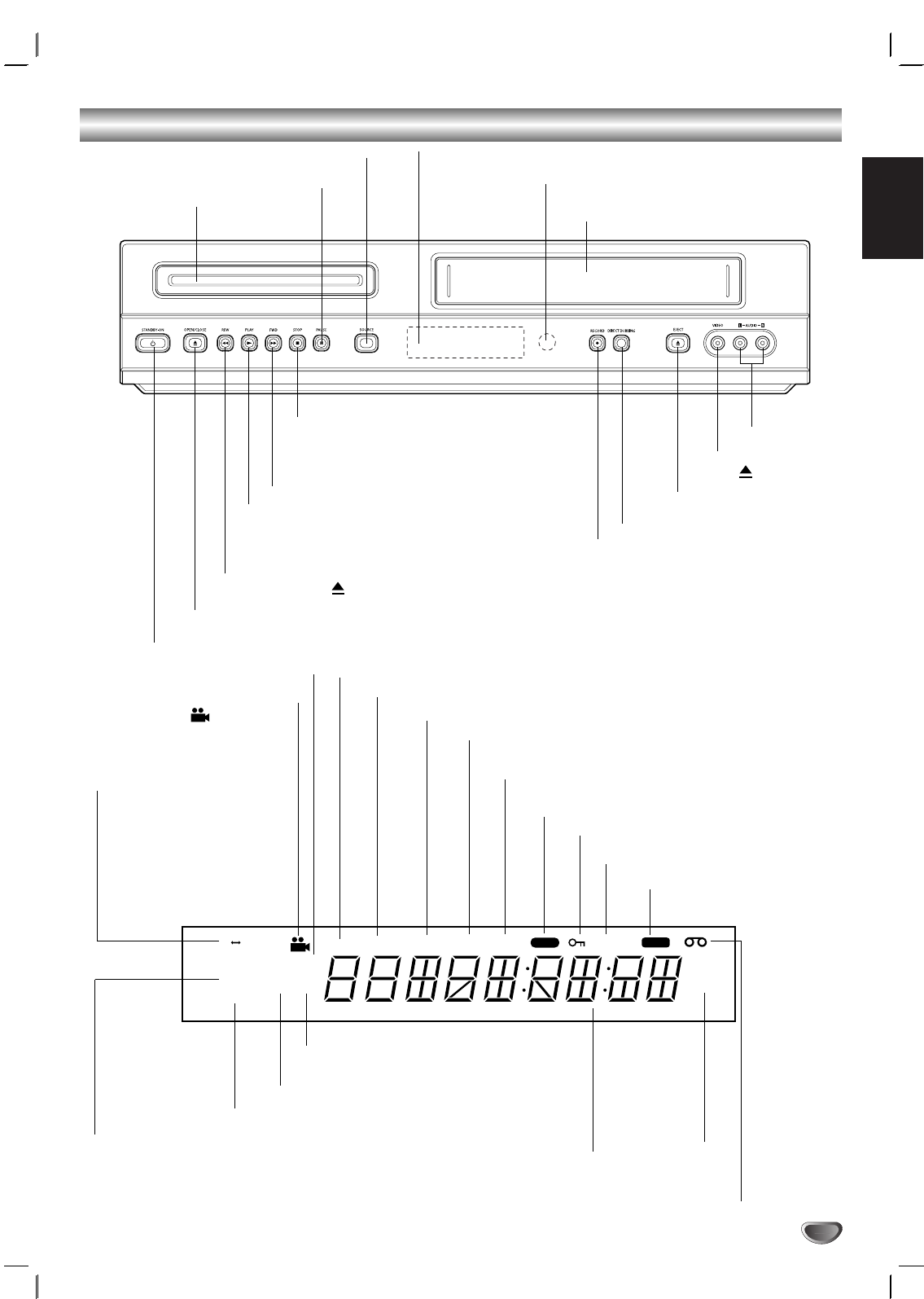
English
7
Front Panel and Display Window
Forward Skip/Scan/Fast-Forward
Go to NEXT chapter/track.Press and hold for
two seconds for a fast forward search.
Winds the tape forwards.
Reverse Skip/Scan, Rewind
Go to beginning of current chapter/track or to
PREVIOUS chapter/track. Press and hold for two
seconds for a fast reverse search.
Rewinds the tape.
Tape Compartment
PLAY (
NN
) Starts playback.
STOP (
xx
) Stops playback.
DVD OPEN/CLOSE ( )
Opens or closes the disc tray.
EJECT ( )
Tape Eject.
VCR Record
DVD to VCR copy
Display window
Shows the current status of the unit.
SOURCE
DVD/VCR Selector
PAUSE(
\\ \\
)
Pause palyback
temporarily/ frame-
by-frame playback.
Video IN Jack
Audio IN
(L/R) Jacks
Disc Tray
Insert a disc here.
POWER
Switches the unit to ON or OFF.
CDRECTIMERVCRCHP/TRKTITLEPROG.
AB
SP
LP
DVD
VCD
ST
HI-FIREC
MP3
PR
ALL
BIL
ANGLE active.
MP3 MP3 disc inserted.
ST Indicates a stereo broadcast is being received.
DVD DVD
inserted.
VCD Video CD
inserted
CD Audio CD
inserted.
A
y B
Indicates A-B repeat mode.
ALL
Indicates repeat all mode.
BIL Indicates when a BILINGUAL broadcast is
being received.
A cassette is in the VCR deck.
SP LP
Displays the
recording and
playback speed.
HI-FI Indicates the unit is playing
back a tape recorded in Hi-Fi.
Indicates total playing time, elapsed time, or current deck status
(Playback, Pause, etc).
PR DVD+VCR is tuned to Channel XX.
TITLE Indicates current title number.
CHP/TRK Indicates current chapter or track number.
VCR DVD+VCR functions are available and channels are selected
at DVD+VCR.
TIMER DVD+VCR is in timer recording or a timer
recording is programmed.
REC DVD+VCR is Recording.
PROG. Programmed playback active.
CDREC DVD to VCR copy is in progress.
Remote Sensor
Point the remote control here.
Child Lock is engaged.


















