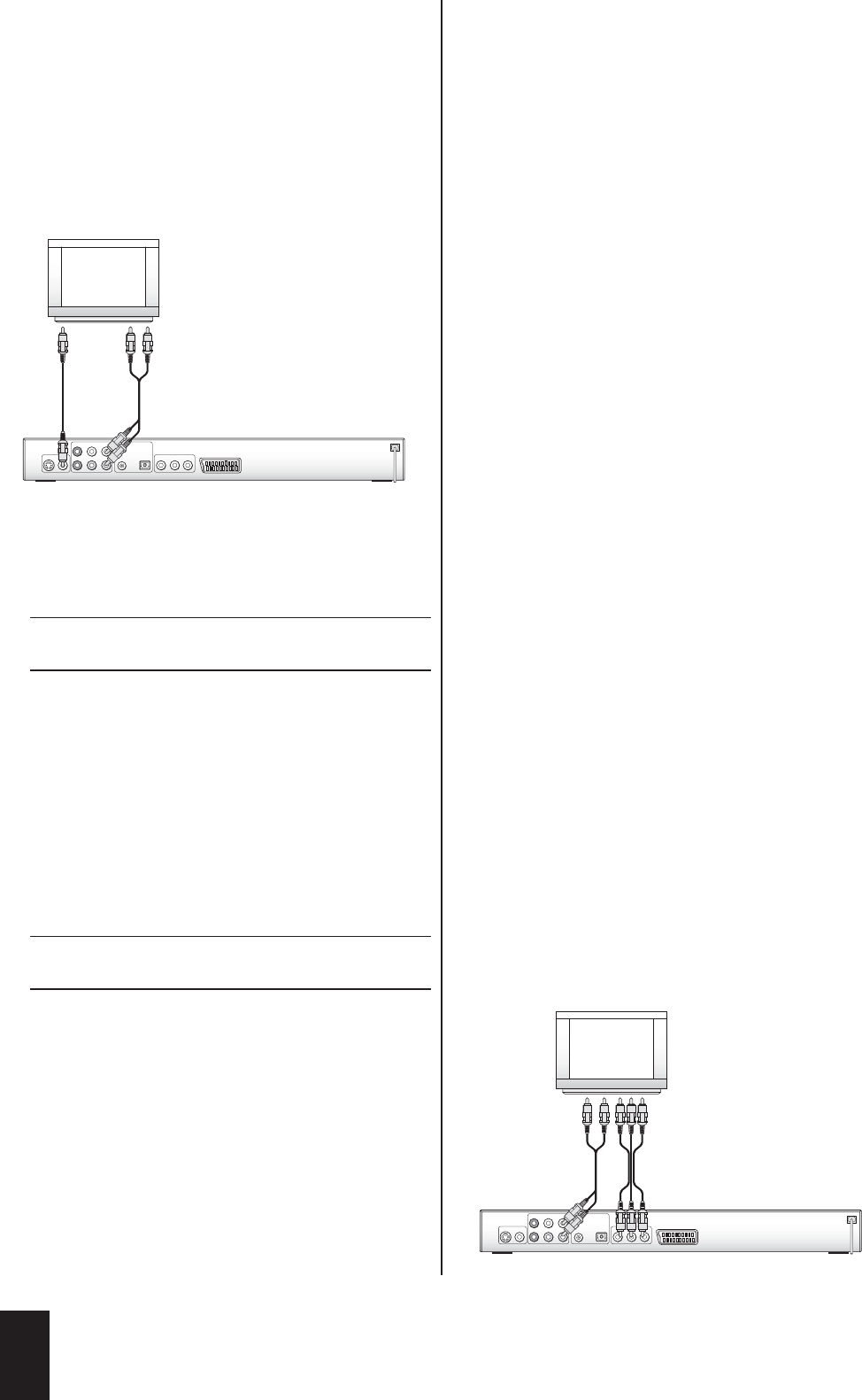
4 Insert the second white plug of the audio/video
RCA cable into the RCA socket for the left chan-
nel on the television.
5 Insert the red plug of the audio/video RCA cable into
the RCA socket FR on the DVD player.
6 Insert the second red plug of the audio/video RCA
cable into the RCA socket for the right channel on
the television.
Fig. 5 Connecting a television via composite video
7 Check in the operating manual of the television
whether additional settings must be configured on
the television.
Ô
On this topic, also refer to Section 9.5. "Configuring
the Video Output / TV Mode".
7.4.4. Connecting a Television via the Com-
ponent Signal (YPb/CbPr/CR/Progres-
sive Scan and YUV)
The YPb/CbPr/Cr sockets of the DVD player output
so-called "component signals". The component signals
are available in the form of …
Ú
"YUV" signals (interlaced) and in the form of
Ú
"YCbCr" signals (full images/progressive scan).
Ô
On this topic, refer to Section 19. "Glossary /
Key Word Index".
The cabling for YCbCr/YPbPr/progressive scan and
YUV is identical. For both connection options, the tele-
vision must have two unused RCA sockets.
For YCbCr/YPbPr/progressive scan, the television (or
video projector) must possess the progressive scan
function. In case of doubt, consult the operating manual
of the television (or video projector).
For both variants – YCbCr/YPbPr and YUV – you require:
Ú
the included audio/video RCA cables and
Ú
two additional audio/video RCA cables. These are
available in audio/video stores.
To connect the DVD player to a television via component
video:
1 On the rear side of the DVD player, you will find
three coloured component out sockets Y, Pb/Cb and
Pr/Cr. Insert the red plug of the included
audio/video RCA cable into the RCA socket Pr/Cr.
2 Insert the second red plug of the audio/video RCA
cable into the component video IN socket Pr/Cr on
the television.
3 Insert the white plug of the audio/video RCA cable into
the RCA socket Pb/Cb on the DVD player.
4 Insert the second white plug of the audio/video
RCA cable into the component video IN socket
Pb/Cb on the television.
5 Insert the yellow plug of the audio/video RCA cable into
the RCA socket Y on the DVD player.
6 Insert the second yellow plug of the audio/video
RCA cable into the corresponding component
video IN socket Y on the television.
7 Pick up the two additional RCA cables. Insert the
white plug of the RCA cable into the RCA socket
FL on the DVD player .
8 Insert the second white plug of the audio/video
RCA cable into the RCA socket for the left chan-
nel on the television.
9 Insert the red plug of the audio/video RCA cable
into the RCA socket FR on the DVD player.
10 Insert the second red plug of the audio/video RCA cable
into the audio socket for the right channel on the televi-
sion.
Fig. 6 Connecting a television via component video
12
IB_DVD_KH6507_GB.qxd 19.10.2004 9:53 Uhr Seite 12


















