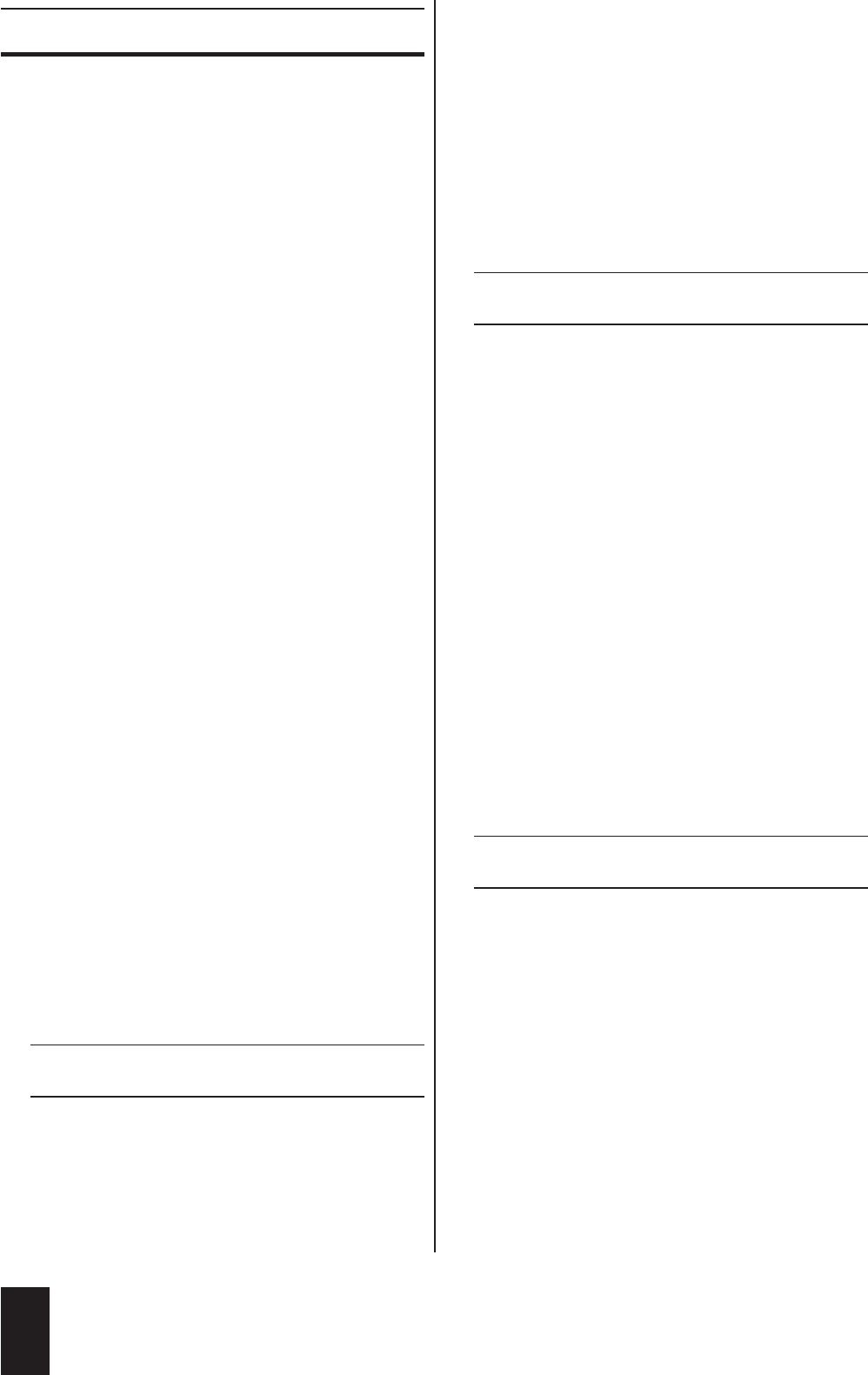
18. Troubleshooting
The display is blank/DVD player does not function,
even though it was switched on
A Check whether the power cord is properly plugged
into the socket.
B Check whether the socket into which you have
plugged the power cord of the DVD player is sup-
plying electricity by plugging in another device. If
necessary, plug the power cable of the DVD player
into a different power socket.
C Switch off the DVD player by pressing the "Power"
button and wait for ten seconds. Then switch the
DVD player back on by pressing the "Power" but-
ton.
The display indicates "No Disc", even though a disc
was inserted
A The disc is dirty, scratched or damaged. Clean the disc or
insert a different disc.
Inserted disc is not played
A film of condensation may have formed on the laser
sensor lens of the DVD player. In particular, this may
occur if the DVD player has been subjected to large
temperature fluctuations.
In this case, place the DVD player in a dry environment
at normal room temperature. First remove any inserted
disc from the disc tray. Then leave the DVD player
switched off for at least one hour without using it until
the condensation film has evaporated.
No image or only black and white image
A Check whether all connector cables between the
DVD player and the television (or video projector)
are firmly plugged into the appropriate sockets
B Check whether the settings in the OSD menu
match the connection option you have used to con-
nect the DVD player to the television (or the video
projector).
Ô
Refer here to Section 7. "Connecting the DVD
Player to a Television".
C Consult the operating manual of the television (or
the video projector) to determine whether any set-
tings must be configured on the television (or video
projector) in order to use the DVD player with
television.
No sound
A Check whether the television and/or DVD player
have been muted.
B Check whether all connector cables between the
DVD player and any audio components connected
are firmly plugged into the appropriate sockets.
C Check whether the settings in the OSD menu
match the connection option you have used to con-
nect the audio components to the DVD player.
Ô
Refer here to Section 8. "Connecting Audio Com-
ponents to the DVD Player".
D Consult the operating manual of the television to
determine whether any settings must be configured
on the television in order to use the DVD player
with the television.
E Consult the operating manual of any connected audio
component to determine whether its settings must be
configured in order to use it with the DVD player.
F If you …
Ú
have connected the DVD player to a stereo televi-
sion and have not connected any audio components
to the DVD player or
Ú
have connected a Dolby Prologic-compatible audio
component via the analog stereo output (with RCA
cable to the RCA cable sockets "FL" and "FR") of
the DVD player:
Check whether the option Stereo has been selected
in the Analog Output Setup Page under the subme-
nu item Downmix.
Ô
Also refer to Section 9.6.1. "Configuring the
Analog Output"
No 4:3 or 16:9 image
A Consult the operating manual of the television to deter-
mine which image format the television supports.
B Check whether the settings in the OSD menu
match the available image format of the television.
Remote control does not function
A Check whether the batteries of the remote control
are inserted into the battery compartment with the
correct polarity.
B Check whether the batteries in the remote control
are dead and replace both batteries, if necessary.
36
IB_DVD_KH6507_GB.qxd 19.10.2004 9:53 Uhr Seite 36


















