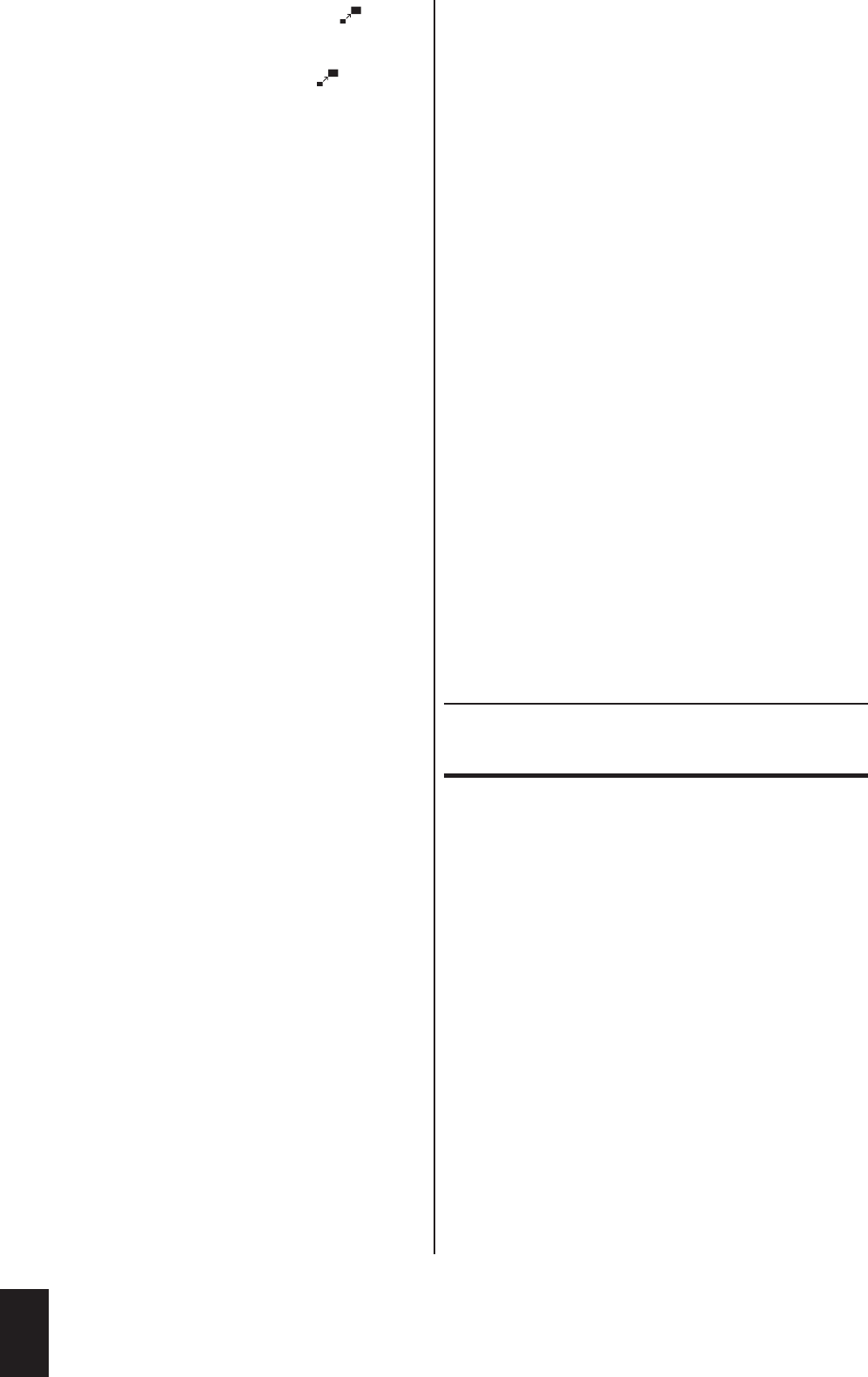
Ú
five times for the second zoom out level. 1/3 is
brielfy displayed on the screen.
Ú
six times for the third zoom out level. 1/4 is
briefly displayed on the screen.
To return to the normal screen size, press the Zoom
button one more time.
12.6. Changing Camera Angles
Many DVDs/VCDs/S-VCDs contain scenes that were
recorded simultaneously from different camera angles.
With such DVDs/VCDs/S-VCDs, you can view the
same scene from various perspectives.
To do this, press the Angle button during playback of
the corresponding scene. Each press of the Angle but-
ton switches to one of the available camera angles.
12.7. Showing/Hiding Subtitles
If the DVD/VCD/S-VCD has subtitles, these can be
displayed during playback by pressing the Subtitle but-
ton.
Pressing the Subtitle button the first time displays the
subtitles in the first available language. Each additional
press of this button displays the subtitles in another
available language.
The currently selected subtitle language and its number
are displayed on the screen (e.g. 01/03 German for the
first of three available subtitle languages).
To deactivate the subtitle function: If the last of the
available subtitle languages is displayed (e.g. 03/03
English for the third of three available subtitle langua-
ges), press the Subtitle button again. "Subtitle Off" is
briefly displayed on the screen.
12.8. Changing the Playback Language
With many DVDs/VCDs/S-VCDs, you can select a dif-
ferent playback language during playback. To do this,
press the Audio button.
The first press of the Audio button switches to the first
available playback language. Each additional press of
the Audio button switches to the next available play-
back language. The currently selected playback langua-
ge and its number are briefly displayed on the screen.
12.9. Displaying Disc Information
To display all available information about a DVD on
the screen:
1 Press the Display button once during playback.The
following is displayed on the screen:
Ú
Left: The number of the current title / the total
number of titles on the DVD.
Ú
In the middle:The number of the current chapter /
the total number of chapters on the DVD.
Ú
Right: The elapsed time of the current title in hours,
seconds and minutes.
2 If you press the Display button a second time: The
time until the end of the current title is displayed
on the right.
3 If you press the Display button a third time: The
elapsed time of the current chapter is displayed on
the right.
4 If you press the Display button a fourth time: The
time until the end of the current chapter is display-
ed on the right.
5 To hide the disc information: Press the Display but-
ton one more time. "Display Off" is briefly display-
ed on the screen.
13. Special Functions for
Audio CD Playback
13.1. Displaying Audio CD Information
In addition to the information displayed on the screen
…
Ú
number of the currently playing track
Ú
elapsed time of the currently playing track
Pressing the Display button during playback will
display additional information. If you press the Display
button ...
Ú
one time, the time until the end of the current title
is displayed.
Ú
two times, the elapsed time of the entire CD is
displayed.
Ú
three times, the time until the end of the last track
on the audio CD is displayed.
30
IB_DVD_KH6507_GB.qxd 19.10.2004 9:53 Uhr Seite 30


















