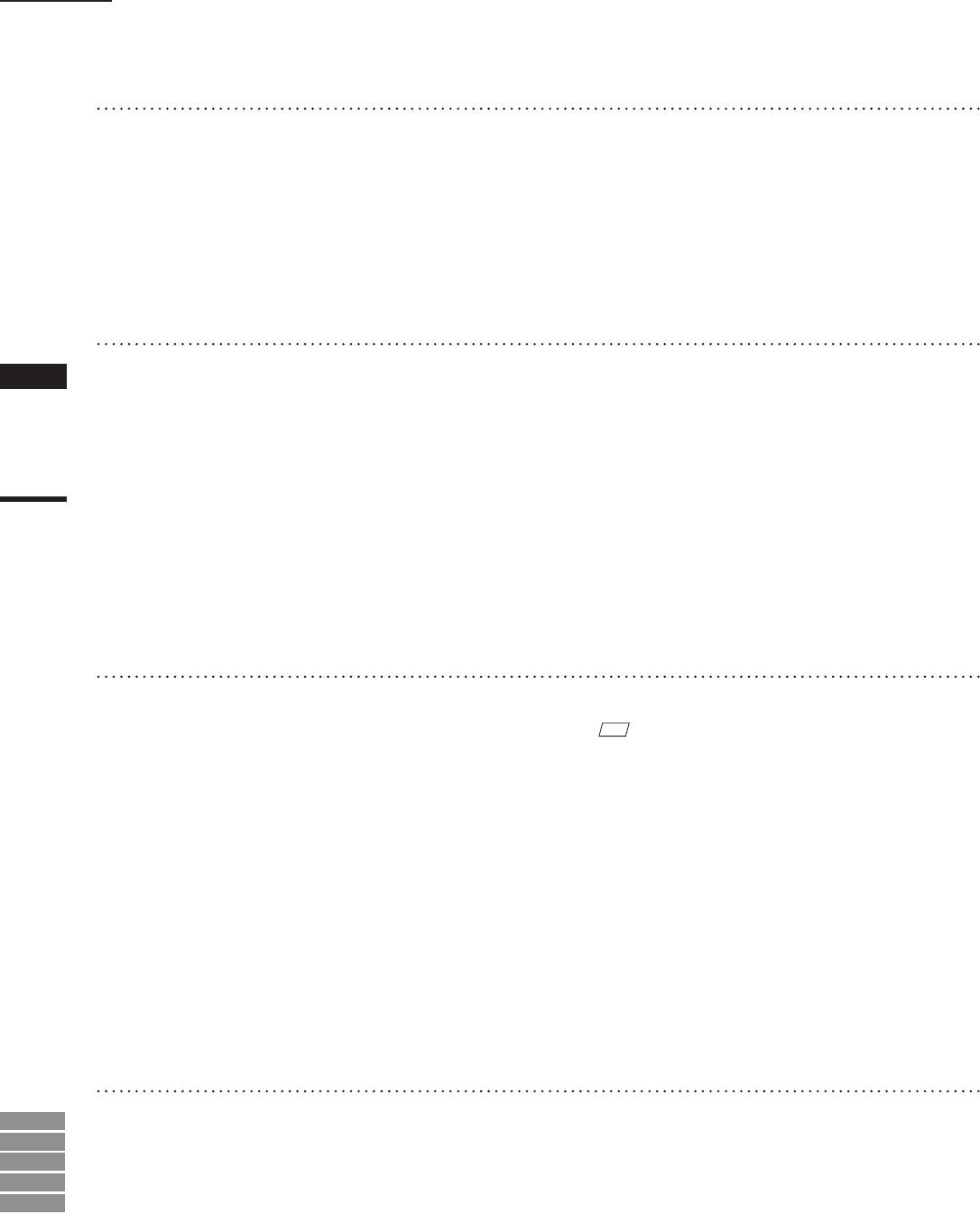
164
Chapter
2
Select
Menu
9i
910
900
700
300
5
If the enclosed area contains an un-
wanted area, locate the cursor to the
sample point of that area and click the
middle mouse button ([Shift] + Left but-
ton).
The corresponding area on the color image will
be excluded from the enclosed area, accord-
ing to the [Color range].
6
If you need another sample area, locate
the cursor to another sample point,
then click the left button.
A new enclosed area will be created on the
color image.
• Clicking the right mouse button over an image
window will cancel the selections made by click-
ing the left button or middle button ([Shift] + Left
button), and will cause the previously selected
areas to be displayed. (This will also cancel the
sample points.)
Only the one previous selection can be canceled.
Older selections will not be canceled.
7
Click the [Apply] button.
The points corresponding to the selected ar-
eas on the color image will be selected.
• Only the points comprising front-facing surfaces
will be selected.
• Points on back surfaces, points forming back-fac-
ing surfaces and isolated points that are not form-
ing a surface will not be selected.
M
emo
• Each time the [Apply] button is clicked, the previously
selected areas and selection state of the points in those
areas will be canceled, and the points within the cur-
rently selected areas will be selected.
• If sample areas are selected on more than two color im-
age windows and the color image window is switched
from one to another, the sample areas (i.e. areas en-
closed by a dotted line) on the previous color image
window will be deleted. The state of the points selected
by clicking the [Apply] button on the previous color
image window will be conrmed, and those selected
by clicking the [Apply] button from the sample area
on the new color image window will be added to the
conrmed points.
8
Click the [OK] button.
Selection state of the points on the element
view window will be conrmed, and the dialog
box will be closed.
Select – Colort


















