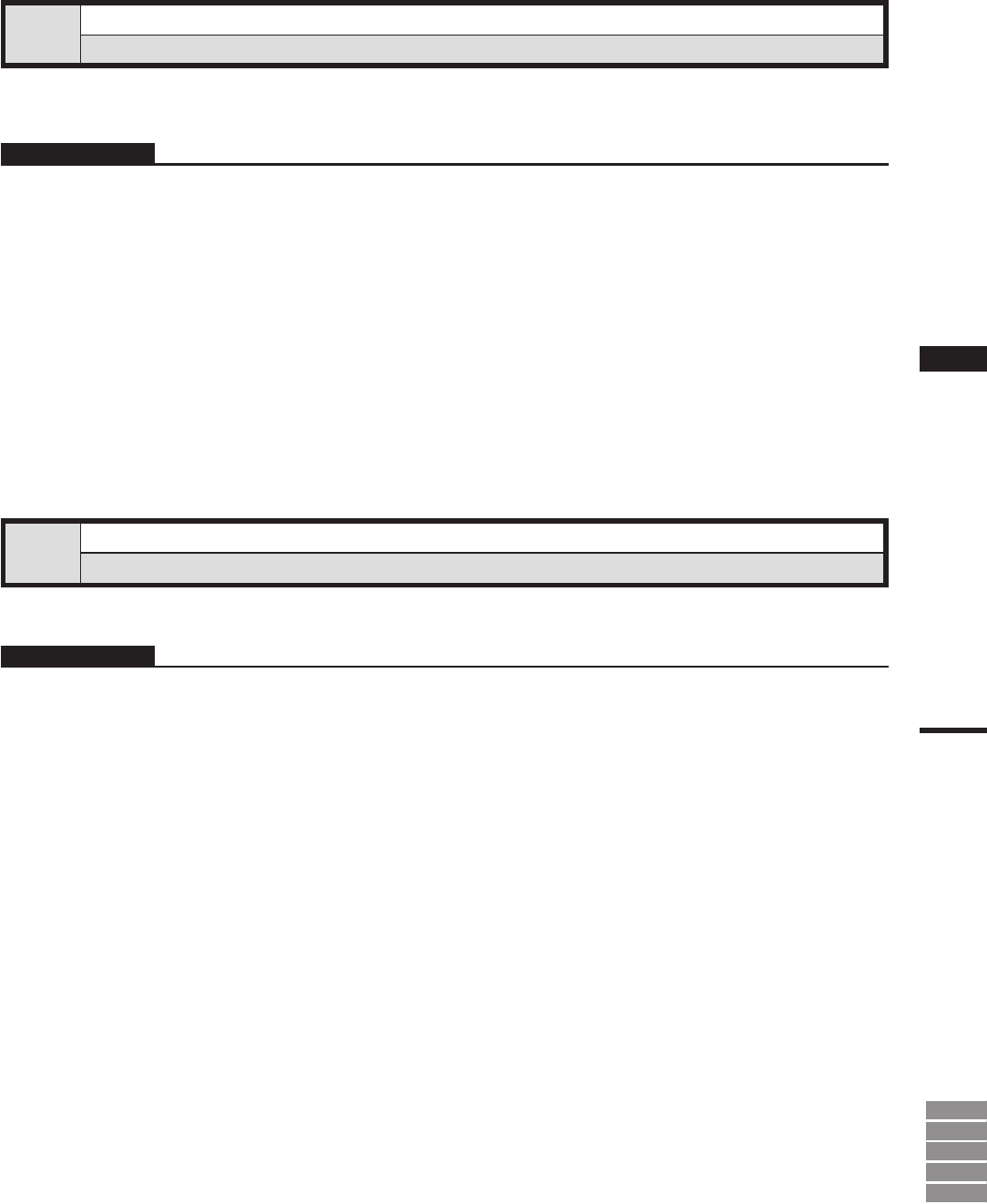
247
Chapter
2
9i
910
900
700
300
Pop-up Menus
in Element View
Window
Create clone window
Cloning an Element View Window
This command is used to clone (duplicate) the active element view window.
Close window
Closing an Element View Window
This command is used to close the currently selected element view window.
Operating Procedure
1
From the pop-up menu, click [Create
clone window].
The active window will be cloned.
Operating Procedure
1
From the pop-up menu, click [Close
window].
The currently selected element view window
will close.
• If only one view window is present and modica-
tions have been made to an element after it has
been imported or saved, the [Some elements are
modied. Do you want to save them?] message
dialog box will appear.
Press [YES].
If an element le has been imported, its data will
be overwritten.
If they are newly created elements or those that
have been imported in another le format, the
[File-Save as-Elements] dialog box will appear,
displaying the names of the non-saved elements at
the top of the element list. (If you want to change
the le names, change them.) Click the [Save]
button to save them one by one.
When all the elements are saved, the dialog box
and the selected windows will close.


















