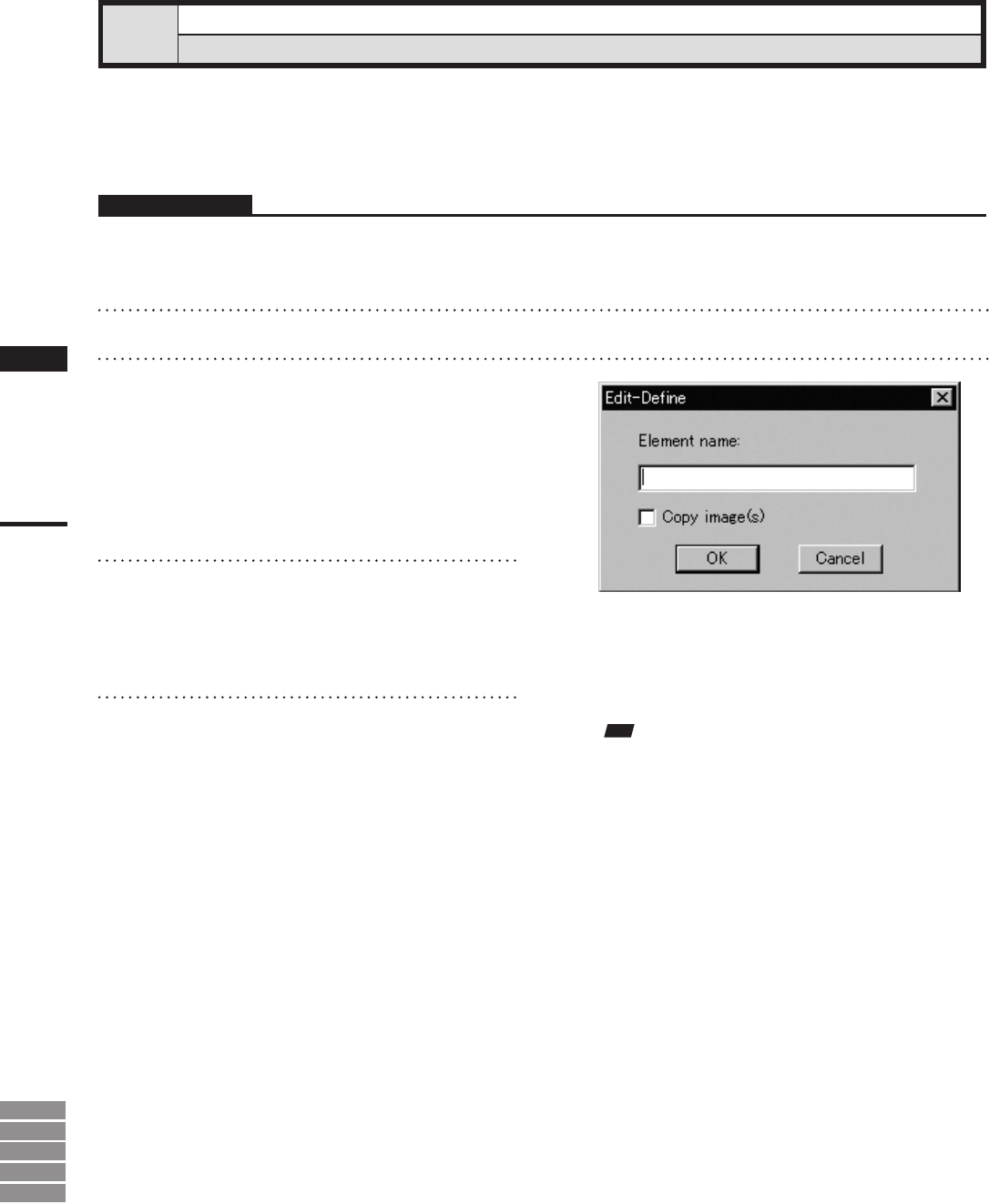
178
Chapter
2
Edit
Menu
9i
910
900
700
300
Edit – Define
Dening Points as a New Element
This command is used to dene the points selected for the currently selected element(s) as a new element.
Operating Procedure
1
From the element list, select the desired
element(s).
2
Select the desired points.
3
Click [Define] on the [Edit] menu.
The [Edit-Dene] dialog box will appear.
• The selected element(s) will be ready to be dis-
played in all windows. It will be displayed if
it is not displayed in the active window or the
windows for which all the elements are set to be
displayed.
4
Enter the desired element name, and
set parameters.
Note
Theelementnamemustconsistofupto31alphanu-
mericcharacters.
• To copy the color image data of the original ele-
ment, check the [Copy image(s)] checkbox.
5
Click the [OK] button.
The selected points will be dened as an ele-
ment.
• The dened element will be displayed in the win-
dow. The name of the element will also appear in
the element list, indicating that the element has
been selected.
• All the elements except for those newly dened
will be hidden in all windows and cannot be
selected.


















