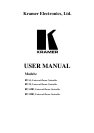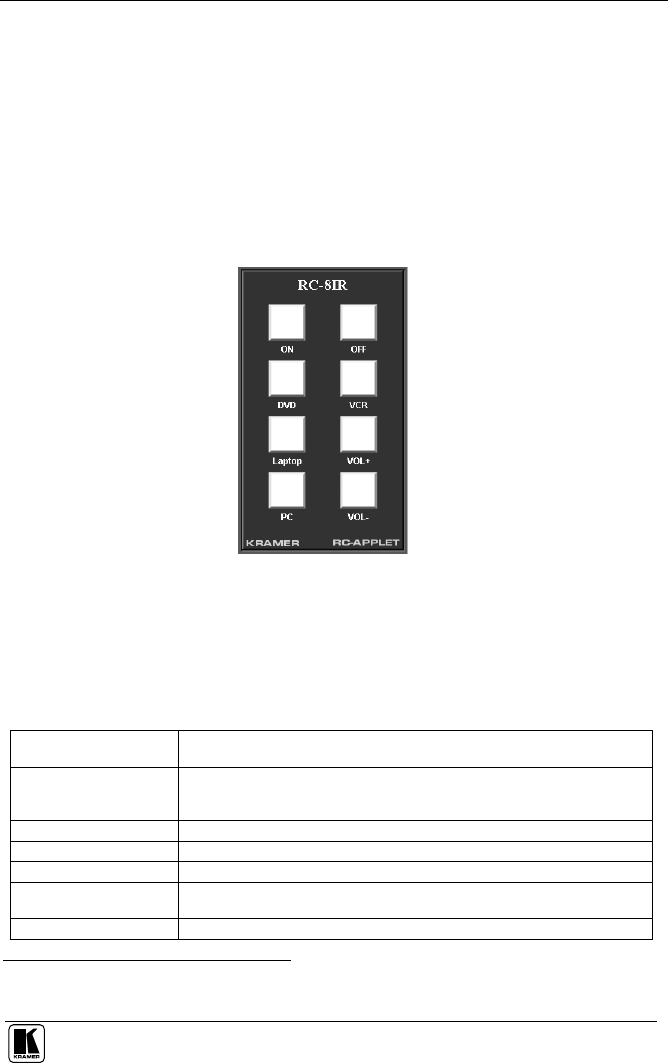
Introduction
11
5.6 Using the Internal Web Page
The internal Web page can be used to remotely operate the RC-8IR via the
Ethernet.
To control your RC-8IR via the internal Web page, do the following:
1. Type the unit’s IP number
1
in the Address bar of your browser (or type
any link defined by the system integrator).
The RC-8IR front panel is displayed on your screen (see Figure 8).
2. Press the on-screen buttons to control the unit.
Figure 8: Internal Web Page Front Panel
6 Technical Specifications
Table 5 defines the technical specifications:
Table 5: Technical Specifications
2
of the Universal Room Controller Series
PORTS: 2 RS-232 on terminal block connectors; 1 RS-485 on terminal block
connectors; 1 ETHERNET RJ-45 port
OUTPUTS: 2 relays on terminal block connectors (36V AC or DC, 2A, 60VAC
maximum on non-inductive load); 2 IR emitters on terminal block
connectors (for RC-6IR and RC-8IR)
POWER SOURCE: 12 VDC, 155mA
DIMENSIONS: 11.4cm x 4.3cm x 6.9cm (4.49" x 1.70" x 2.72", W, D, H)
WEIGHT: 0.3 kg (0.67 lbs.) approx
ACCESSORIES: Power supply, Java based control software (internal), Windows®-based
Kramer control software
OPTIONS: Dual IR emitter cable, single IR emitter cable, IR extension cable
1 The default IP number is 192.168.1.39, and may be changed by the system integrator
2 Specifications are subject to change without notice