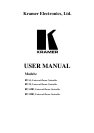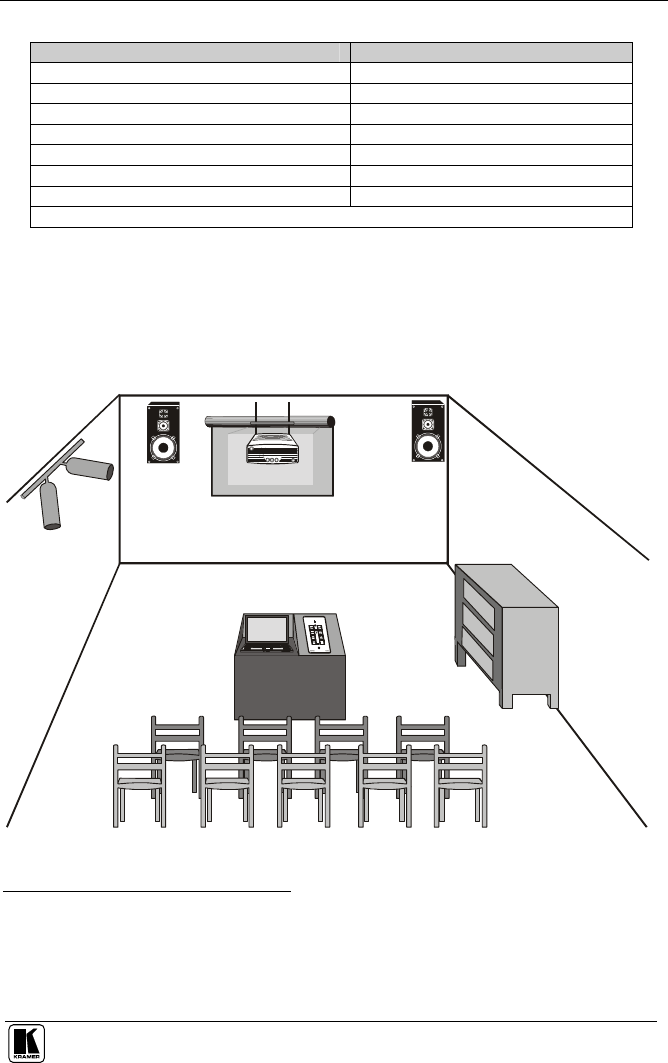
Introduction
7
Table 3: Connection Scheme (for the example in Figure 3)
This connector: Controls:
RELAY2 The lights
RELAY1 The screen
RS-485 Terminal Block Connector A power amplifier (and speakers)
RS-232 (TX1, RX1) Terminal Block Connector A projector
1
IR OUT1 PIN
2
A DVD player
3
IR OUT2 PIN
2
A video player
Ethernet The RC-8IR via a remote control PC
A laptop is connected to the projector
Figure 4 shows the RC-8IR built into a podium that is located in a lecture
auditorium. An overhead projector and screen, speakers, lights; and a cabinet
with a VCR, a DVD and an amplifier inside, are all controlled via the
RC-8IR. The presenter’s laptop is located on the podium, next to where the
RC-8IR is mounted. It is also controlled by the RC-8IR and is used for
presentations, slide shows and so on.
VCR
DVD
Amplifier
Figure 4: Example of a Typical RC-8IR Setup in the Lecture Auditorium
1 The second RS-232 port can be used to control another A/V unit or an LCD
2 Connected via the IR emitter cable. IR OUT1 and IR OUT2 can each be connected to identical machines and still be
controlled separately
3 Each IR connector can control two different machines via a dual emitter cable. For example, a DVD player and a
document camera could be connected to the same IR connector (not shown in Figure 3)