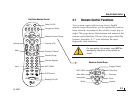54-0287
3.9
Using the Remote Control
3-2 Receiver Front Panel Buttons
If you don’t have the remote control handy, you can
operate the system using the receiver front panel
buttons. You can turn the antenna on/off, bring up
the main menu, navigate through the menu system,
and select menu items from the receiver’s front panel.
The crescent-shaped Antenna Power light is lit if the
antenna is turned on.
CHVOL
PWR
DVD VCR AUX TV SAT
GUIDE
MENU
INFO CLEAR
TURBO
FAV
MUTE
CH
PREV
P
A
G
E
O
N
E
L
I
N
E
G
U
I
D
E
SELECT
Remote Control
Buttons
Receiver Front Panel
Buttons
Antenna Power Light
A
B
C
D
A B C D
If you lose your remote control, please call
or visit your local KVH authorized dealer to
order a replacement.
Buttons Available on Both Remote Control and Receiver Front Panel