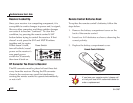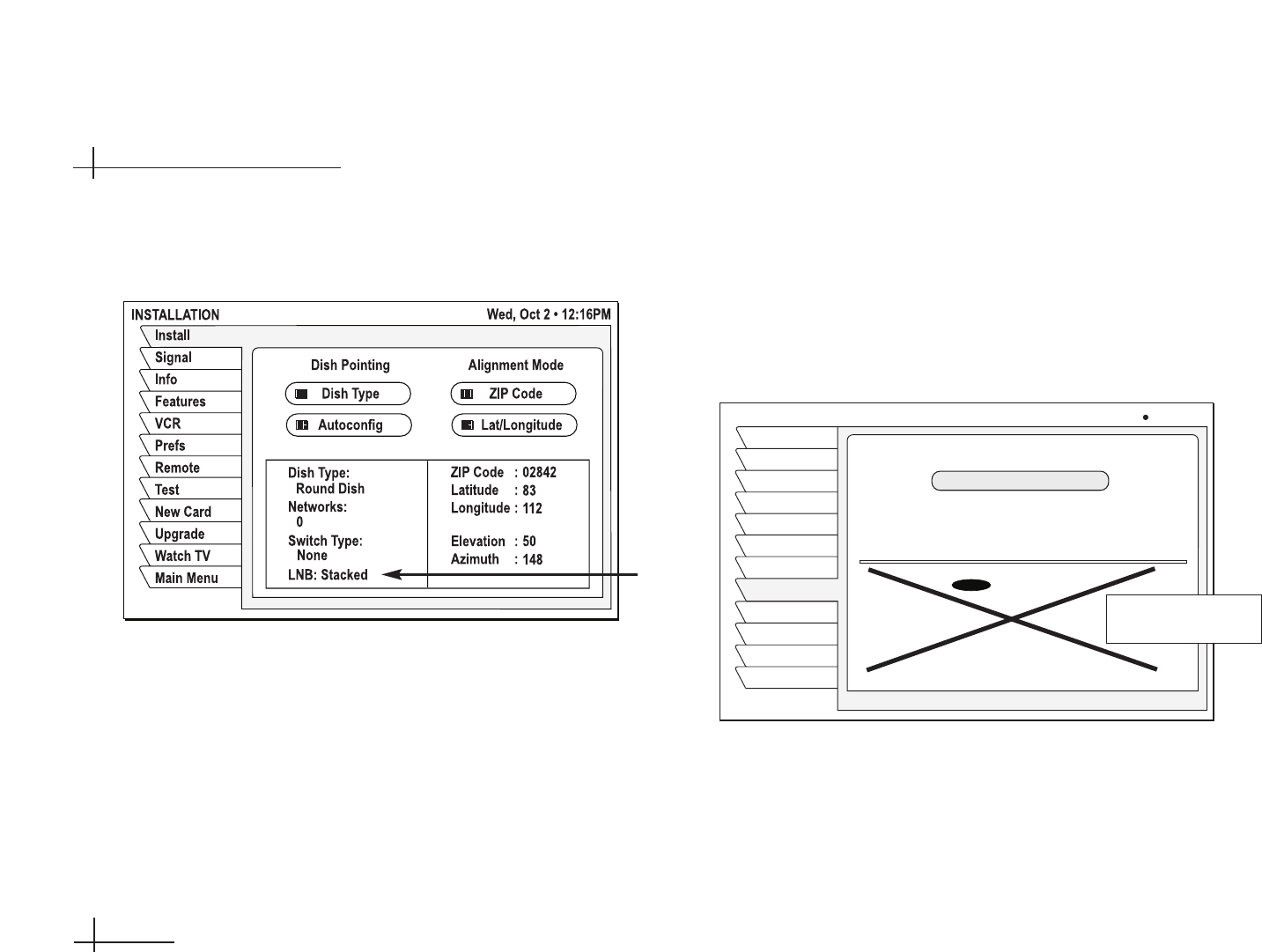
2. Highlight the Install tab and check the “LNB”
setting.
3. If the LNB type is set to “Stacked,” you do not
need to change the setting. A different problem is
causing the program guide not to load. Please call
KVH Technical Support at 401-847-3327 (or e-mail
techs@kvh.com) for assistance.
If the LNB type is set to “Unstacked,” follow the
steps in the next section to change the setting to
“Stacked.”
Setting the LNB Type to “Stacked”
If the LNB type is set to “Unstacked,” follow the steps
below to change the setting to “Stacked.”
1. Highlight the Test tab.
2. Highlight the Begin Test button.
3. Press the FAV button on the remote control.
54-0287
9.10
TracVision Receiver User’s Guide
SYSTEM TEST
Features
Install
Signal
Main Menu
Wed, Oct 3 10:14 PM
New Card
Upgrade
Info
Watch TV
System Tests
VCR
IR Blaster
Test
Begin Test
Press to start the System Test.
SELECT
Prefs
Remote
Test Tab
Install Tab
Do not press the
SELECT button!