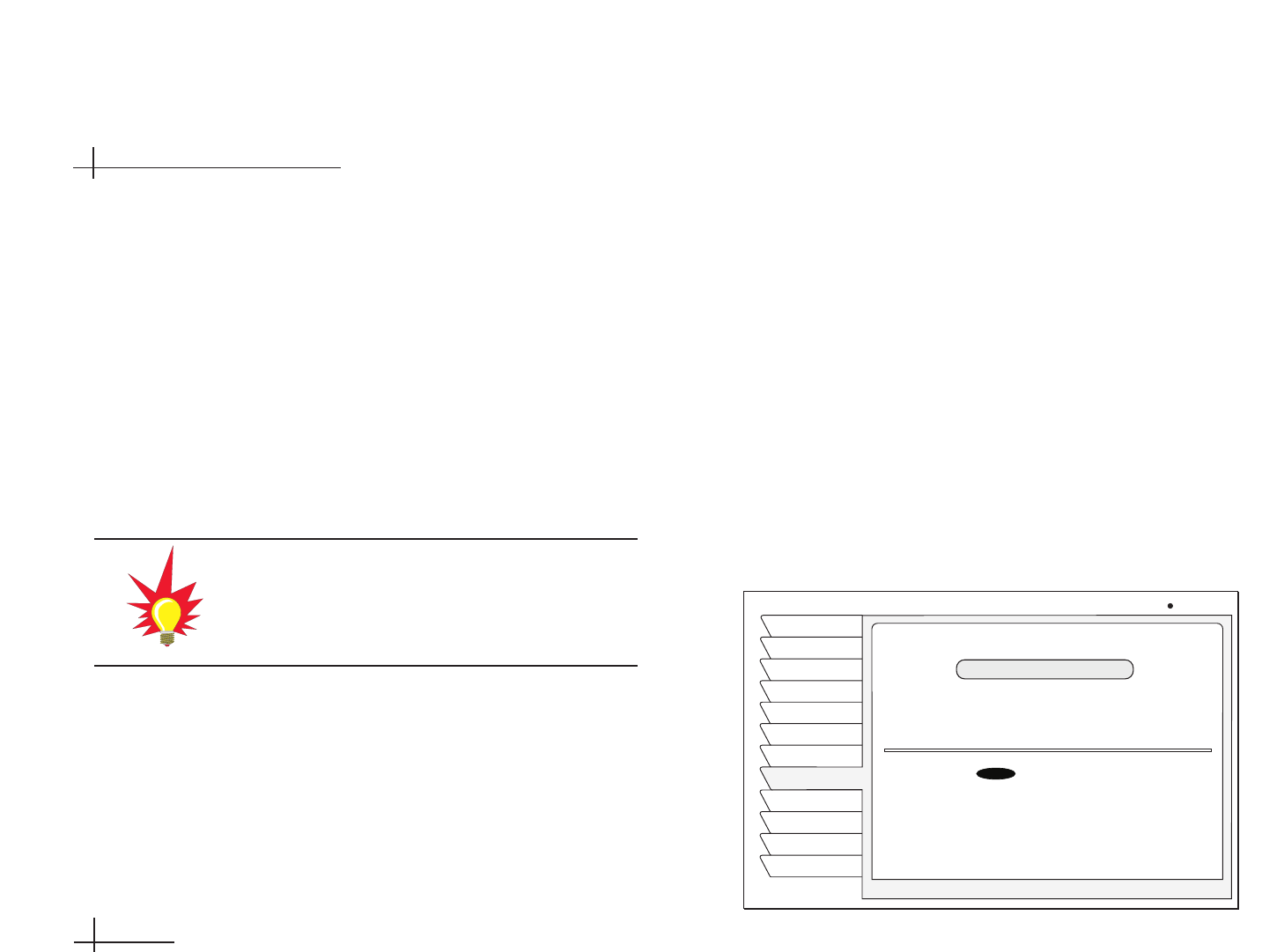
54-0287
8.12
TracVision Receiver User’s Guide
Daylight Saving
Press SELECT to bring up the Daylight Saving pop-
up menu. Then highlight the desired daylight saving
option (Observed, Not Observed, or Default) and
press SELECT.
Banner Style
Press SELECT to choose either a Short or Full banner
style. A full banner always shows the program
description within the channel banner; a short banner
shows just the program’s title.
Caller ID
NOT USED.
Factory Defaults
Press SELECT to restore the Preferences options to
their original factory settings.
8-6 Advanced System Setup Functions
Besides the Remote and Preferences menus described
previously, the System Setup menu provides other
functions, all of which are rarely, if ever, used.
To use the advanced system setup functions, follow
the steps below.
1. Press the MENU button to access the main menu.
2. Highlight the System Setup tab and press
SELECT.
When you press the INFO button while
watching TV, a full channel banner is
displayed, regardless of the Banner Style
setting.
SYSTEM TEST
Features
Install
Signal
Main Menu
Wed, Oct 3 10:14 PM
New Card
Upgrade
Info
Watch TV
System Tests
VCR
IR Blaster
Test
Begin Test
Press to start the System Test.
SELECT
Prefs
Remote
System Setup Menu (Test Tab Selected)


















