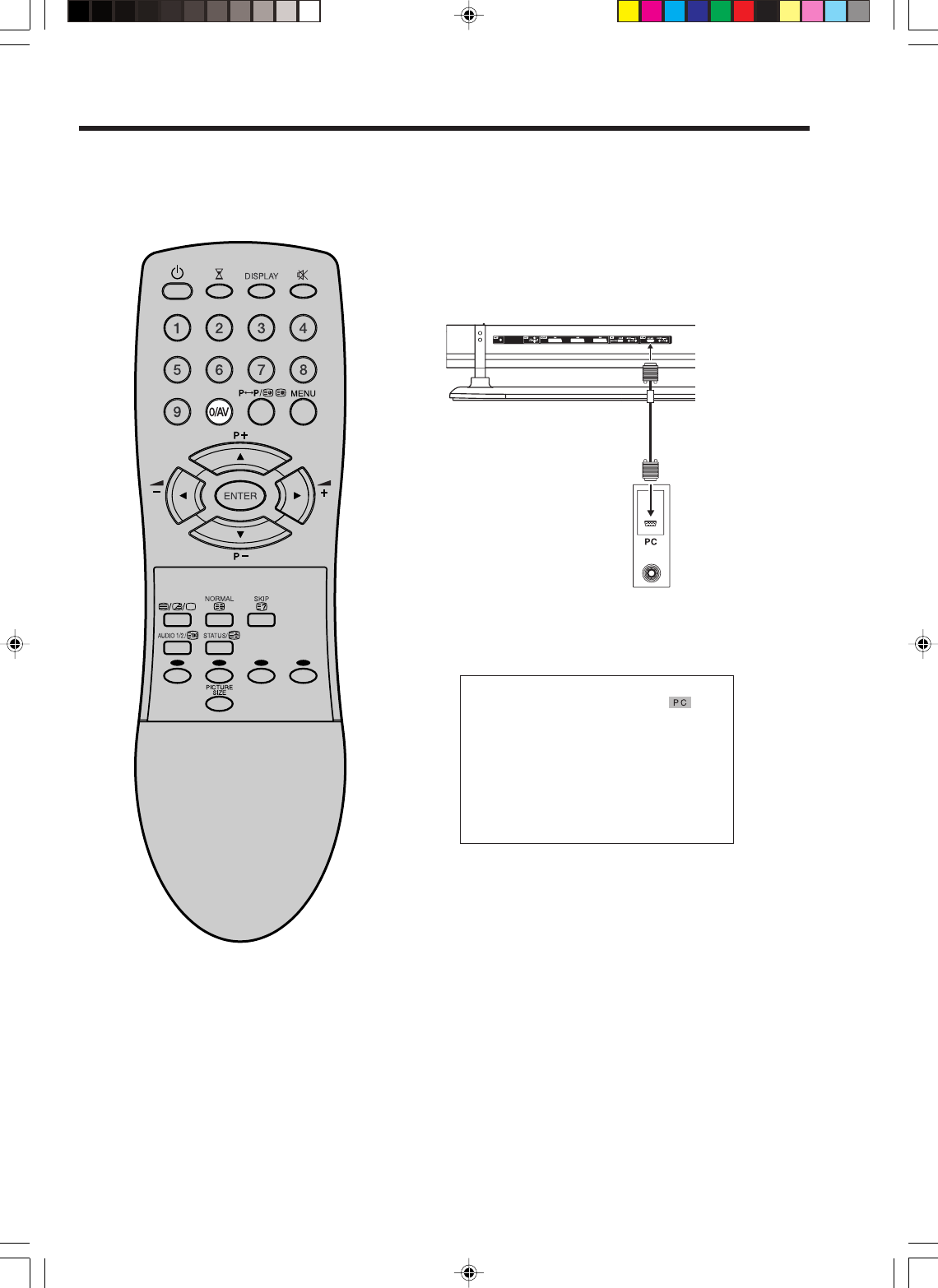
29
PC-Setting
In general, a vacuum tube monitor is equipped for your PC. Before you connect this PDP-Monitor to your
PC, change the adjustment of your PC's graphic card. Otherwise any picture will not appear on the PDP-
Monitor. Turn on your PC (still with your old Monitor) and select under 1280 x 768 for on-screen graphic
resolution. Select under 60 Hz for on-screen refresh rate. Turn off your PC and connect the turned off
Plasma-TV.
VGA Cable
(not supplied)
Use the optional PC-VGA cable (not supplied) to connect the
PDP-Monitor with your PC. Plug the cable carefully not to
break or bend the contact inside of plug.
See next page for PC Monitor Menu.
Select PC input
Turn on the Plasma-TV again.
Press 0/AV repeatedly until “PC” appears on the TV screen.
Note:
If there is no video signal from the computer when the unit is in
PC mode, “No Signal” will appear on the TV-screen for approx.
10 seconds.
Note:
The PC Monitor Menu settings are not
effective for normal TV-mode or
external input mode.
?
3U84011A [E] P26-34 20/12/05, 15:2229


















