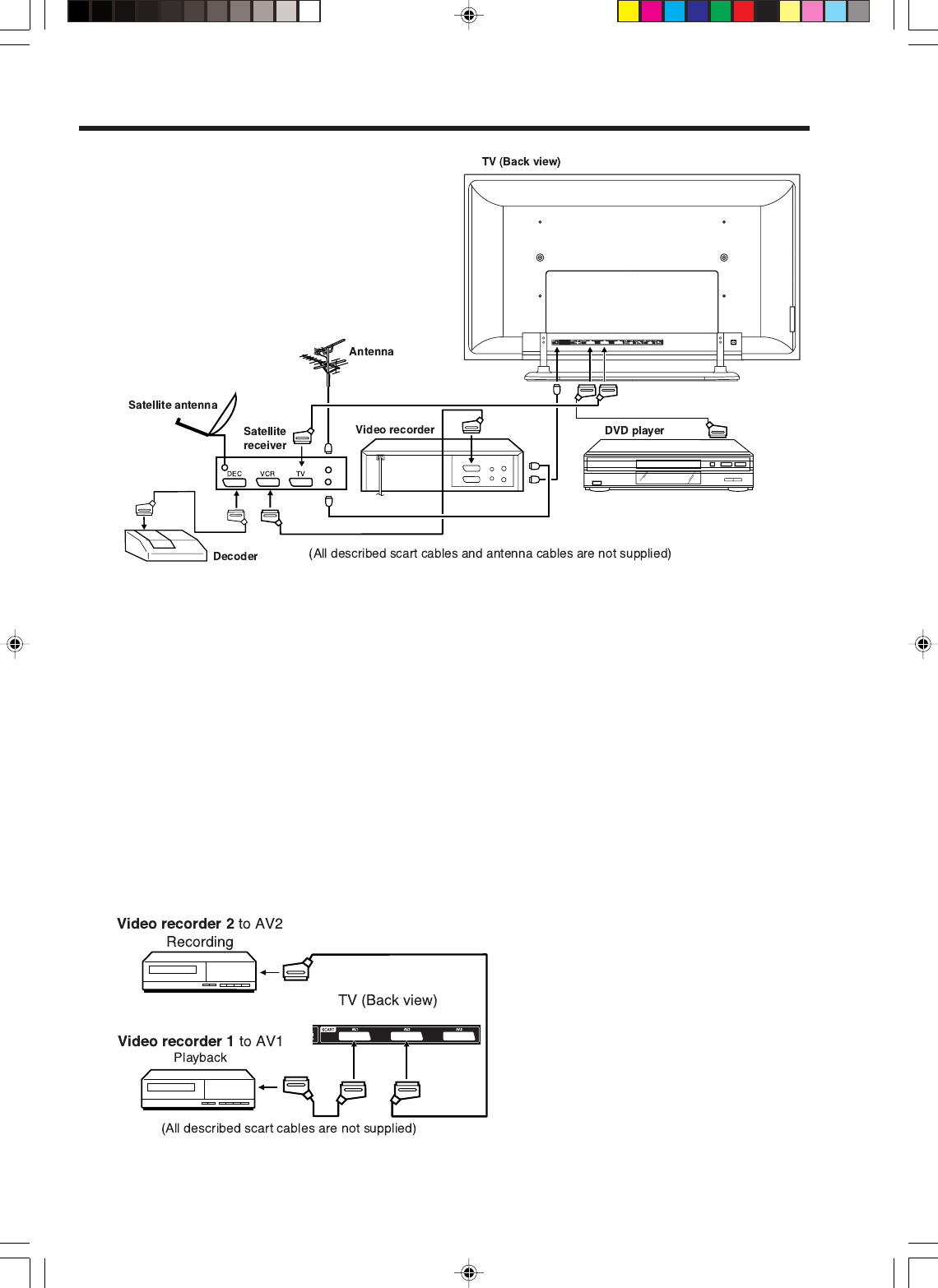
35
Connection to other equipment
1. Connect with various unit
2. Two video recorder connection (e.g. to duplicate a video tape)
DVD player:
For best picture quality, select RGB-PLAYBACK on the DVD player (see Owner’s manual of the DVD
player). Always connect the DVD player to AV1 or AV3. AV1 and AV3-Scart socket can perform RGB-
playback. Press 0/AV on the TV-remote control repeatedly until AV1 appears.
Notes:
• S-Video can be playback with the Scart socket AV2 or side AV input AV4 (see page 36). If you wish to
utilize S-Video at Scart socket AV2, use an optional S-Video-to-SCART-Adaptor. (not supplied)
• RGB provide best-possible picture quality. Therefore in case of RGB-signal’s playback, color- and also
sharpness-adjustment can not be available.
Example: You will perform the color-adjustment as explained on P.23. During you adjust color with
remote control, the color level indicated on menu actually changes, however the displayed true color-
strength constantly remains with no-change.
• The DVD player always must be connected to TV-unit directly. It must not be connected to a video
recorder. Many DVDs are equipped with a copy-guard. These copy-guard causes reception disturbance
if the DVD player had been connected to a video recorder.
Select the “MONITOR” position in menu.
(see P.36 paragraph 5-2)
Select AV1-INPUT (see P.11).
You can see playback-picture of
videorecorder 1.
This signal does output via AV-2 and can
be recorded by videorecorder 2.
Videorecorder 2 does precisely record,
what you see on the screen.
3U84011A [E] P35-BACK 20/12/05, 15:2235


















