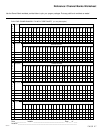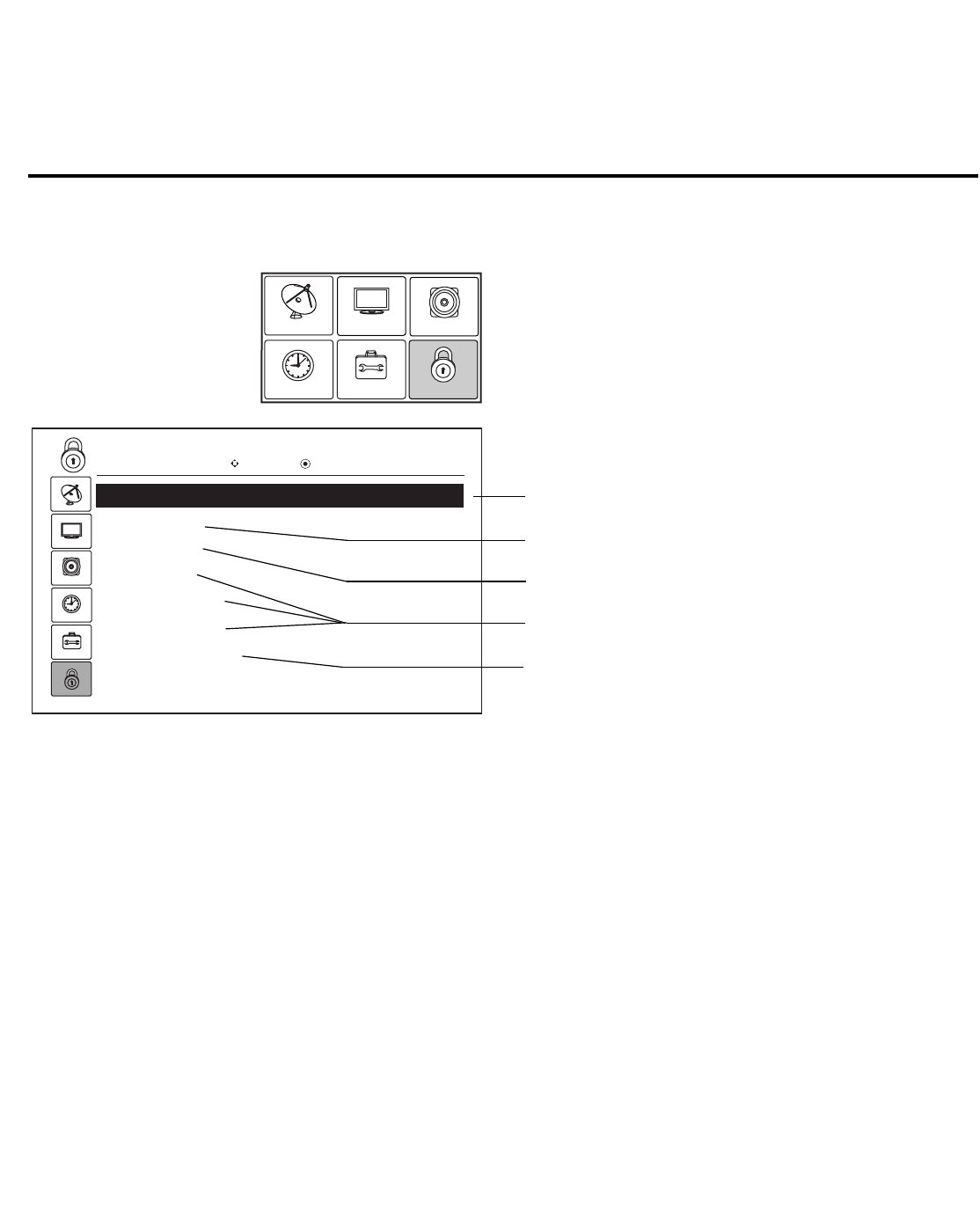
PAGE 23
206-4071
Lock Menu
The Lock menu can be used to set up V-Chip (Parental Control)
CHANNEL
PICTURE
AUDIO
TIME
OPTION
LOCK
LOCK
Enter
Move
Lock System :Off
Set Password
Block Channel
Movie Rating
TV Rating-Children
TV Rating-General
Downloadable Rating
Input Block
Lock Menu Navigation
Typical Menu Operation
Lock System
1. Press Menu on the Installer remote.
2. Select the Lock Menu Option and press Enter.
3. Go to the Lock System option with the
Up/Down/Left/Right arrow keys.
4. Press Enter.
5. Set the Lock system to be enabled or disabled.
Set up V-Chip blocks for the available Parental
Control options.
6. Press Menu to remove Lock menu from screen.
Note: Installer can enter 7-7-7-7 to access Lock
menu if it is active and password is not avail-
able.
Purpose
Enables and disables the parental lock.
Sets the V-Chip password.
Allows the Installer to block individual channels.
The remaining Lock menu options set up individual V-Chip
controls for programming that can appear.
If provided on program, additional blocks can be set to
restrict programming that can appear.