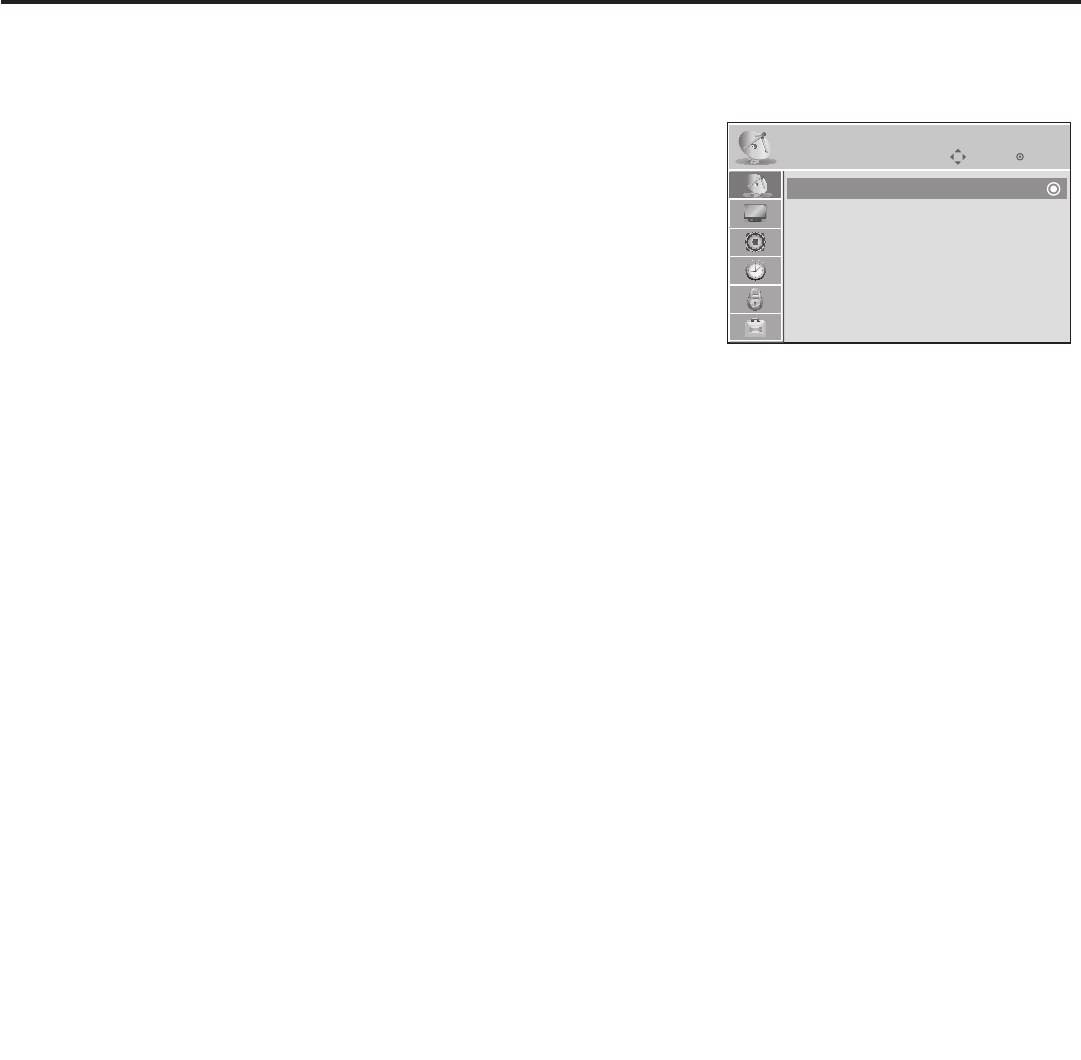
13
206-4186
Master TV Setup (Cont.)
CHANNEL
Enter
Move
(Continued from previous page)
3. Run Auto Tuning.
a) To search for all available analog and digital channels, go to the
Channel Menu, select the Auto Tuning option, and follow the
on-screen instructions.
b) Use the Channel Edit option in the Channel Menu to edit the
channel lineup, as necessary, to include only free to guest
(non-encrypted) channels.
• Add/delete channels per your system requirements.
• Use the Channel Label option in the Channel Menu to select
the appropriate trademark/icon for each channel’s Channel-Time
on-screen display. Icons are available for familiar channels,
such as ABC, CBS, NBC, etc. Identiable labels (icons) should
enable the end user to readily know what common networks are
available.
Use Channel Menu options to
run Auto Tuning, edit channels,
and select channel icons.
Auto Tuning
Manual Tuning
Channel Edit
Channel Label
(Continued on next page)
Note: If Installer Menu item 103 ATSC TUNE MODE is set for Physical Channel
tuning (default and recommended setting), channels with minor channel numbers
higher than 255 will not transfer correctly in step 5. If item 103 is set for Virtual
Channel tuning and either the major or minor channel numbers are higher than
255, the channel(s) will not transfer correctly in step 4.
Note: You can add the channel icons in this step or as described in step 6. Also in
step 6, you can add custom text labels for channels without icons.
4. Transfer the TV setup menu settings to the commercial controller (PTC):
2-5-5 + MENU Mode
Important: This step is essential for successful cloning. Without this step, the
PTC will not contain any of the TV setup menu settings.
a) After the TV channel lineup has been edited and channel label icons added, tune to
the channel (source) for which you wish to transfer TV setup menu settings.
Note: If you intend to use a clone programmer for cloning purposes, this must be
either an analog channel or Aux input.
b) Enter the Installer Menu, and press 2-5-5 + MENU on the Installer Remote to
initiate the transfer of the Master TV Setup to the PTC. The TV exits the Installer
Menu and then tunes through the channels in the channel lineup during the
transfer. When the transfer is complete, the TV tunes back to the channel that
was tuned before the transfer began.
Note: The maximum number of channels that can be transferred is 141. An attempt
to transfer more than 141 channels will result in erratic TV tuning operation.


















