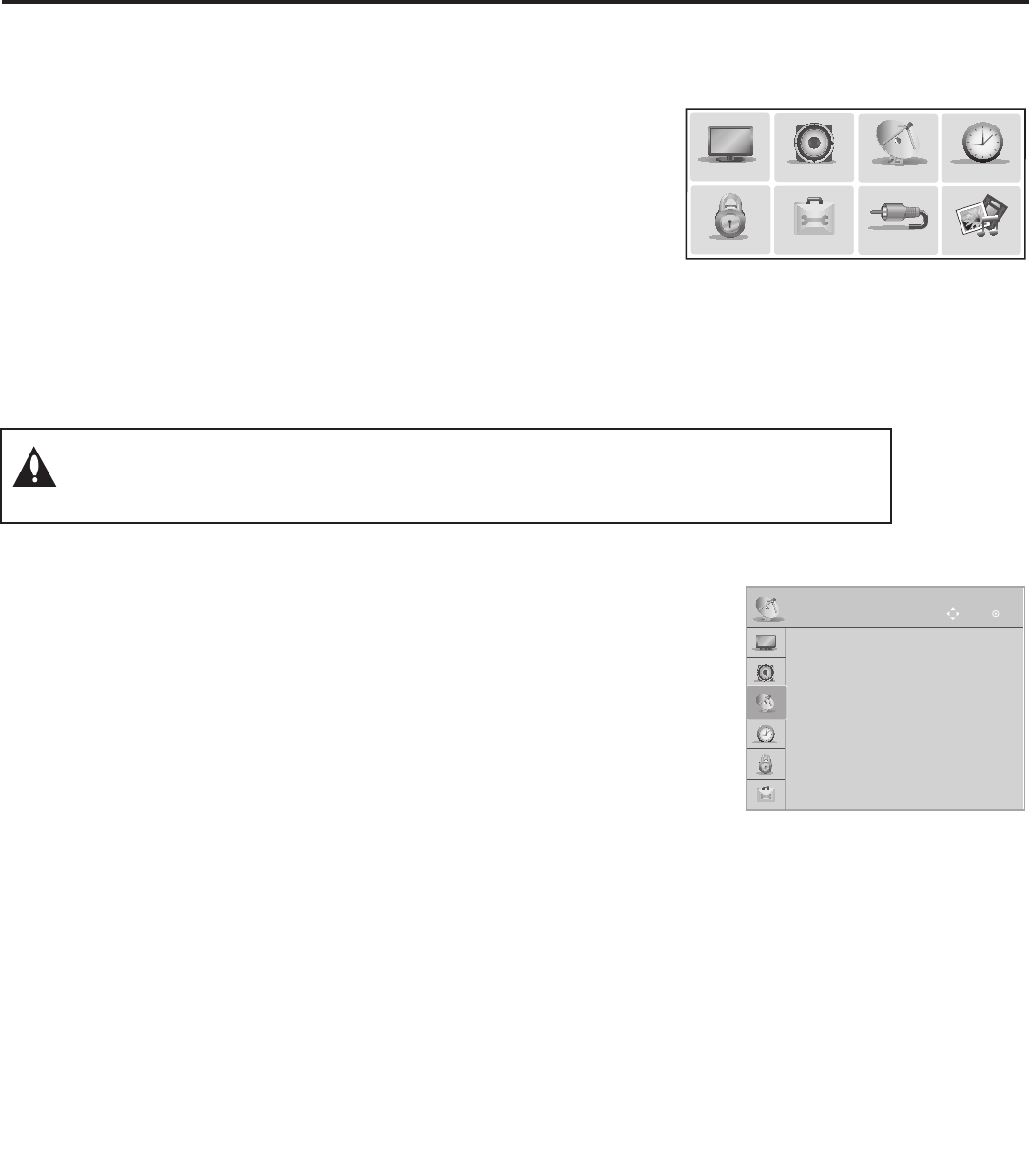
33
206-4234
(Continued from previous page)
Note: If you intend to use a USB memory device / .tlx le for cloning
purposes, and you wish to use the TV Zoning feature, make sure to
assign a TV Zone # at this time as described in Reference section,
“Using the TV Zoning Feature.”
Note: If you intend to clone the PTC, remember that only one TV
source’s clonable setup menu settings will be cloned. Thus, for a
clone programmer, the TV setup menu settings should be applicable
to either an analog channel or Aux input, while for a USB device / .tll
file, the TV setup menu settings should be applicable to the analog or
digital channel or Aux input to which the Target TV will be set during
the Teaching process.
Note: If desired and if appropriate depending on the cloning method
to be used (see “Cloning Methods” on page 31), you can run Auto
Tuning (see step 4) prior to completing this step.
Use the TV setup menus to set the TV
features to the desired configuration
for the end user.
PICTURE
AUDIO
INPUT
OPTION
TIME
SmartShare
CHANNEL
LOCK
Custom Master TV Setup (Cont.)
CHANNEL
OK
Move
• Auto Tuning
• Manual Tuning
• Channel Edit
• Channel Label
(Optional) Use Channel Menu options
to run Auto Tuning, edit channels,
and select channel icons.
(Continued on next page)
4. (PTC cloning only) (Optional) Run Auto Tuning.
Note: If you run Auto Tuning with the intention to clone the resulting Channel
Map, you MUST use a USB memory device / .tll file or a clone programmer
for this cloning purpose. If you Teach a .tlx file with an auto-tuned/edited
Channel Map to a Target TV, this will put the Target TV in FTG Mode via CPU.
a) To search for all available analog and digital channels, go to the Channel
Menu, select the Auto Tuning option, and follow the on-screen instructions.
b) Use the Channel Edit option in the Channel Menu to edit the channel
lineup, as necessary, to include only free to guest (non-encrypted) channels.
• Add/delete channels per your system requirements.
• Use the Channel Label option in the Channel Menu to select the
appropriate trademark/icon for each channel’s Channel-Time on-screen
display. Icons are available for familiar channels, such as ABC, CBS,
NBC, etc. Identiable labels (icons) should enable the end user to readily
know what common networks are available.
Note: If Installer Menu item 103 ATSC TUNE MODE is set for Physical
Channel tuning (default and recommended setting), channels with minor
channel numbers higher than 255 will not transfer correctly in step 5. If item
103 is set for Virtual Channel tuning and either the major or minor channel
numbers are higher than 255, the channel(s) will not transfer correctly in
step 5.
Note: You can add the channel icons in this step or as described in step 6.
Also in step 6, you can add custom text labels for channels without icons.
Note: The next three steps (4 to 6) are applicable for PTC cloning only (i.e., cloning using
a USB memory device / .tll le or clone programmer). If you intend to use a USB memory
device / .tlx le for cloning purposes, proceed directly to step 7 to verify the TV setup.


















