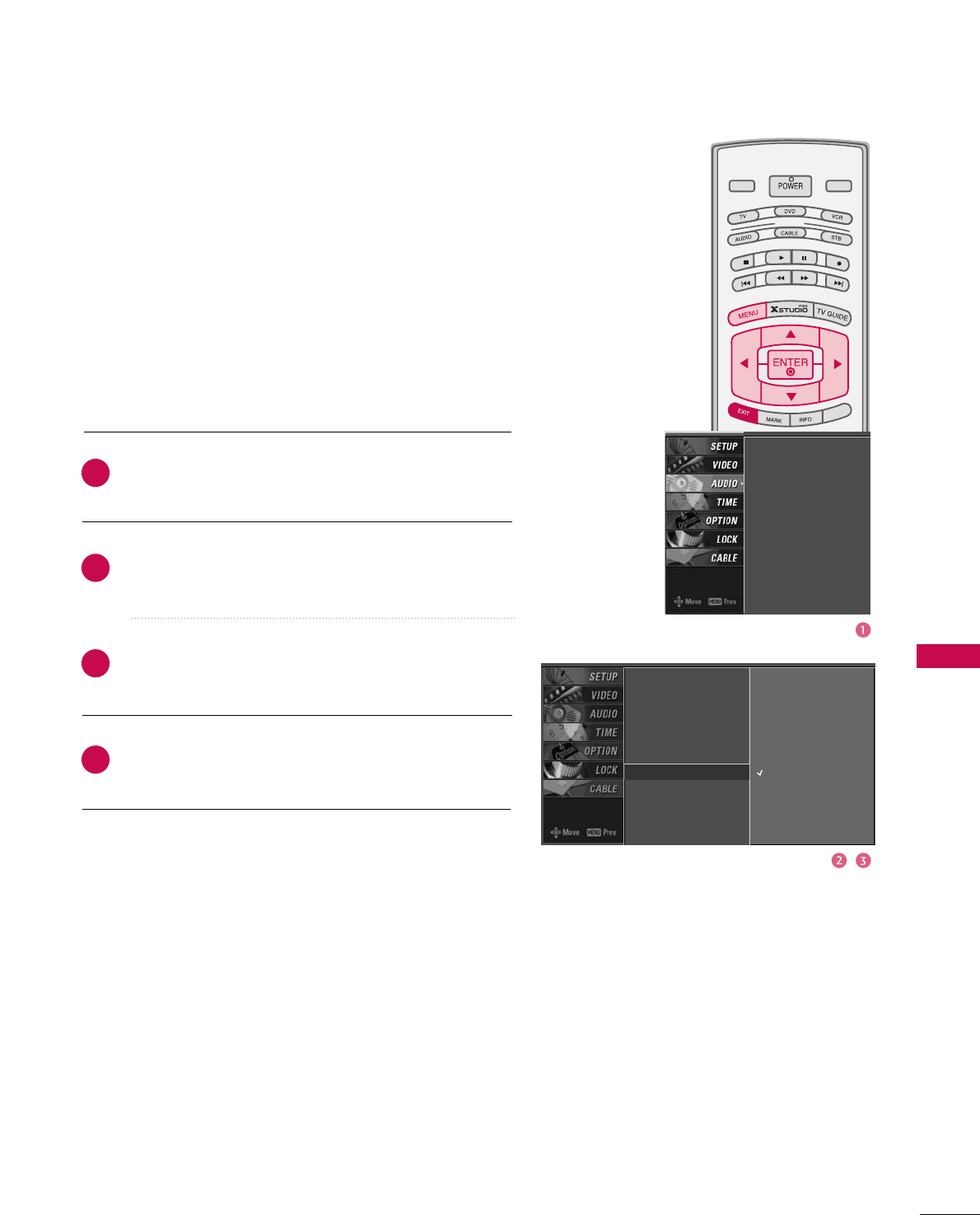
SOUND & LANGUAGE CONTROL
111
BBE -SOUND IMPROVEMENT TECHNOLOGY
Press the
MMEENNUU
button and then use
DD
or
EE
button
to select the
AAUUDDIIOO
menu.
Press the
GG
button and then use
DD
or
EE
button to
select
BBBBEE
.
Press the
GG
button and then use
DD
or
EE
button to
select
OOnn
or
OOffff
.
Press
EEXXIITT
button to return to TV viewing or press
EENNTTEERR
button to return to the previous menu.
BBE High Definition Sound restores clarity for better speech
intelligibility and musical realism.
MODE
LIVE TV
INPUT
DAY -
DAY +
SIMPLINK
2
3
4
1
Audio Language
EZ SoundRite
EZ Sound
Balance
TV Speaker
BBE
G
Off
On
Audio Language
EZ SoundRite
EZ Sound
Balance
TV Speaker
BBE


















