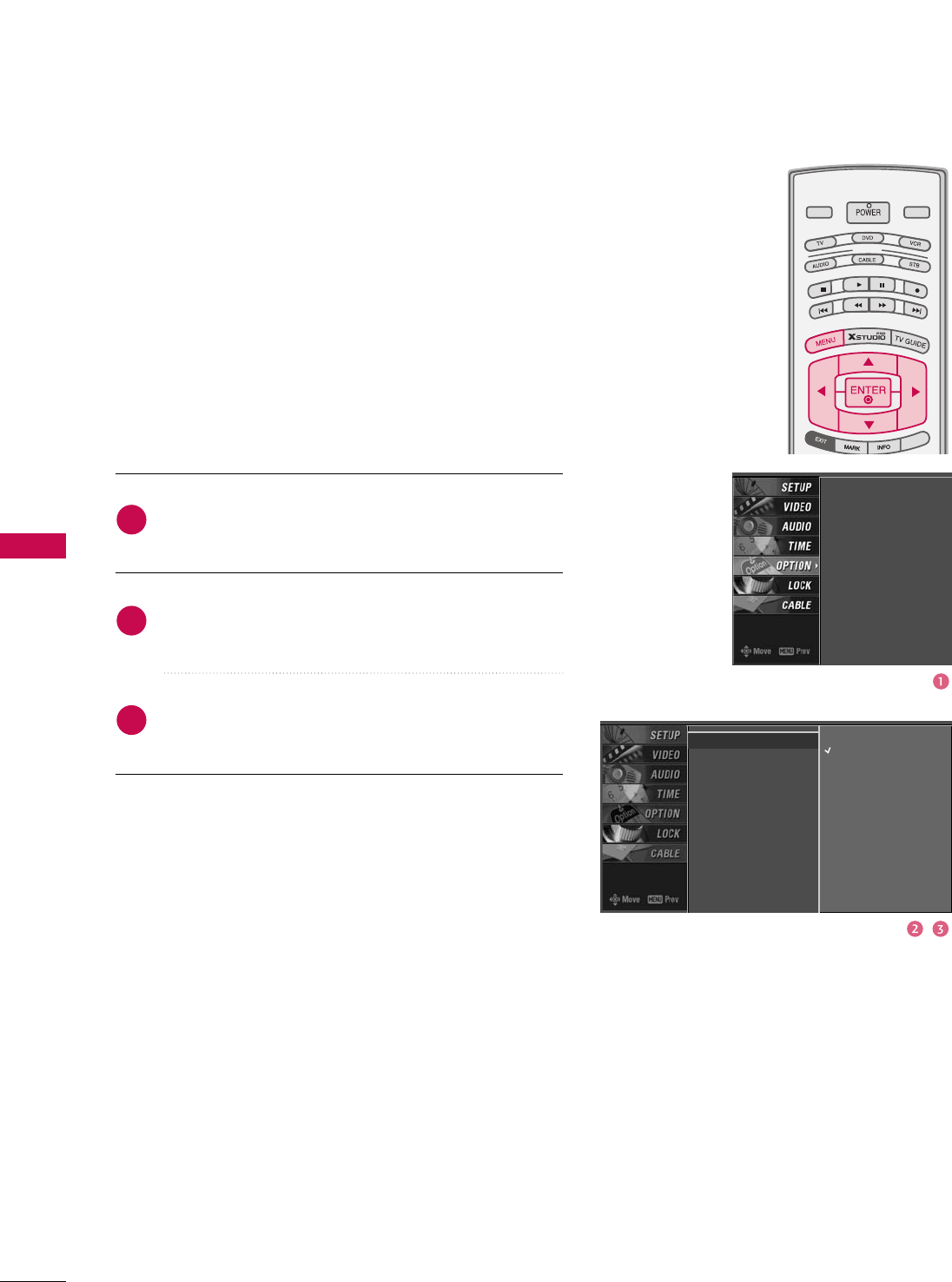
DVR (DIGITAL VIDEO RECORDER)
76
DVR (DIGITAL VIDEO RECORDING)
Timeshift Mode
G
Aspect Ratio
Caption/Text
Caption Option
Language
ISM Method
Low Power
HDD Format
SimpLink
Off
On
When timeshift mode is
on, DVR will automatically
buffer current TV program
up to 1 hour.
Timeshift Mode
Aspect Ratio
Caption/Text
Caption Option
Language
ISM Method
Low Power
HDD Format
SimpLink
TIMESHIFT (PAUSE &REPLAY OF LIVE TV)
This function allows the unit to automatically record live
TV and make it available for reviewing at any time.
With Timeshift turned on, you may pause and rewind nor-
mal TV viewing at any time without missing any of the live
broadcast.
■
While simplink function is using, Timeshift function is not
operated in HDMI1/DVI or HDMI2 mode.
Press the
MMEENNUU
button and then use
DD
or
EE
button
to select the
OOPPTTIIOONN
menu.
Press the
GG
button and then use
DD
or
EE
button to
select the
TTiimmeesshhiifftt MMooddee
.
Press the
GG
button and then use
DD
or
EE
button to
select
OOnn
or
OOffff
.
MODE
DAY -
DAY +
LIVE TV
INPUT
SIMPLINKSIMPLINK
2
3
1


















