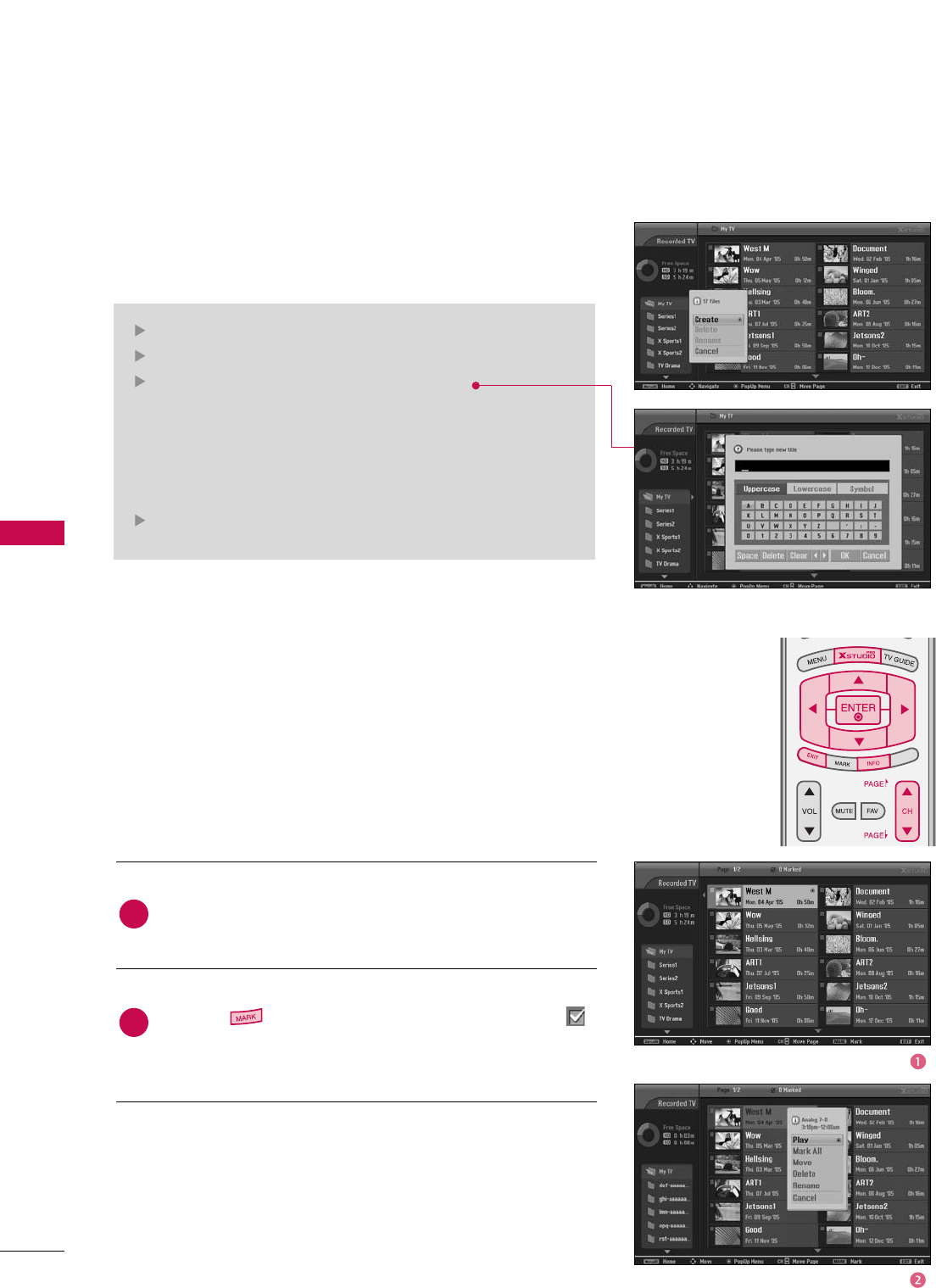
DVR (DIGITAL VIDEO RECORDER)
84
DVR (DIGITAL VIDEO RECORDING)
Folder List
Select a desired folder in the folder list and then press the
EENNTTEERR
button to view the detailed menu.
Use the
CCHH
DD
or
EE
button for page up/down navigation.
Use the button to move or delete from the list. A
is displayed next to the thumbnail photo if an item is
marked.
Recorded program Selection and PopUp Menu
The thumbnail recorded list is shown above.
DAY -
DAY +
SIMPLINK
Create: Create new folder.
Delete: Delete folder (except ‘My TV’).
Rename: Edit folder name (except ‘My TV’).
Use the
DD EE FF GG
and
EENNTTEERR
button to edit folder
name.
Move the cursor to OK and press the
EENNTTEERR
button to
save.
Cancel: Close the detailed menu.
2
1


















