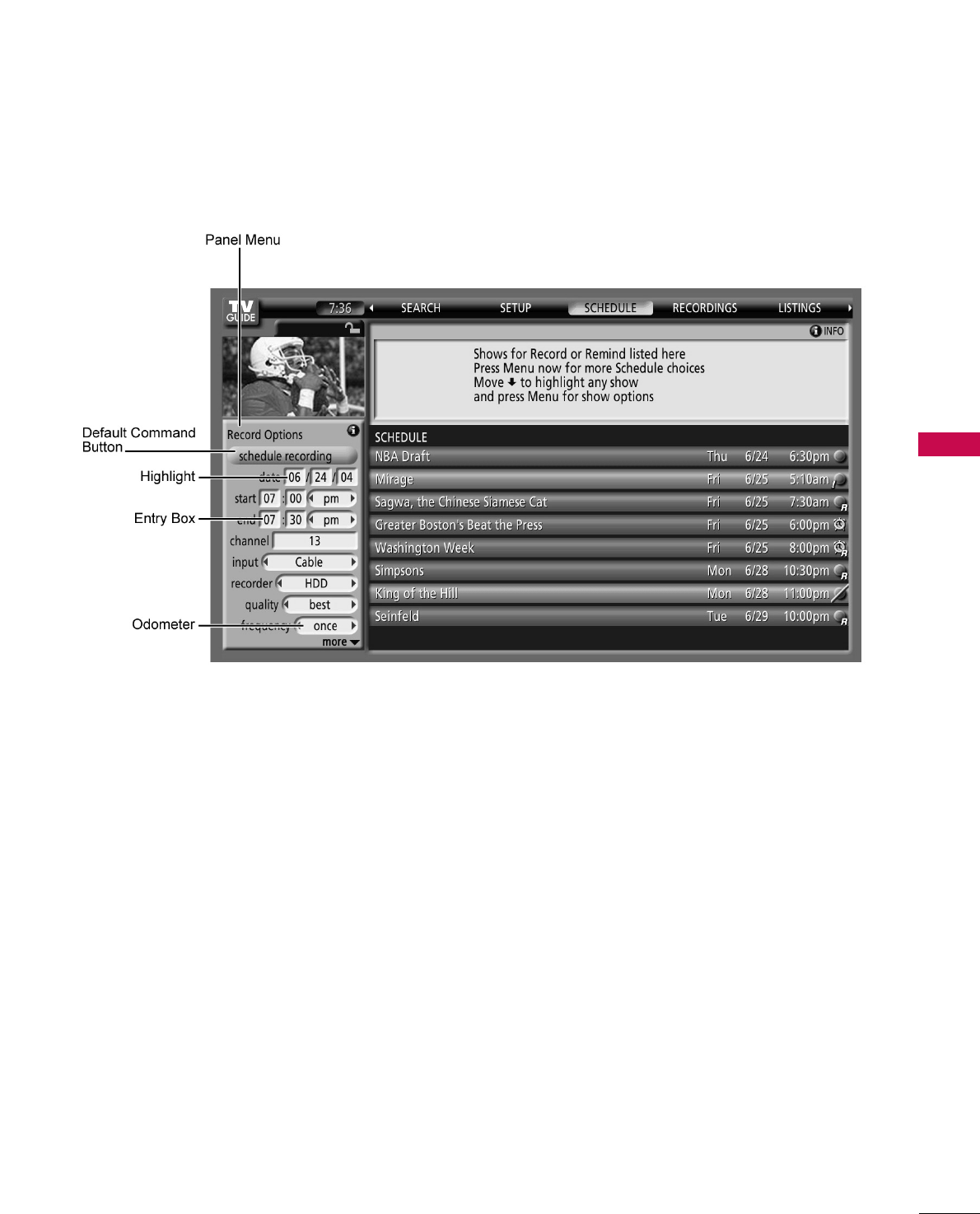
TV GUIDE ON SCREEN
TM
SYSTEM
57
Panel Menu
■
A Panel Menu appears when the
MMEENNUU
button is pressed on a highlighted tile and additional options are
available. It also appears when you press
EENNTTEERR
button on a show starting in the future.
■
When a Panel Menu appears, the highlighted tile changes color to indicate the Panel Menu relates to this
tile.
■
The Panel Menu displays below the Video Window.
■
Help is available for a displayed Panel Menu by pressing the
IINNFFOO
button.
■
The
DD
or
EE
button move between the options within the Panel Menu.
■
The left and right arrows move to adjacent options unless the highlight is on an odometer, where these
arrows change the odometer choice.
■
Pressing
EENNTTEERR
button from an odometer or number entry box moves the highlight to the default com-
mand button of that Panel Menu, for example, Schedule Recording.
■
Pressing
EENNTTEERR
button from a highlighted command button executes the action and closes the Panel
Menu (e.g., Schedule Recording, Cancel).
■
Select Cancel to cancel any changes and press
EENNTTEERR
button to close the menu.
■
Pressing Menu is a shortcut to Cancel. Press
MMEENNUU
button to cancel any changes and close the menu.
■
If a Panel Menu contains more menu options than can be displayed on a single screen, the more
EE
text
appears at the bottom of the menu. Simply scroll down to access additional options.


















