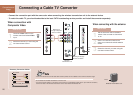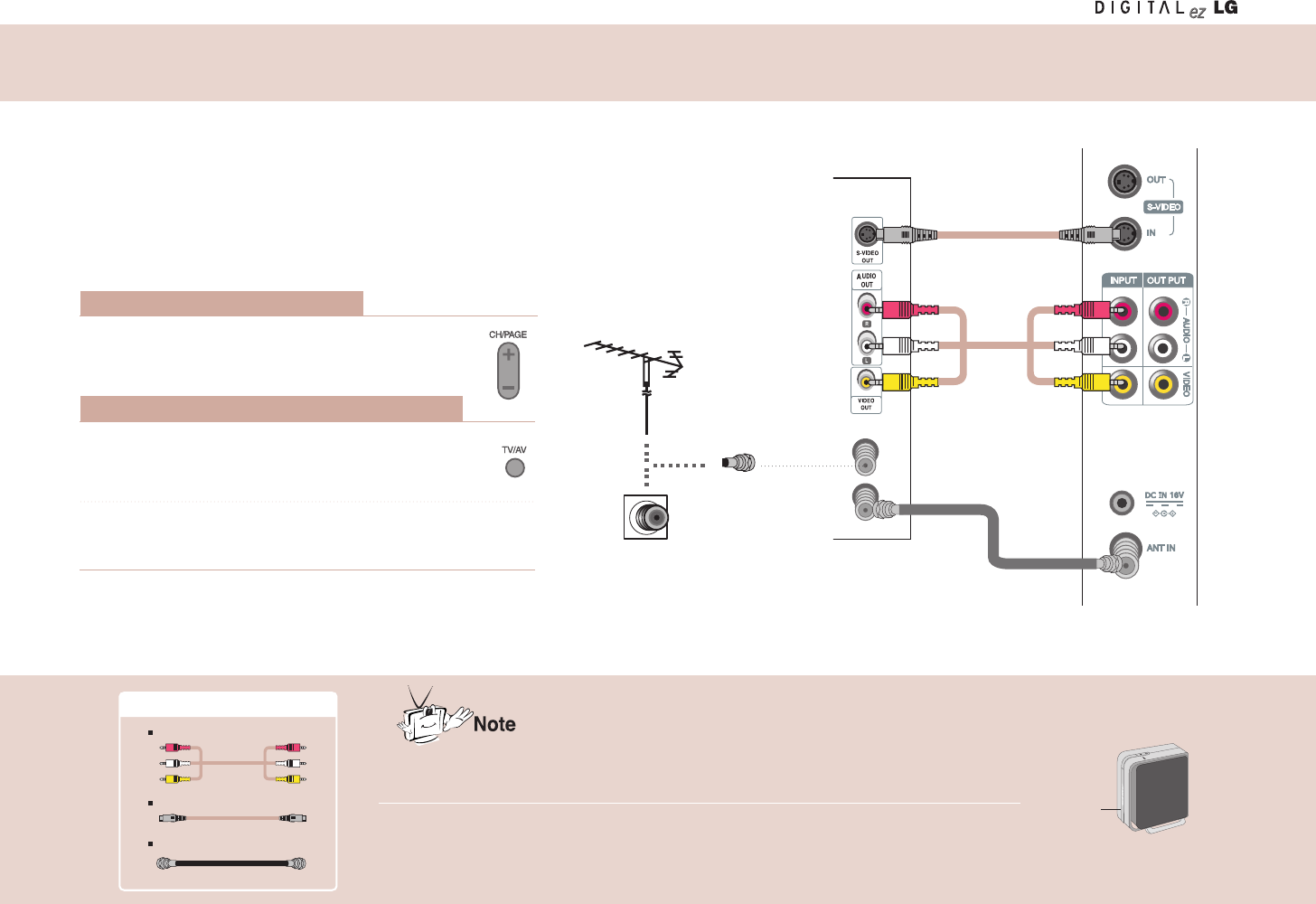
25
Connecting VCR/DVD
- Connect the connection port with the same color when connecting the wireless transmission unit to the
external device.
- Use the S-Video connection instead of Composite Video (RCA Cables) when available for better quality.
- If the input only supports mono, only the left (white) channel needs to connected.
- An after image can occur when stantionary objects (text, logo, etc) remain on the screen for a long period.
Turn on the wireless TV and select channel #3 or #4
using the TV remote control.
Watching TV through
S-Video connection
Watching TV through
Composite Video connection
Watching TV through
antenna connection
Wireless
transmission unit
VCR/DVD
Connection port on the wall
Antenna cable
Direct connection
1
Press the TV/AV button on the remote control and
select the Video Input.
Insert a tape into the video player and press the PLAY
button.
2
- Do not attach the wireless transmission unit to the wall.
- If you find a mosaic pattern on the screen or the screen is not displayed properly due to poor network connection,
set the front side of the wireless transmission unit to face towards the wireless TV.
- You can also play back the video in TV channel #3 or #4. However, the selected channel number should be identical
to channel switch selection at the rear side of the video.
- While in Video input mode, press the
CH (+, -) button, SURF or FLASHBK button to return to TV mode.
Wireless transmission unit
Front
Necessary Connection Cables
RCA cable
S-Video cable
Antenna cable (Not included)
Connecting with antenna cables
Connecting with Composite Video or S-Video