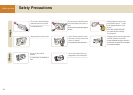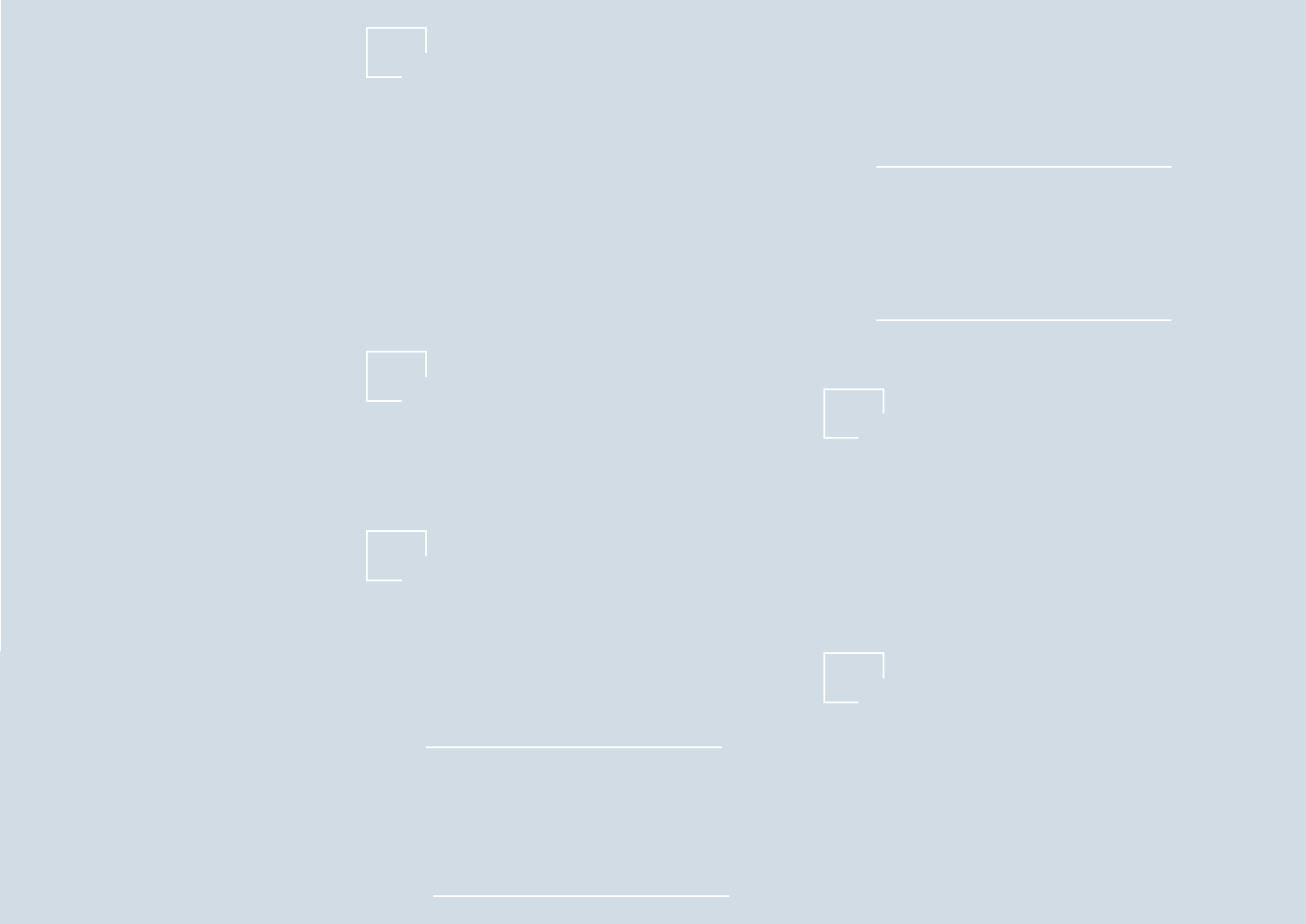
3
/ Contents
04
22
28
Before you Use
Warning
Safety Information
SAR(Specific Absorption Rates) Information
Safety instructions
Safety Precautions
Name and Functions of Wireless TV Parts
Front/Upper view of the wireless TV:
Adjustment buttons
Rear view of the wireless TV/ wireless transmission unit
Watching the wireless TV using the mounting tstand
(Only use with 15LW1R)
Wireless TV Battery pack
Installing a battery pack
Remote Control
Connection and Usage
Power Connection
Connecting the Antenna
Connecting more than 2 TV Sets
Connecting VCR/DVD
Connecting Cable TV Converter
Connecting External Devices like a Camcorder
Adjustment when Using the Wireless TV
Watching the Wireless TV
Language Selection
On-screen Menus Language Selection
Programming the Channels
Memorizing all broadcasting channels
Memorizing or clearing the specific channels
Setting Favorite Channels
Watching the selected channel only
Adjusting the Picture
Adjusting the picture automatically
Adjusting contrast
Adjusting brightness
Adjusting depth of color
Adjusting sharpness
Adjusting tint
04
05
06
07
09
16
16
17
18
19
19
20
22
23
24
25
26
27
28
29
29
30
30
30
31
31
32
32
32
33
33
34
34
43
62
Adfusting Sound
Adjusting best sound automatically
Using the SAP (Secondary Audio Program) function
AVL (Auto Volume Leveler)
Adjusting sound balance
Special Menu Options
Selecting the Input Signal
Watching the Program with Caption Text
Settings the Captions
Closed Captions
Setting the Sleep Timer
Setting the key lock
Parental Lock Options
Setting the lock function
Changing the password setting
Using Media Browser
Using Media Browser
Setting the wireless network (Setting method 1)
Setting the wireless network in the Computer
Installing the “Media Library” Server in you computer
Setting Wireless Network (Setting method 2)
Using Media Library Manager
Viewing Pictures
Playing Musics
Playing Movies
Changing Settings
Note
Check before reporting malfunction
Product Specification
35
35
35
36
36
37
37
37
38
39
40
40
41
41
41
43
43
45
47
50
53
54
56
59
61
62
66
Contents