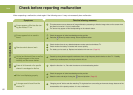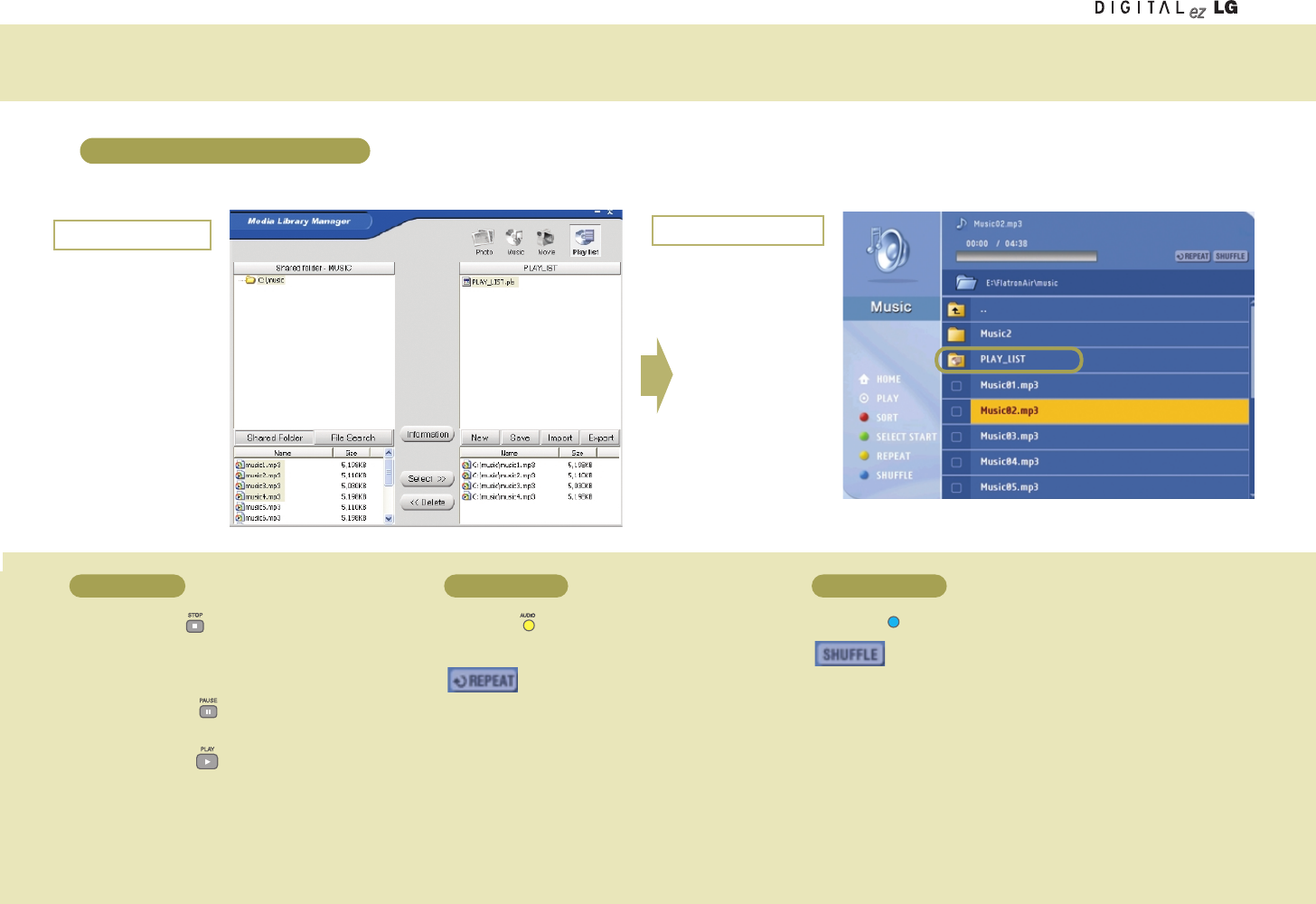
Playing Music
Playing music using a playlist
You can create a playlist that contains your favorite music and use it on the wireless TV. (See next page)
Stop/Pause
STOP: Press the STOP button to stop playback of
the current music file.
PAUSE: Press the PAUSE button to temporarily
stop music playback. To resume playback,
press the PLAY button.
Repeat/Clear
Press the AUDIO button to play back several music
files in the playlist or selected file repetitively.
For repeated playback
Random/Clear
Press the button to play back the music files randomly.
For random playback
At the wireless TV
At your computer
57