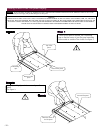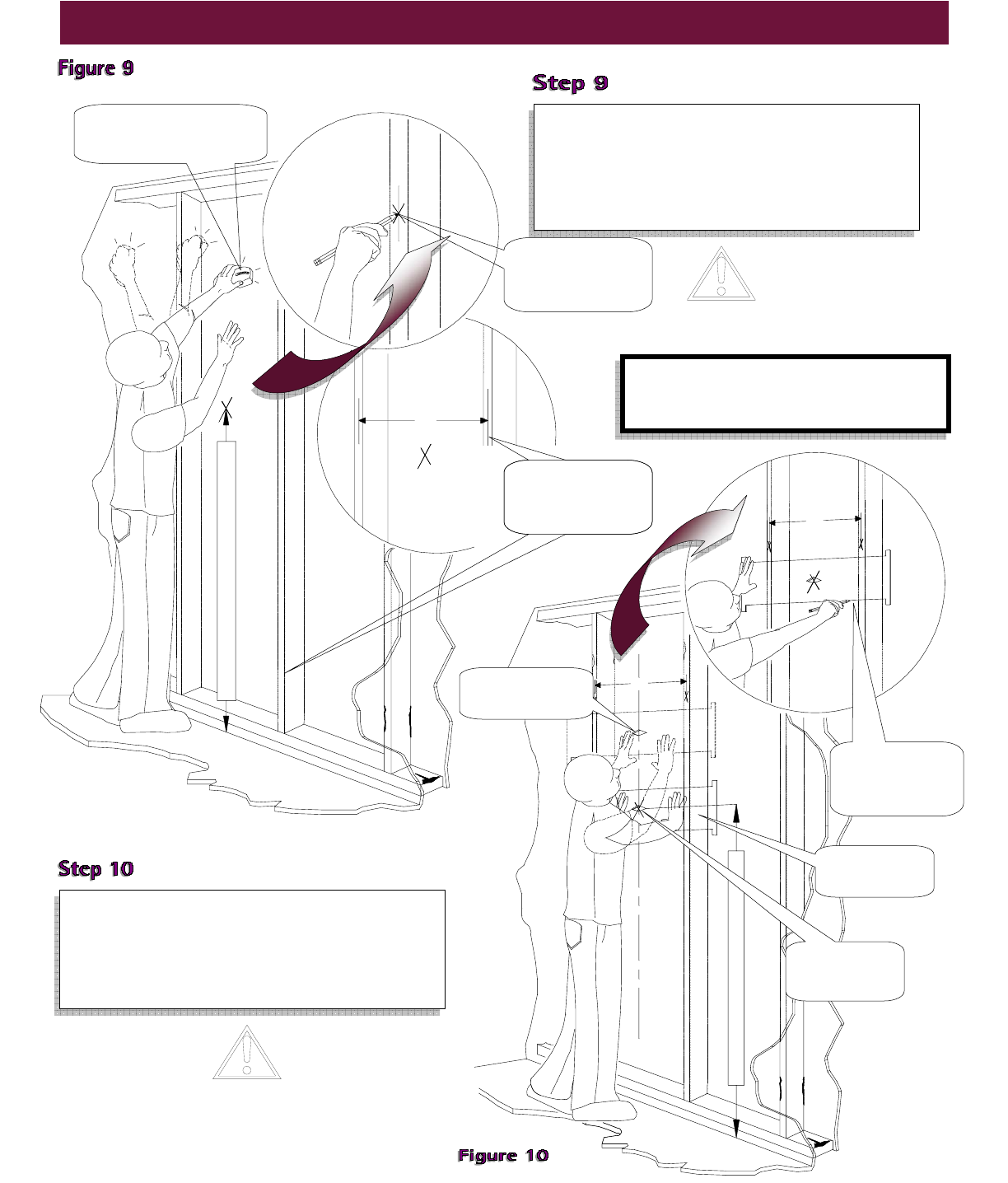
- 14 -
16"
C
E
N
T
E
R
O
F
V
I
E
W
I
N
G
H
E
I
G
H
T
D
E
S
I
R
E
D
C
E
N
T
E
R
O
F
V
I
E
W
I
N
G
H
E
I
G
H
T
D
E
S
I
R
E
D
16"
16"
Finding the wood studs behind the wall structure
Using a (commercially available) wood stud finder,
locate the 16" or 24" stud centers behind the wall.
Once found, make a pencil marking on the center of
the wood studs.
See figure 9.
Align the center viewing port from the carton template to
the center of the wood studs horizontally. Match the
center of viewing port to the center of viewing height
desired and mark a line on the bottom of the carton
template.
See figure 10.
Mark the wall and
the center of the
wood studs.
Wood stud finder
(commercially available)
Carton
template
Center of
viewing port
Mark the
bottom of the
carton template
Wood studs
behind the wall
structure
Center of
viewing mark
NOTE: The wall plates have (3) 16" and (1)
24" mounting slot positions.
(Look at the assembly drawing on page 3)