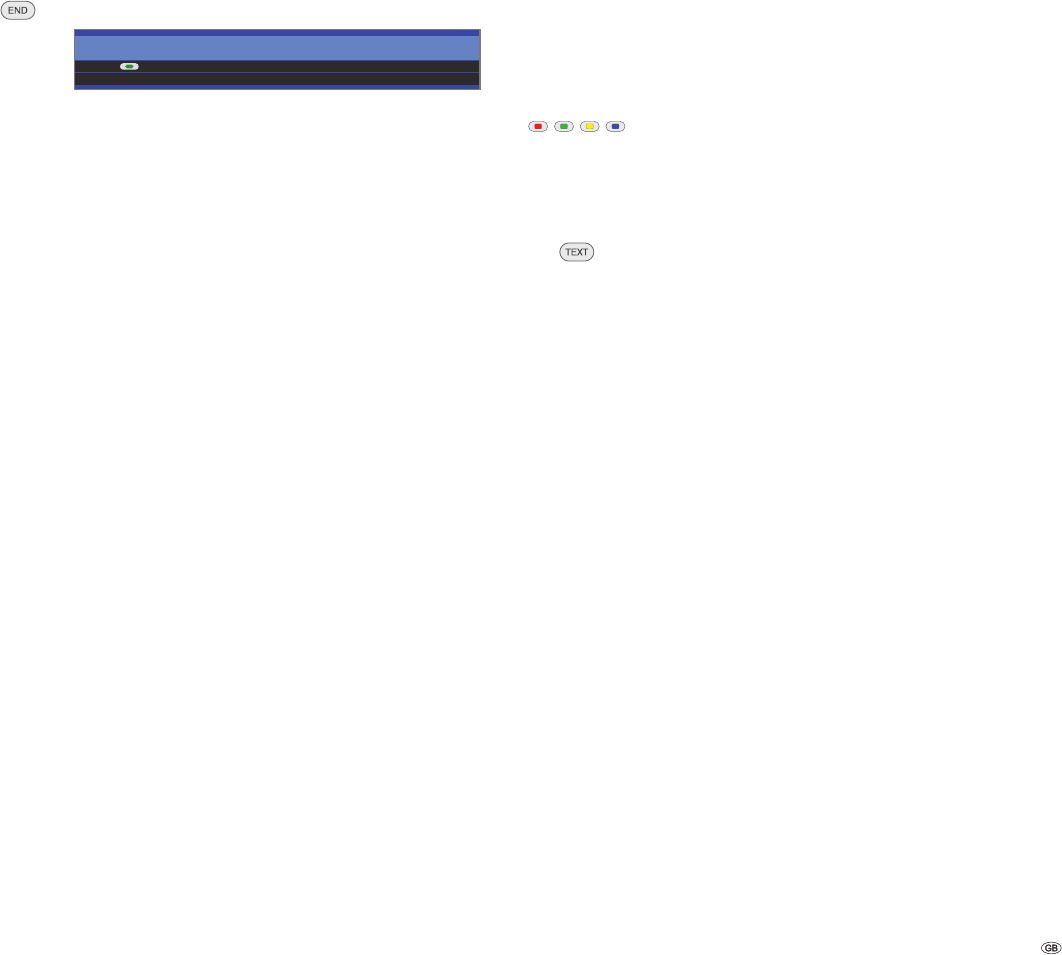
21 -
Status display
➠ In normal TV mode, without other displays:
END: Show / hide status display.
In the top two lines you will see the number and name of
the station, the title of the programme currently running
(if available) and the sound identification.
The time and, if activated, the alarm time and switch-off
time are displayed at the bottom.
Explanations of the symbols for sound identification:
Transmitted audio signal:
Mono Mono audio transmission analogue
2-sound Two-sound transmission (Sound1/Sound2) analogue
Stereo Stereo sound transmission analogue or digital (PCM)
Digital Dolby Digital sound transmission (DD)
dts dts sound transmission
MPEG MPEG sound transmission
ProLogicII Dolby Pro Logic II
Transmitted audio channels:
DD / dts 1.0 / mono
DD / dts / MPEG 2.0
DD / dts
DD / dts
DD / dts
DD / dts
DD / dts
DD / dts
DD / dts
Selected listening mode:
1 Play centre sound or mono (left/right).
2 Play front sound (L/R stereo).
3 Play front and centre sound.
4 Play front and surround sound.
5 Play front, surround and centre sound.
➠ If the number of speakers appears in brackets, the
sound of missing speakers is transmitted by the existing
speakers (virtual).
14:42 Alarm time 20:00 Sleep timer 23:00
1 Das Erste Digital (5)
14:30 - 15:15 Toskana
Language-/sound selection
Daily operation
Additional selection possibilities for DVB stations
In the status display additional selection possibilities can be offered for
specific programmes depending on the DVB programme provider.
➠ If during the status display you press one of the
coloured buttons or the TEXT button then the associated
selection menu will be displayed.
The following options are possible:
Red button:
Channel selection for multi-channel providers
Green button: Language/audio selection
Yellow button: Time selection
Blue button: Protection of minors
TEXT: DVB subtitles
The selection menus are only available as long as the
status display is shown. However you can call them again
by pressing the
END button.
Explanations of the selection possibilities
The subtitle selection refers exclusively to DVB subtitles
and is not offered by all stations. Many stations only
transmit subtitles by teletext.
You can make general settings for DVB subtitles under
TV
menu → Settings → Miscellaneous → DVB subtitles.
The selection line is automatically displayed briefly, if a
new programme begins with options that are different
from those of the previous programme, or if you switch
to a different station.
DVB subtitles
New
programme


















