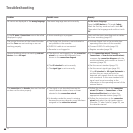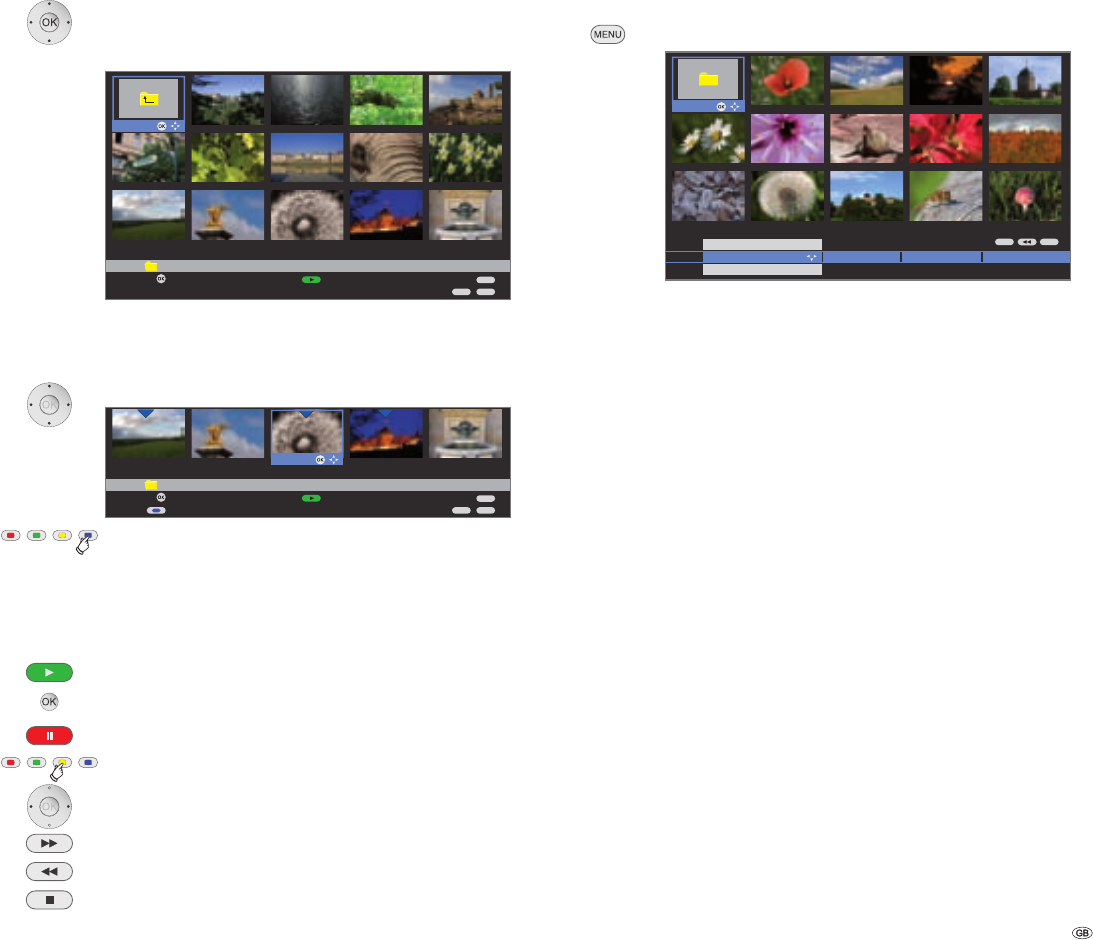
49 -
Calling the PhotoViewer menu
In the PhotoViewer menu you can make picture settings and select the
memory medium.
➠ The photo overview is displayed.
Call the
PhotoViewer menu.
Explanations of the setting possibilities
Within the folder select a photo directly or go to the
beginning or end of the folder.
With
Optimum size the photo is reduced or en-
larged in size so that the screen is optimally filled.
With
Original resolution each pixel of the photo represents
one pixel on the screen. If the photo resolution is higher
than that of the screen, then portions of the photo will
be cropped.
Set the display time per photo in a slide show to between
3 and 60 seconds.
The loading time for the photo depends on the size, the
number of stored files and the transmission speed of the
memory medium. A photo change may therefore take
longer than stated.
There is a choice of four different photo transitions for
changing slides. You can also have the photo transitions
run in sequence.
Display additional information about the picture: Record
-
ing time and date, resolution and picture size.
Set picture adjustment, contrast, colour intensity, colour
temperature, brightness, sharpness, DNC.
Select memory medium from which the photos are to be
reproduced. This menu item is only displayed if at least
two memory media are available.
Open folder
➠ Folders will only be displayed if they were created
on the memory card / USB stick.
634mark a folder in the photo overview.
OK open folder.
The photos in this folder are displayed.
Marking photos for slide show
Mark the photos that you want to display in a slide show.
463Navigate to a photo.
Blue button: marks photo for slide show.
Starting a slide show
➠ No photos marked: All photos of the folder that was
just opened will be displayed.
➠ Photos marked: Only marked photos will be displayed.
Play button: Start / continue slide show.
OK calls the photo overview.
Pause button: Pause / continue the slide show.
Yellow button: Zoom picture (only in pause mode).
34 Rotate picture in 90º increments (only in pause mode).
or P+ next photo.
or P– previous photo.
STOP button: End slide show.
Operating additional equipment
Go to...
Picture display
Picture change
Picture
crossovers
Photo info
Picture settings
Select memory
medium
OK
END
INFO
MENU
OK
P+
P–
USB 1:\Folder _1\ 29 pictures
Open folder
Slide show
scroll ↓↑ (1/2)
OK
END
INFO
MENU
OK
P+
P–
USB 1:\Folder_1\picture_017.jpg 29 pictures
View picture
Unmark picture
Slide show (marked pictures)
scroll ↓↑ (1/2)
END
INFO
OK
Ordner_1
Picture display
Picture crossovers
Picture change
Go to ...
PhotoViewer menu
Picture 001 ...