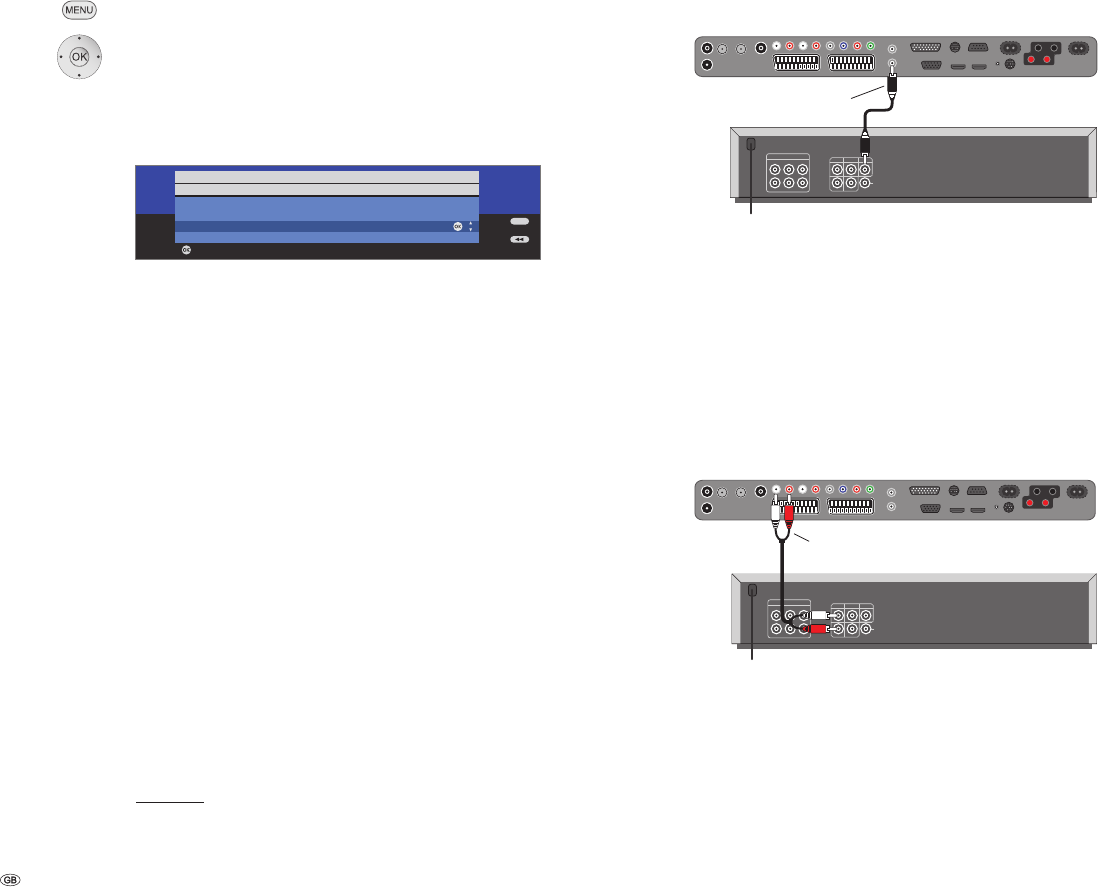
- 44
Connecting audio amplifiers
The sound components wizard permits configuration of different audio
amplifiers (stereo amplifiers, surround amplifiers, analogue or digital) with
different digital audio formats (Dolby Digital, dts, MPEG, and stereo/PCM).
See the operating manual of the audio amplifier for more information.
Call
TV menu.
34Select Connections,
6 go to the menu line below.
34Select Sound components.
OK calls the sound components wizard
6Mark the
HiFi/AV amplifier.
OK to continue.
34Select Digital audio transmission.
Continue, depending on the amplifier, see right column.
Explanations of the setting possibilities:
Select setting if an amplifier is connected and your TV set
does not have any TV speakers connected.
Select setting if an amplifier is connected and your TV set
has TV speakers connected. In the sound mode selection
the sound reproduction can then be switched back and
forth between the amplifier and the TV speakers.
Specify sound formats which can be decoded with the
digital amplifier (see operating manual of the used ampli
-
fier).
Select either stereo or surround amplifier.
For every connected surround amplifier, select whether
the TV loudspeakers are to be used as centre speaker.
If so, establish a connection between the centre output
of the amplifier and the centre input of the TV set
AUDIO
IN1 C with a cinch cable.
Attention: Do not use the centre speaker connection of
the amplifier, use the centre pre-amp output instead!
Connecting digital audio amplifiers
Continuation of the left column above ...
For digital audio transmission: Select
yes.
Connect the digital audio output of the TV set
AUDIO
DIGITAL OUT with the digital audio input of the amplifier
via a cinch cable:
Sound formats, amplifier type and other settings, see
explanations of the setting possibilities.
Connecting analogue audio amplifiers
Continuation of the left column above ...
For digital audio transmission: Select
no.
Connect the analogue audio output of the TV device
AUDIO OUT L/R via a stereo cinch cable to the analogue
audio input of the amplifier:
For selecting the amplifier type and making other settings,
see explanations of the setting possibilities.
Operating additional equipment
HiFi/AV
amplifier
HiFi/AV
amplifier or TV
speakers
(switchable)
Sound formats
Type of
amplifier
TV loudsp. as
centre speaker
END
OK
OK
TV speakers
Speakers system
HiFi/AV amplifier
HiFi/AV amplifier or TV speakers (switchable)
Sound components
Sound playback via ...
Proceed
PREOUT
FR
FL
SL SRSUB
C
L L
R R
AUX1 IN
DIGITAL
IN
DIGITAL
OUT
AUX OUTAUX 2
TV set
Digital amplifier
AUDIO DIGITAL OUT
PREOUT
FR
FL
SL SRSUB
C
L L
R R
AUX1 IN
DIGITAL
IN
DIGITAL
OUT
AUX OUTAUX 2
AUDIO OUT L/R
TV set
Analog amplifier


















