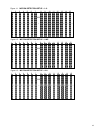25
Hardware Connection from DVR
Static IP Setting
1. Put the attached CD into the CD-ROM. The application program will install on your PC.
Note: The CD contains a self-running installation that automatically starts when the CD is
inserted. Follow the instructions for installation as indicated in the next few pages.
2. Press “Next”.
STEP 1: SOFTWARE INSTALLATION – STATIC IP SETTING: