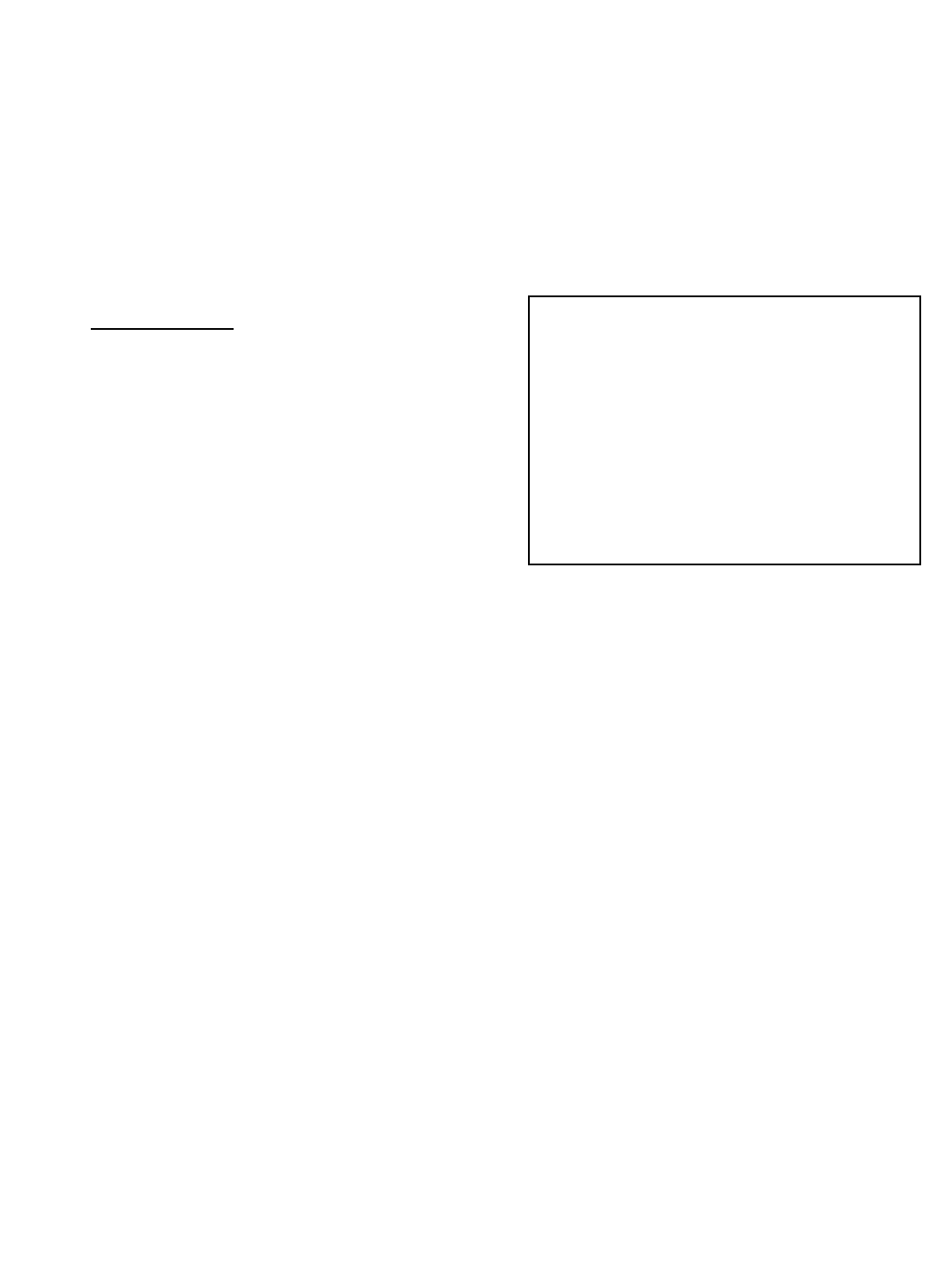
-13-
8. SYSTEM INFO
Information such as the Master or
Slave HDD size, Master or Slave
space used, and the Total HDD used
will be displayed here
SYSTEM INFORMATION
> HDD CAP DISPLAY ON
MASTER HDD SIZE N/A
MASTER HDD USED N/A
SLAVE HDD SIZE N/A
SLAVE HDD USED M/A
TOTAL HDD USED
PRESS ( ), THEN (SELECT)
PRESS (MENU) TO EXIT
(vii) MASTER HDD CLEAR: When the Master HDD is full you will need to clear the
space. You will be asked to format the HDD (HDD FORMAT Y/N?)
(viii) SLAVE HDD CLEAR: When the Slave HDD (if installed) is full you will need to
clear the space. You will be asked to format the HDD (HDD FORMAT Y/N?)
The HDD capacity will show on the screen
when the HDD CAP display comes “ON”.
The HDD CAP is a reminder that when the
HDD is full it will display 0.0GB on the screen


















