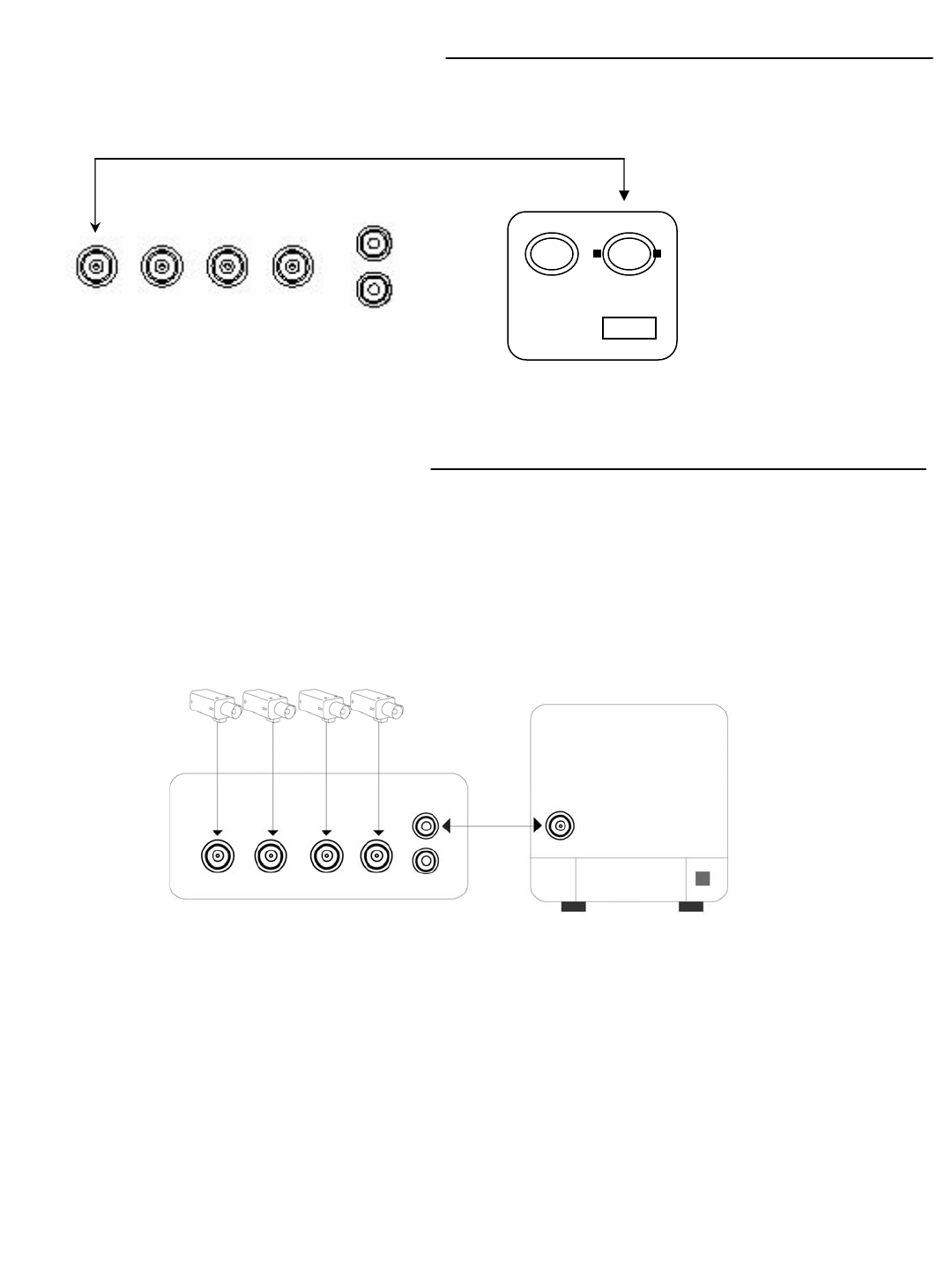
CAMERA INSTALLATION :
Optional Camera Installation (camera not included with system)
Connect the camera to the CAMERA INPUT on the rear panel of the system
AUDIO VIDEO
DC 12V
CAMERA
CH 1 CH 2 CH 3 CH 4
VIDEO OUT
VIDEO INPUT
Back of DVR
-18-
MONITOR CONNECTION :
How do I connect the L154-81 to a monitor?
There are many types of monitors. Setup instructions for two different types of monitors are
described:
• Connect a slave monitor
• Connect a quad monitor (used as a slave monitor)
Example 1: Connect a slave monitor (typical connection)
A slave monitor displays video output and on screen display (OSD) from the DVR.
(1) Four camera video outputs connect to the four video inputs of the DVR in a typical
connection.
(2) The DVR video output connects to video input of the monitor.
The L154-81 includes 4 RCA cables and 8 BNC to RCA adapters. This cable/adapter combination
will allow this DVR to connect to most slave monitors without having to purchase additional cables or
adapters.
DVR Video Out
Back of DVR
Back of Monitor
Video In
Cameras
A. Monitor ‘Slave’
B. Monitor ‘Quad’
(not included)


















