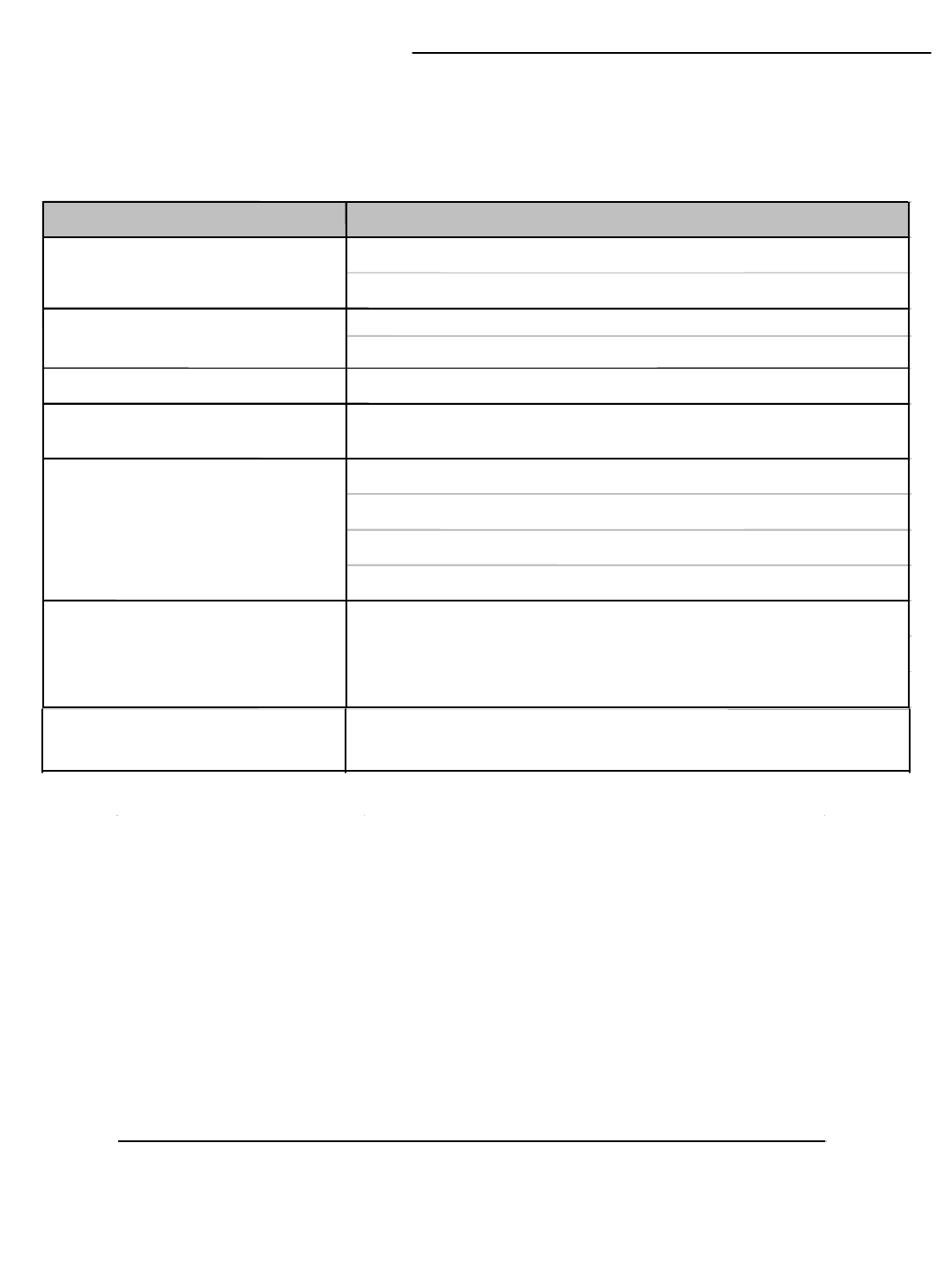
TROUBLESHOOTING:
When a malfunction occurs, it may not be serious and can be corrected easily. The
following table describes the most common problems and solutions. Please read this table
thoroughly before calling your DVR dealer.
-23-
PROBLEM SOLUTION
•
Check power cord connections.
•
Confirm that there is power at the outlet.
•
Check if it is under Key Lock mode.
•
Press any key, and enter the default password 111111 or the current password.
No recorded video
•
Check if the HDD is installed properly.
Schedule Record enable
does not work
•
Check if the Schedule Enable is set to YES.
•
Check camera video cable and connections.
•
Check monitor video cable and connections.
•
Confirm that the camera has power.
•
Check camera lens setting.
No live video
No power
Not responding when any of the
buttons are pushed
HDD not found
Re-insert HDD as per Appendix #1.
Make sure that the HDD cartridge is locked.
Check the jumper setting, it must be set to MASTER.
Recording stopped
The HDD is full, and overwrite is not enabled.


















