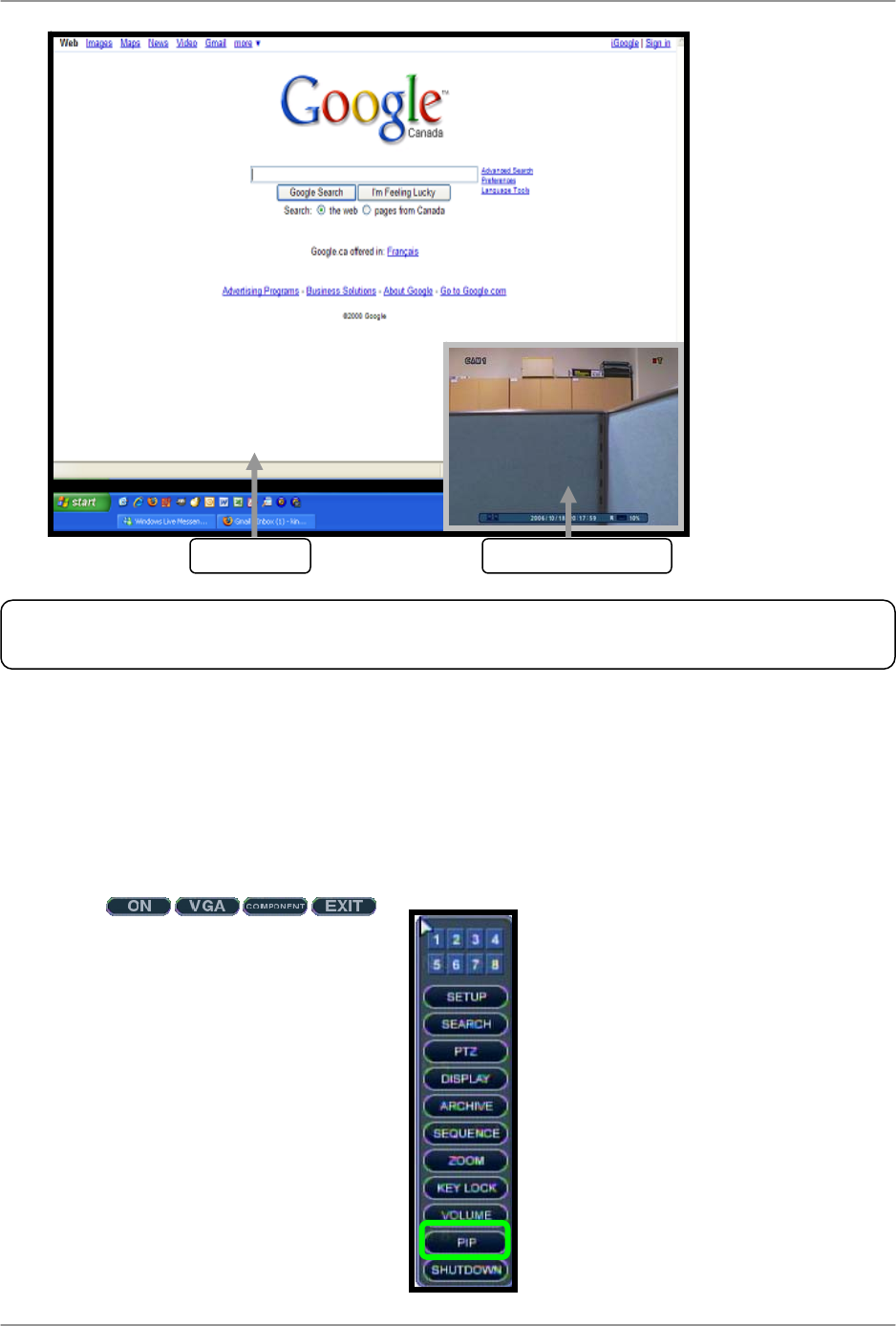
How do I connect DIN cameras to the system?
14
2.
Reverse PIP (DVR Mode)
Mouse :
• Right Click the screen
• Select the PIP option
• Select VGA, or Component from the onscreen menu
VGA Mode
PIP in DVR Mode
Note: When in VGA, Component, or Picture Frame Mode, the PIP window will only display DVR Mode.


















