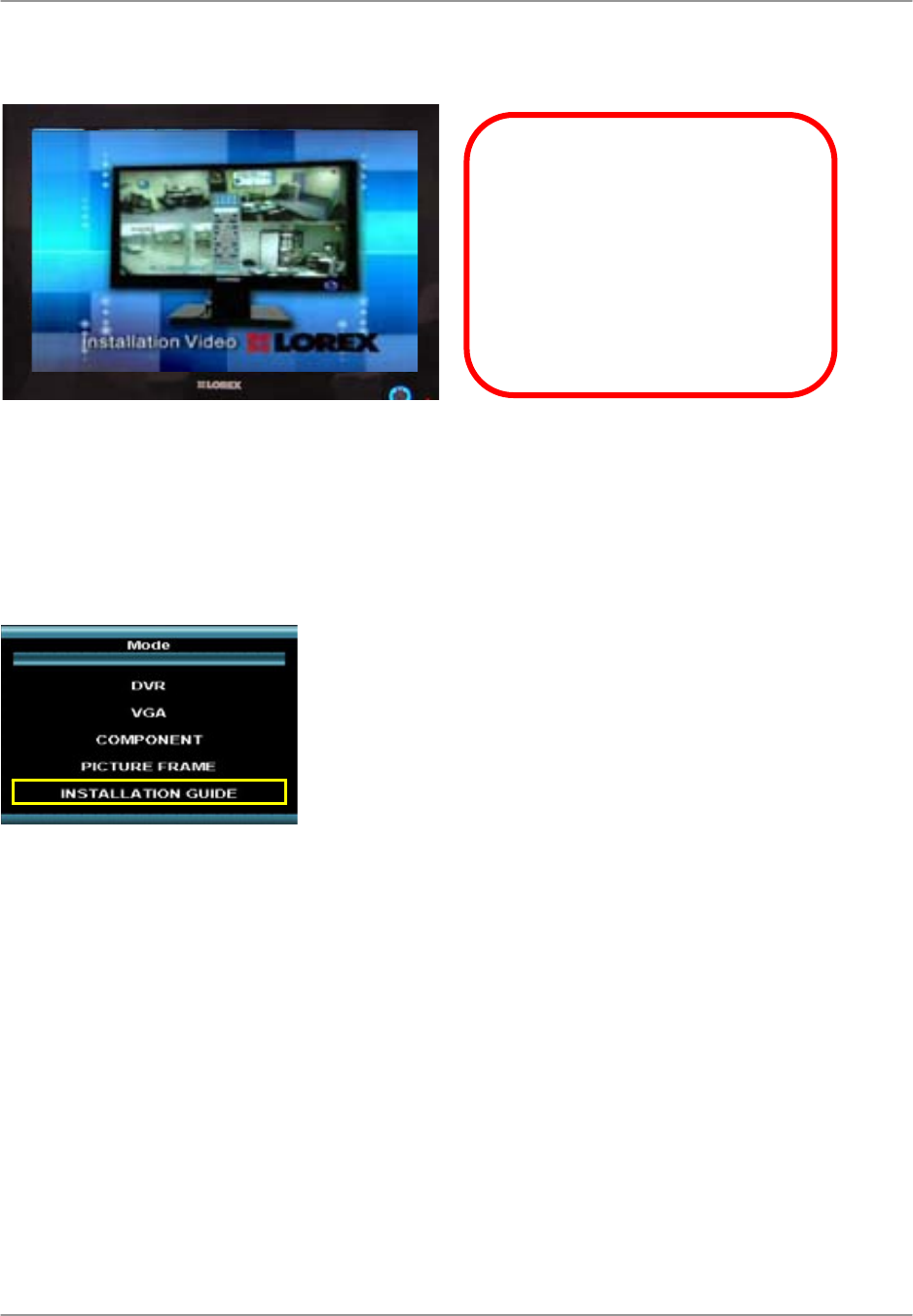
What is Installation Guide Mode?
23
IT IS HIGHLY RECOMMENDED
TO VIEW
OUR EASY TO FOLLOW
INSTALLATION
VIDEO. YOU CAN PAUSE,
REWIND OR FAST
FORWARD TO ALLOW YOU TO
INSTALL THE
SYSTEM WITH STEP BY STEP
INSTRUCTIONS.
What is Installation Guide Mode?
Displays the system installation video (12 minutes)
How do I access Installation Guide Mode?
How to access Installation Guide Mode:
Front Panel:
1. Press the Multi-Function Mode Button on the Front
Panel.
2. Use the Up and Down arrows on the Navigation
Control to select INSTALLATION GUIDE.
3. Press the Enter button on the Navigation Control to
switch to INSTALLATION GUIDE Mode.
Remote:
1. Press the INSTALLATION GUIDE Button on the Remote Control -or-
2. Press the Mode button on the Remote Control.
3. Use the arrows to select INSTALLATION GUIDE, and press the Enter button.
Note: The installation video is also located on the CD. You can also view it on line at
www.lorexctv.com/suport in the consumer guides section.


















