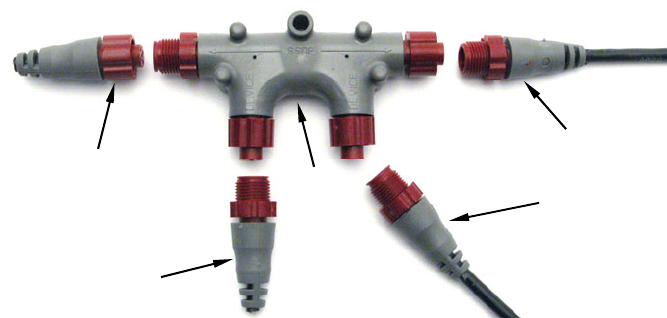
5
It connects the network nodes, allowing them to communicate across the
network. Connections found in the middle of the bus could have T
connectors or backbone network cable plugged into one or both sides.
Connections at the end of a network will have the backbone cable plugged
into one side and a terminator plugged into the other, as shown in the
following figure.
NMEA 2000 network node located at the end of a NMEA 2000 backbone.
NOTE:
If you have a double T Connector on your network that is not
attached to a device, you must cap the unused connector with a
NMEA 2000 cap. This will protect the pin connectors from
corrosion. The NMEA 2000 cap looks like a terminator, but has
"Cap" stamped into the connector housing.
All T connectors on your network probably will be connected to a device.
If you want to add another node to a working network, add another T
connector. T connectors may be purchased from LEI (ordering
information appears on the back page of this booklet). If you are adding a
Lowrance or LEI NMEA 2000 sensor, it will come with a T connector.
Adding a Network Node
You can add a node to any existing connection, anywhere along the
network backbone. This connection could be between a T connector and a
terminator, between two T connectors, between a T connector and a
backbone extension cable or between two extension cables. Wherever you
want to add the new node, separate the sockets of the existing connection
and install the T connector between them.
Backbone cable
(to rest of bus)
Cable from
sensor or
display unit
Terminator at
the end of the
backbone (bus)
Double T
connector
Cap for unused
connector


















