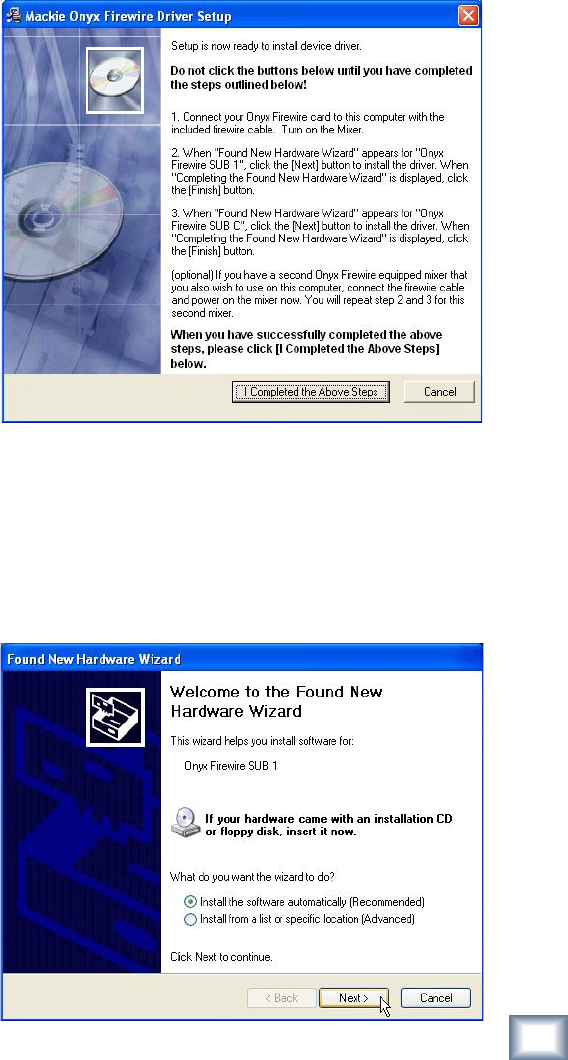
10
ONYX FireWire Card
ONYX FireWire Card
11
Owner’s Manual
Owner’s Manual
8. The next window tells you to connect the FireWire card to your computer.
NOTE: DO NOT CLICK EITHER BUTTON in this window yet!
9. Turn on the Onyx mixer with the FireWire card installed, and the FireWire
cable (included) connected to the FireWire card and your computer.
Note: If you have two Onyx mixers with FireWire cards, just connect the rst
one to your computer at this point. We’ll have to repeat this procedure again
for the second one. No more than two Onyx mixers can be used on the
FireWire bus.
10. Wait a few seconds and the “Found New Hardware Wizard” opens. Select
“Install the software automatically” option (default) and click “Next.”


















